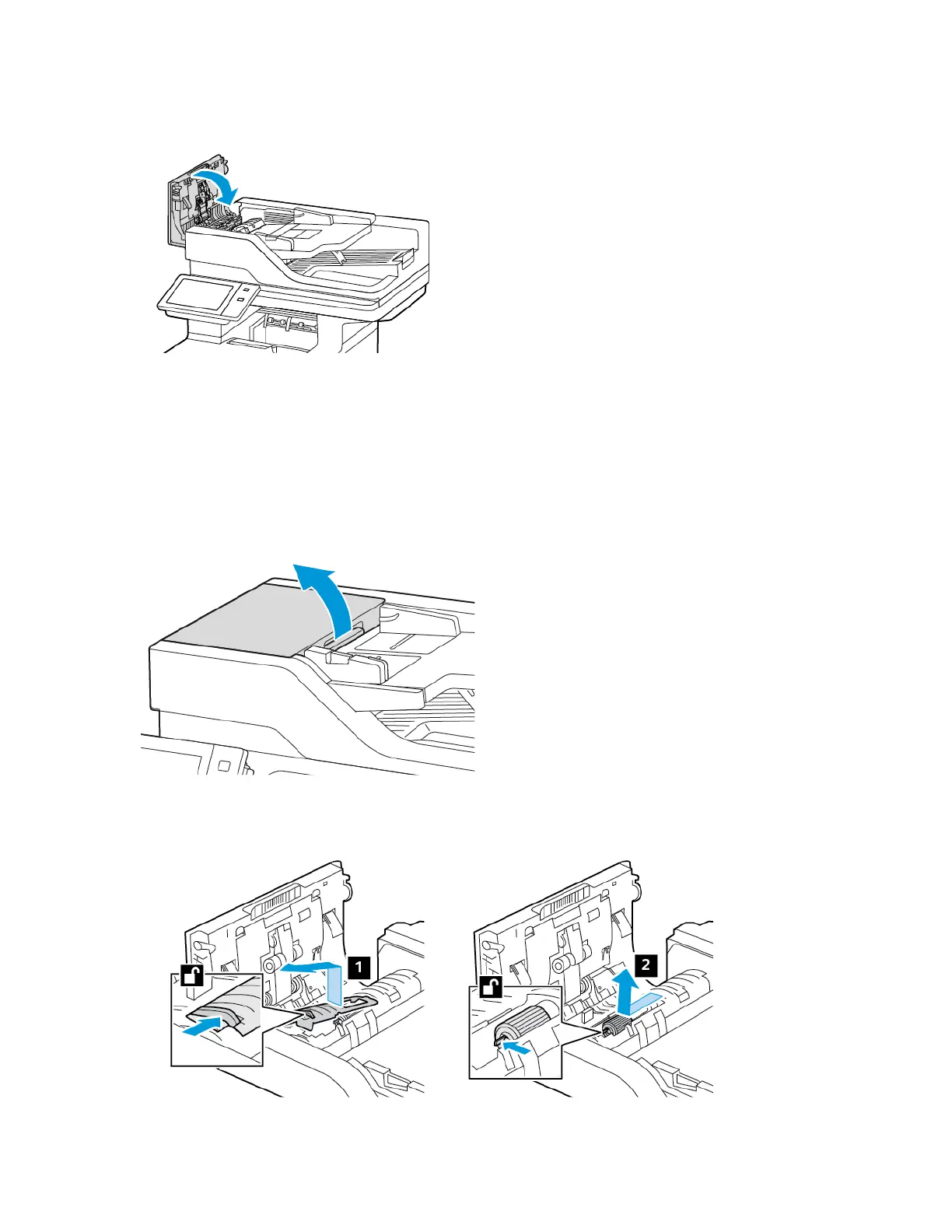7. Close the top cover of the document feeder.
8. Power on the printer.
Replacing the Duplex Automatic Document Feeder (DADF) Separator Roller
To replace the separator roller in the document feeder:
1. Power off the printer.
2. Open the top cover of the document feeder.
3. To remove the document feeder separator roller, unlock and remove the separator roller cover in the upward
direction, as shown, then take out the used separator roller.
240 Xerox
®
VersaLink
®
B625 Multifunction Printer User Guide
Maintenance
