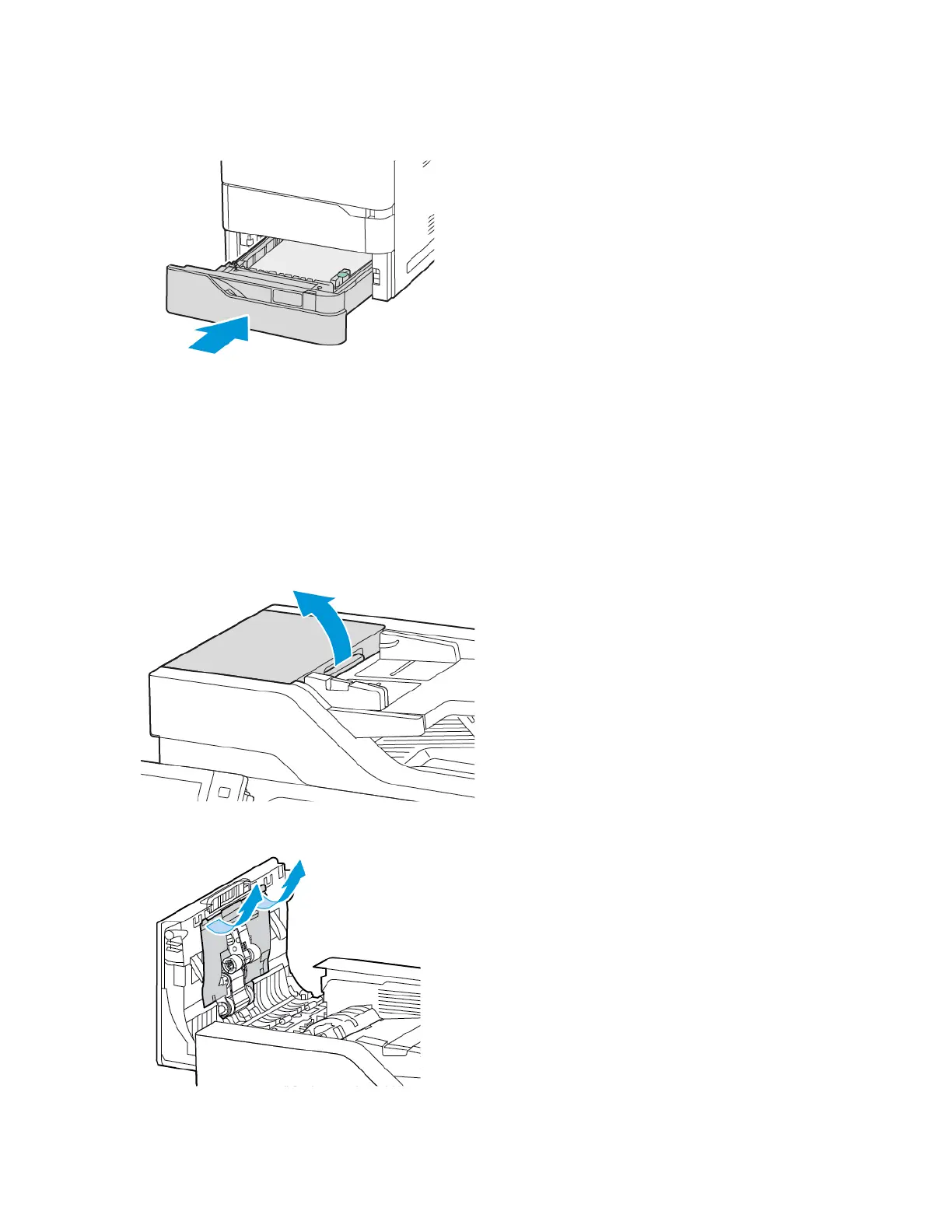4. Close the paper tray.
DUPLEX AUTOMATIC DOCUMENT FEEDER (DADF) ROLLER ASSEMBLY
Replacing the Duplex Automatic Document Feeder (DADF) Feed Roller
To replace the document feeder roller:
1. Power off the printer.
2. Open the top cover of the document feeder.
3. Remove the document feeder pick roller cover in the upward direction, as shown.
236 Xerox
®
VersaLink
®
B625 Multifunction Printer User Guide
Maintenance
