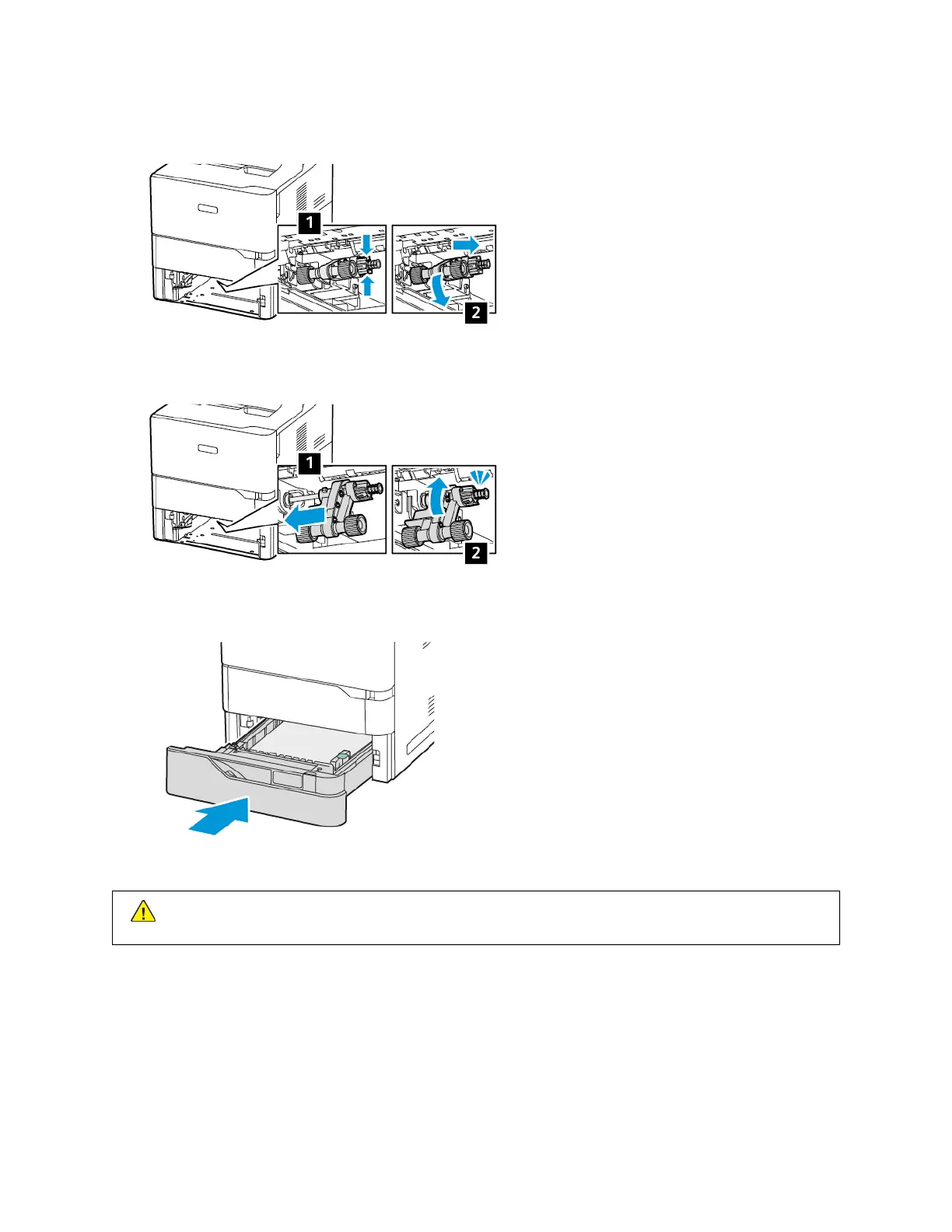3. To release the feed roller, press both ends of the feed roller as shown, then remove it from the printer.
4. Unpack and insert the new feed roller for Tray 1.
5. Insert Tray 1 back into the printer.
6. Connect the power cord to the electrical outlet, then power on the printer.
CCaauuttiioonn:: To avoid the risk of fire or electrical shock, connect the power cord to an appropriately rated
and properly grounded electrical outlet that is near the product and easily accessible.
Bypass Tray Feed Roller Assembly
Replacing the Feed Roller in the Bypass Tray
To replace the feed roller in the bypass tray:
1. Power off the printer, then unplug the power cord from the power supply.
232
Xerox
®
VersaLink
®
B625 Multifunction Printer User Guide
Maintenance
