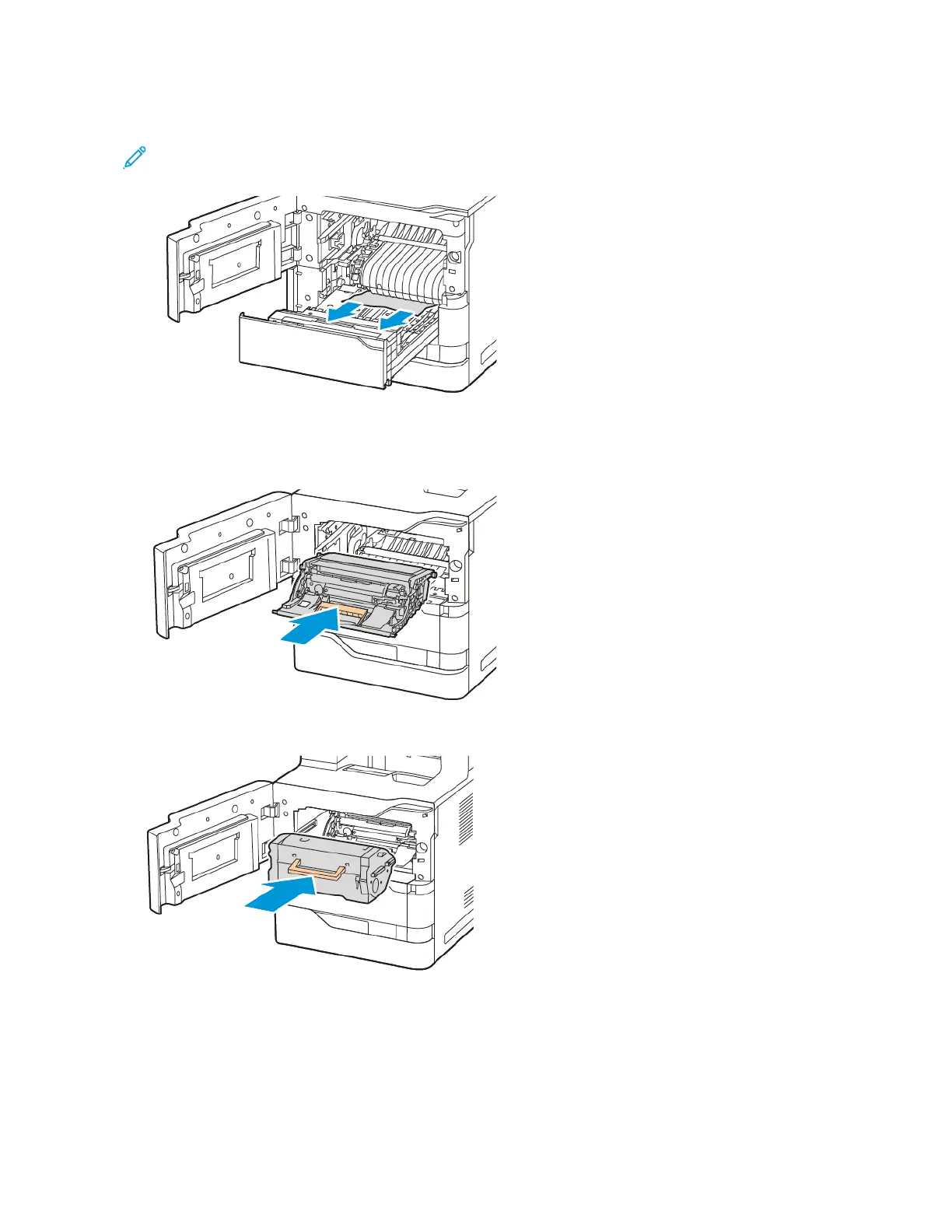4. Pull out Tray 1, then remove the jammed paper.
Note: Ensure that all paper fragments are removed.
5. Insert Tray 1 back into the printer.
6. Insert the imaging unit back into the printer.
7. Insert the toner cartridge back into the printer.
266 Xerox
®
VersaLink
®
B625 Multifunction Printer User Guide
Troubleshooting
