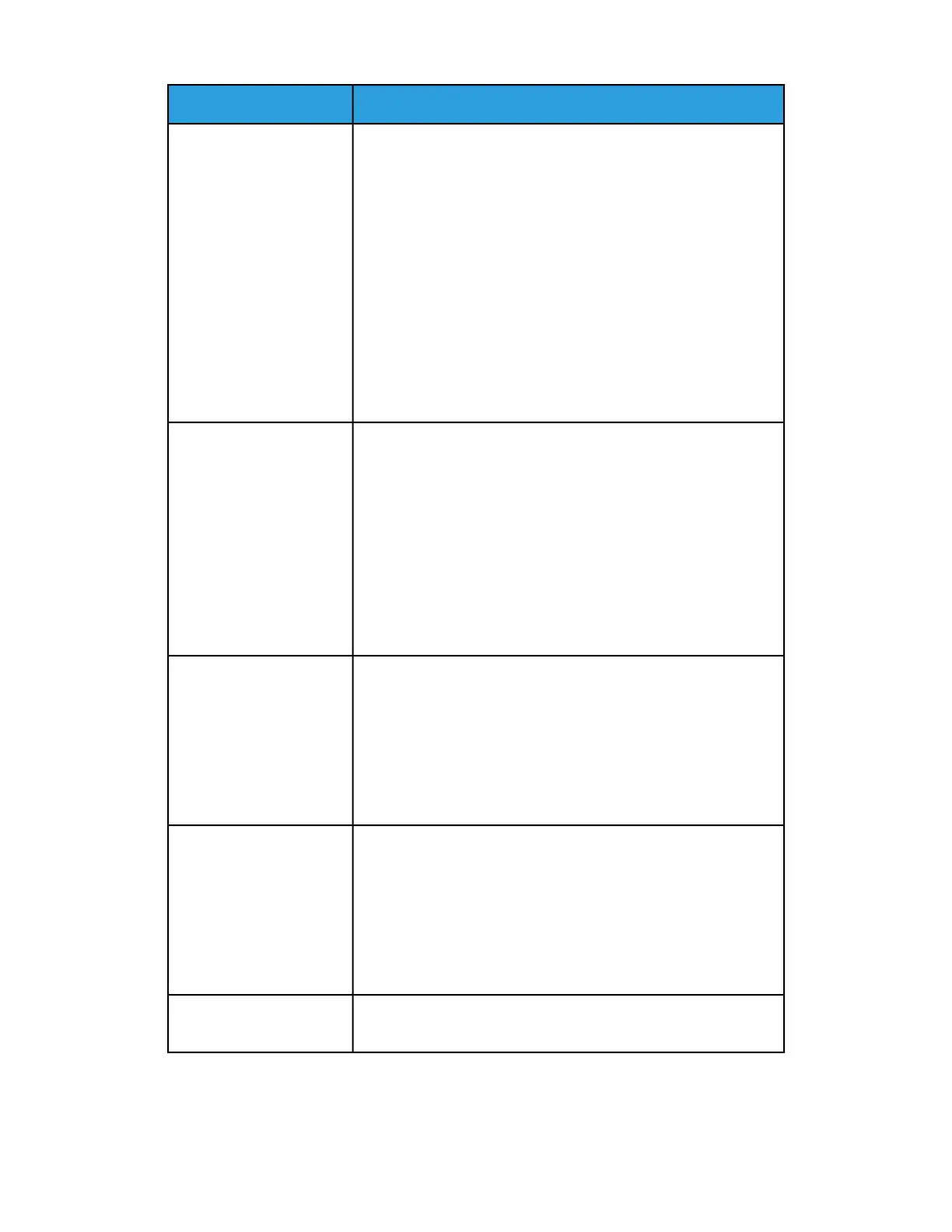Suggested SolutionsProblem
Random white or dark spots
The prints show random
spots, but they do not re-
peat at regular intervals.
• Ensure that the media used is approved, within press specifica-
tions and is clean.
• Check that the press is within environmental specifications
(humidity levels).
• Load a new ream of paper, different media.
• Run the Clean Toner procedure; for specific instructions, refer
to the System Administration Guide, System Settings chapter
(Common Service Settings, Maintenance section).
• Check for Drum failure or damage. Acquireyourmeasuringtool
from the Nationalization Kit and check the frequency of the
spot intervals. If spots occur every 147 mm on the prints, run
the Halftone Test Pattern to determine which color drum is af-
fected. Replace or swap the Drum; refer to Drum Cartridge.
Acquire the measuring tool from the Nationalization Kit. Check
the frequency of the defect interval.
Repeating Defect at regular
intervals
The prints show any defect
that repeat at intervals that
can be measured.
• If the defect occurs every 44 mm on the prints, do not replace
the drum. This interval is caused by a damaged or defective
Developer Housing.
• If spots or bands occur every 147 mm on the prints, a Drum is
damaged or light shocked. Replace or swap the appropriate
Drum cartridgerefer to Drum Cartridge.
• If the defect occurs every 374 mm on the prints, replace the
Fuser Belt Assembly; contact the Customer Support Center.
Streaks or Lines
The prints show solid color
streaks or lines running
from Lead Edge to Trail
Edge (LE/TE) of prints. For
IQ defects that runInboard
to Outboard (IB/OB); refer
to Banding.
• Perform the Cleaning the ROS Windows procedure.
• Acquire the measuring tool from the Nationalization Kit. Check
the frequency of the defect intervals. If spots or bands occur
every 147 mm on the prints, a Drum is damaged or light
shocked.Replace or swap the appropriate Drum cartridge; refer
to Drum Cartridge.
If you run multiple width papers, refer to Fuser Hints and Tips and
Extended Fuser Life for more information.
Edgewear
The IB and OB edges of the
output prints shows dry ink
/ toner deletions, density
inconsistency, or is lacking
in color depth; occurs
mainly when using heavier
or lighter weight stock.
Refer to the Custom Paper Settings Troubleshooting table, and
review the Suggested Solutions for Uneven Density / Mottle.
Halo or smudges
6-9Xerox
®
Versant
®
180 Press
User Guide
Troubleshooting
