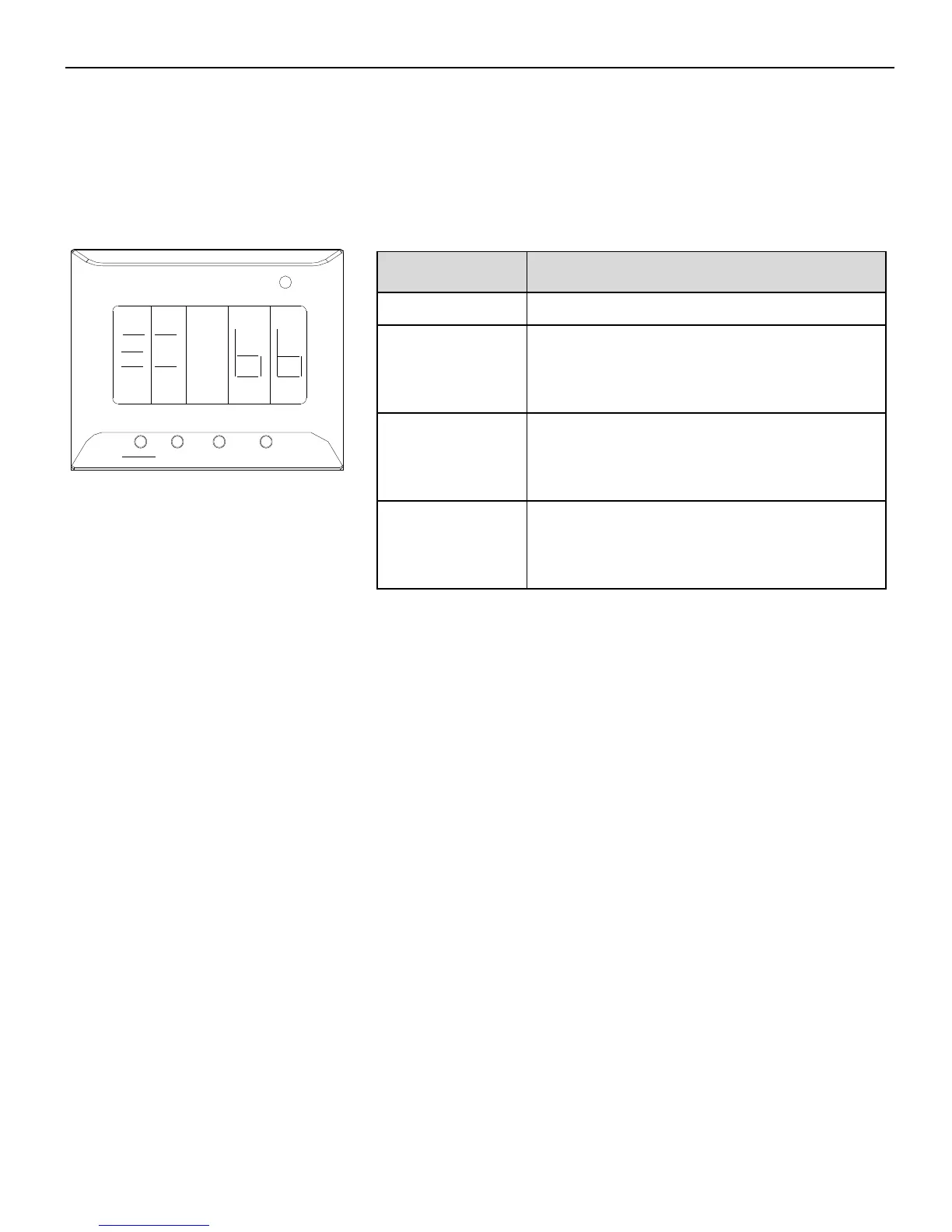37
►► Use the control panel
1. Basic operation
The control panel can display the servo status, alarm code, command and set the parameters.
(1) Key operation
The control panel can display the running status, set the parameters and command.
The basic status includes display status, parameter settings, monitor, auxiliary function,
alarm status. Press STATUS/ESC to change the status.
Press: change the status, status return
Press: increase the value
Keep press: continuous increase the
value
Press: decrease the value
Keep press: continuous decrease the
value
Keep press: enter data setting and
checking
