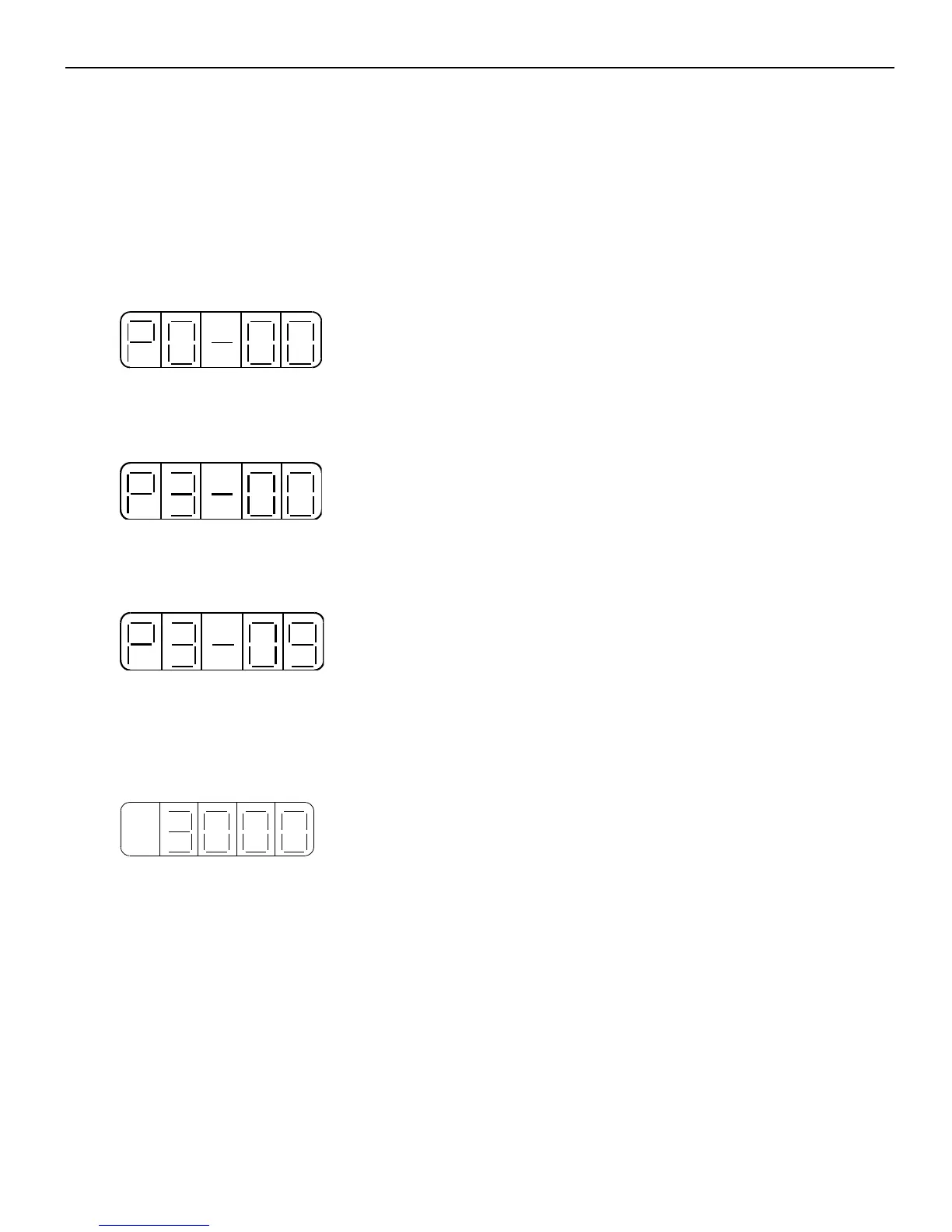49
because of the servo alarm, we may not do the alarm clear.
Note: when error appears, First to delete the alarm reason, then do alarm clear.
6. Parameter setting
The following steps show how to change the value of P3-09 from 2000 to 3000.
(1) Press STATUS/ESC, change to parameter setting status, press ENTER to confirm.
(2) The second LED will blink, press INC or DEC to change the value to 3, keep press
ENTER to confirm.
(3) The last two LEDs will blink at this time, press INC or DEC to change the value to
09, keep press ENTER to confirm.
(4) It will show the value in P3-09. The lowest bit will blink; press ENTER to left shift
the bit. Press INC, DEC or ENTER to change the value to 3000. Keep press ENTER to
confirm.
Repeat step2 to step4 to change the value.
(5) Press STATUS/ESC to exit.
