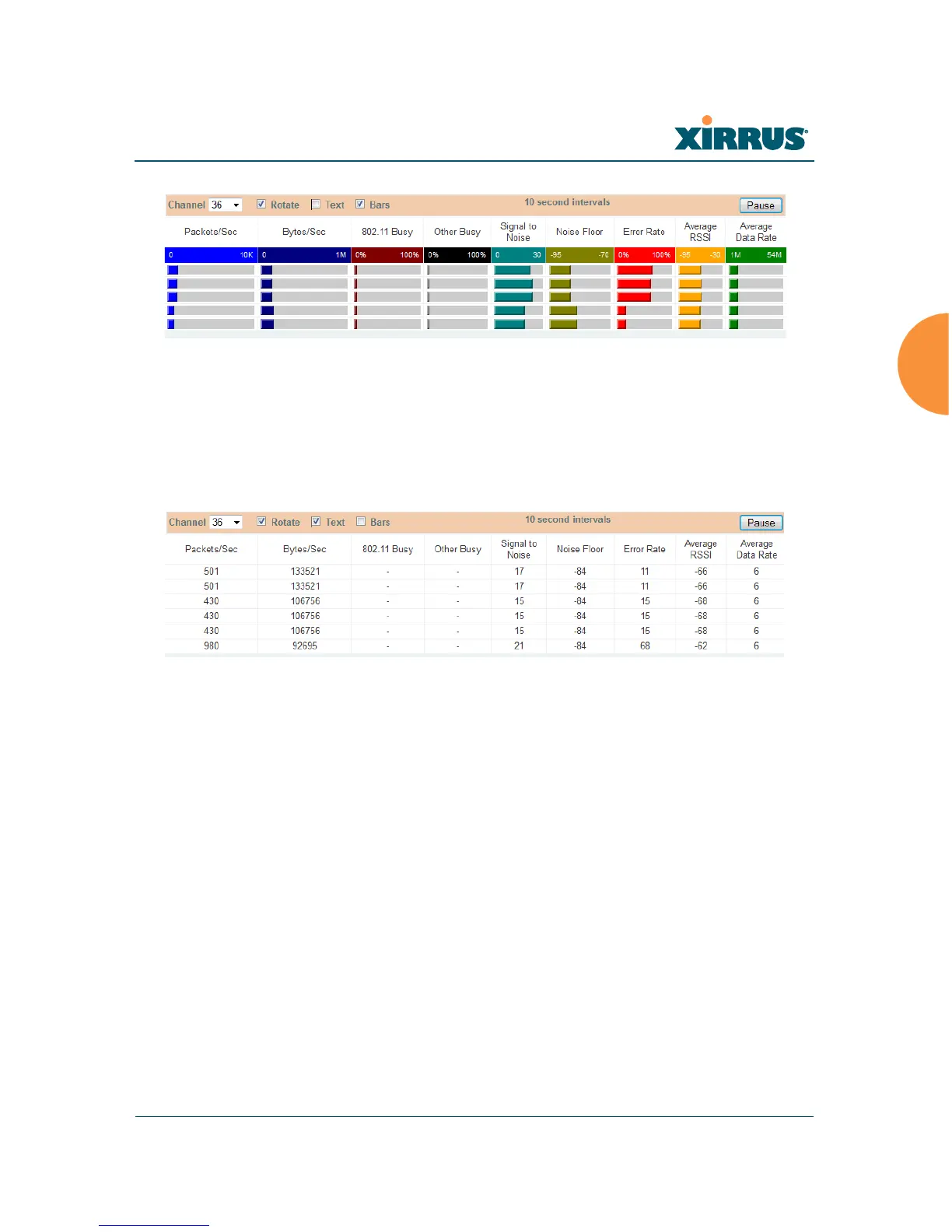Wireless Array
Viewing Status on the Wireless Array 119
Figure 65. RF Monitor — Channel History (Rotated)
If you select Rotate and Tex t together, data is presented as a numerical table.
(Figure 66)
Click Pause to stop collecting data, or Resume to continue.
Figure 66. RF Monitor — Channel History (Text)
