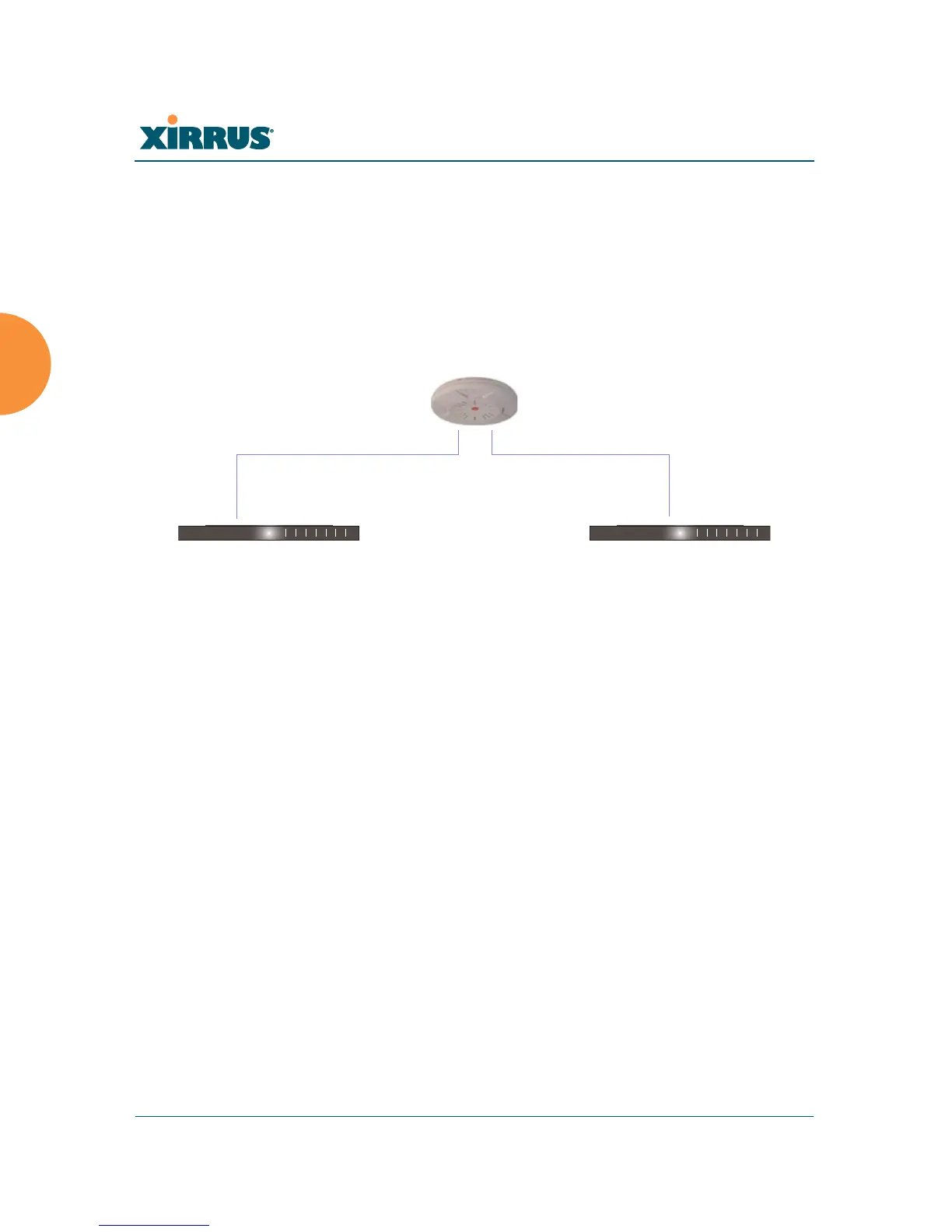Wireless Array
48 Installing the Wireless Array
For more details on Gigabit port modes and their configuration, please see
“Bonds and Bridging” on page 169.
Switch Failover Protection
To ensure that service is continued in the event of a switch failure, you can
connect Arrays having multiple Gigabit ports to more than one Ethernet switch
(not a hub).
Figure 24. Switch Failover Protection
See Also
Coverage and Capacity Planning
Installation Prerequisites
Network Management Planning
Planning Your Installation
Power Planning
Security Planning
Gigabit Ethernet connections must be on the same subnet.
