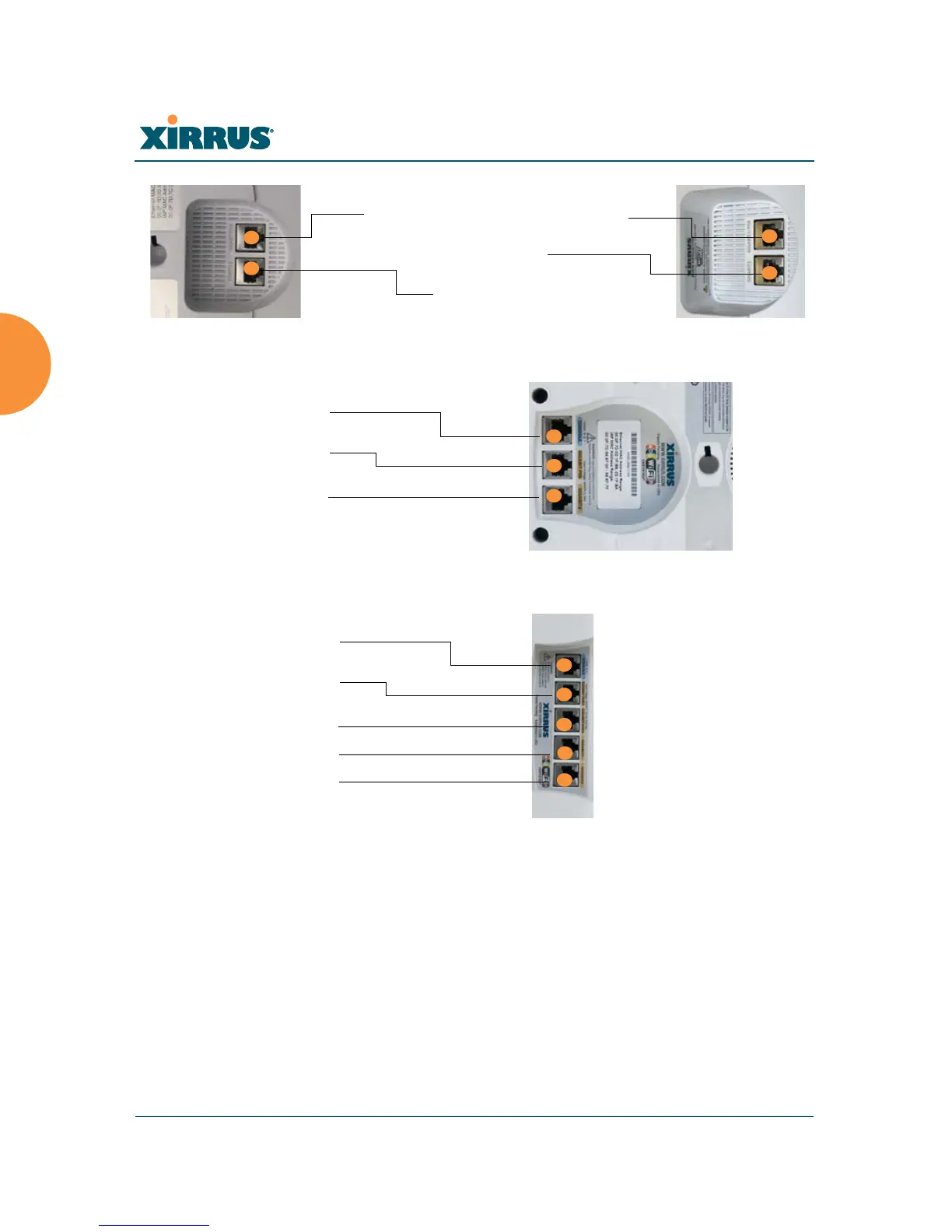Wireless Array
72 Installing the Wireless Array
Figure 34. Network Interfaces—XR-2000 Series (left); XR-2005 Series (right)
Figure 35. Network Interface Ports—XR-4000 Series
Figure 36. Network Interface Ports—XR-6000 Series
The Xirrus Xircon utility may also be used to communicate with Arrays
locally as an alternative to using a serial connection to the console. This is
especially useful for the XR-500/600/1000 Series and some XR-2000 models,
which do not have a console port. See “Securing Low Level Access to the
Array” on page 76.
