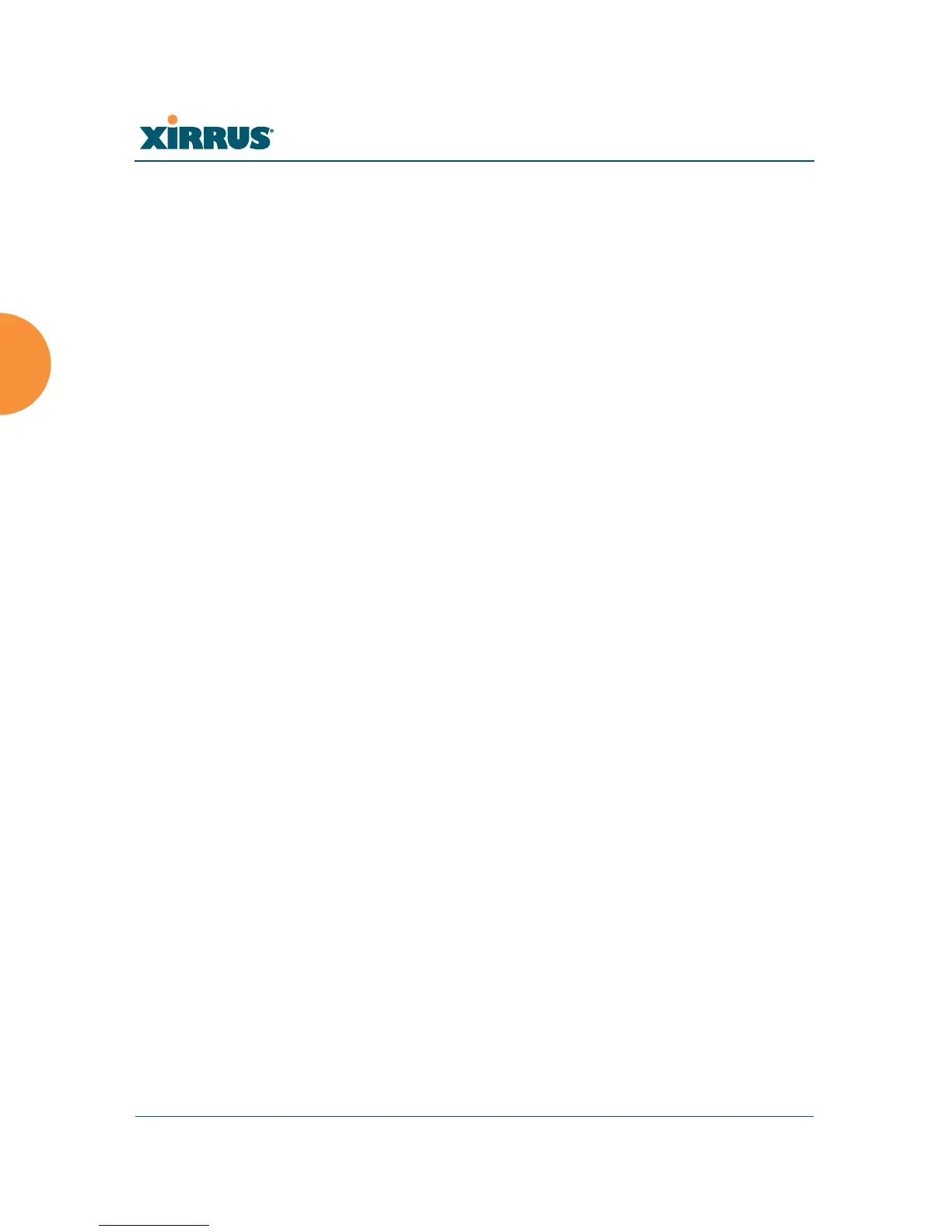Wireless Array
70 Installing the Wireless Array
If you are not using XMS
New devices can be auto-provisioned upon initial deployment via the Xirrus
Mobilize platform (pre-order required) as shown in this video: www.xirrus.com/
TV/Training/Mobilize-Training. Your welcome email will contain login/account
information.
After booting, the Array contacts the Xirrus Mobilize Cloud service with its serial
number and MAC address. Mobilize sends commands to the Array to download
and update the appropriate license, software image, and configuration, and then
reboots the Array. Note that every unlicensed Array with Internet connectivity
obtains its license by contacting Xirrus. You have the option of whether or not to
use Mobilize to update your software image and download initial configuration.
The initial Array configuration sets items such as SSIDs, encryption and
authentication, and SNMP settings. Use the Mobilize service to specify these
settings for each Array before deployment. Settings may be duplicated from one
Array to the next, or entered in bulk.
Your Xirrus wireless equipment will continue to be able to fetch and activate
license updates to which you are entitled. See “License Key/Auto-provisioning:”
on page 389.
If you are not using XMS or Mobilize, please proceed to the rest of this chapter to
configure your Array/AP manually via the Express Setup menu option.
If you are an XMS or XMS-9000-CL-x customer, we recommend that you
manage your Arrays/APs completely by XMS. Wait five minutes after
powering up the Array or Access Point, then use XMS to view/manage this
unit. If you change settings directly on the Array/AP, XMS may not sync
up with these changes for up to 24 hours.
Note that the Array/AP must already be running ArrayOS release 6.5 or
above to support zero-touch provisioning. Without XMS or Mobilize,
Arrays and APs will still obtain their licenses automatically.
