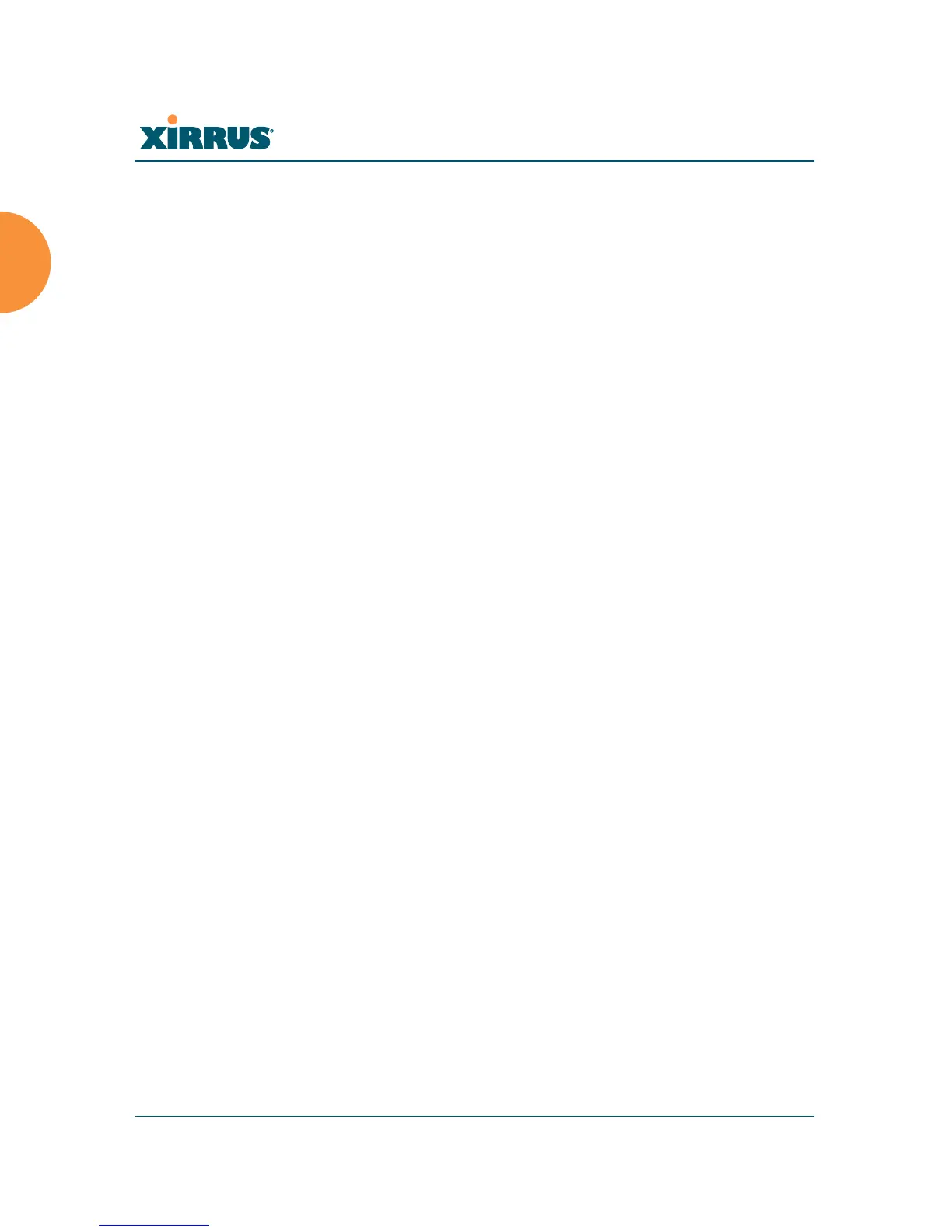Wireless Array
22 Introduction
Offers an overview of the product’s embedded Web Management
Interface, including its content and structure. It emphasizes what you
need to do to ensure that any configuration changes you make are
applied, and provides a list of restricted characters. It also includes
instructions for logging in to the Array with your Web browser.
Viewing Status on the Wireless Array
Describes the status and statistics displays available on the Array using
its embedded Web Management Interface.
Configuring the Wireless Array
Contains procedures for configuring the Array using its embedded Web
Management Interface.
Using Tools on the Wireless Array
Contains procedures for using utility tools provided in the Web
Management Interface. It includes procedures for upgrading the system
firmware, uploading and downloading configurations and other files,
using diagnostic tools, and resetting the Array to its factory defaults.
The Command Line Interface
Includes the commands and the command structure used by the Wireless
Array’s Command Line Interface (CLI), and provides a procedure for
establishing a Telnet connection to the Array. This chapter also includes
some sample key configuration tasks using the CLI.
Appendix A: Quick Reference Guide
Contains the product’s factory default settings.
Appendix B: FAQ and Special Topics
Offers guidance to resolve technical issues, including general hints and
tips to enhance your product experience, and a procedure for isolating
problems within an Array-enabled wireless network. Also includes
Frequently Asked Questions (FAQs) and Xirrus contact information.
