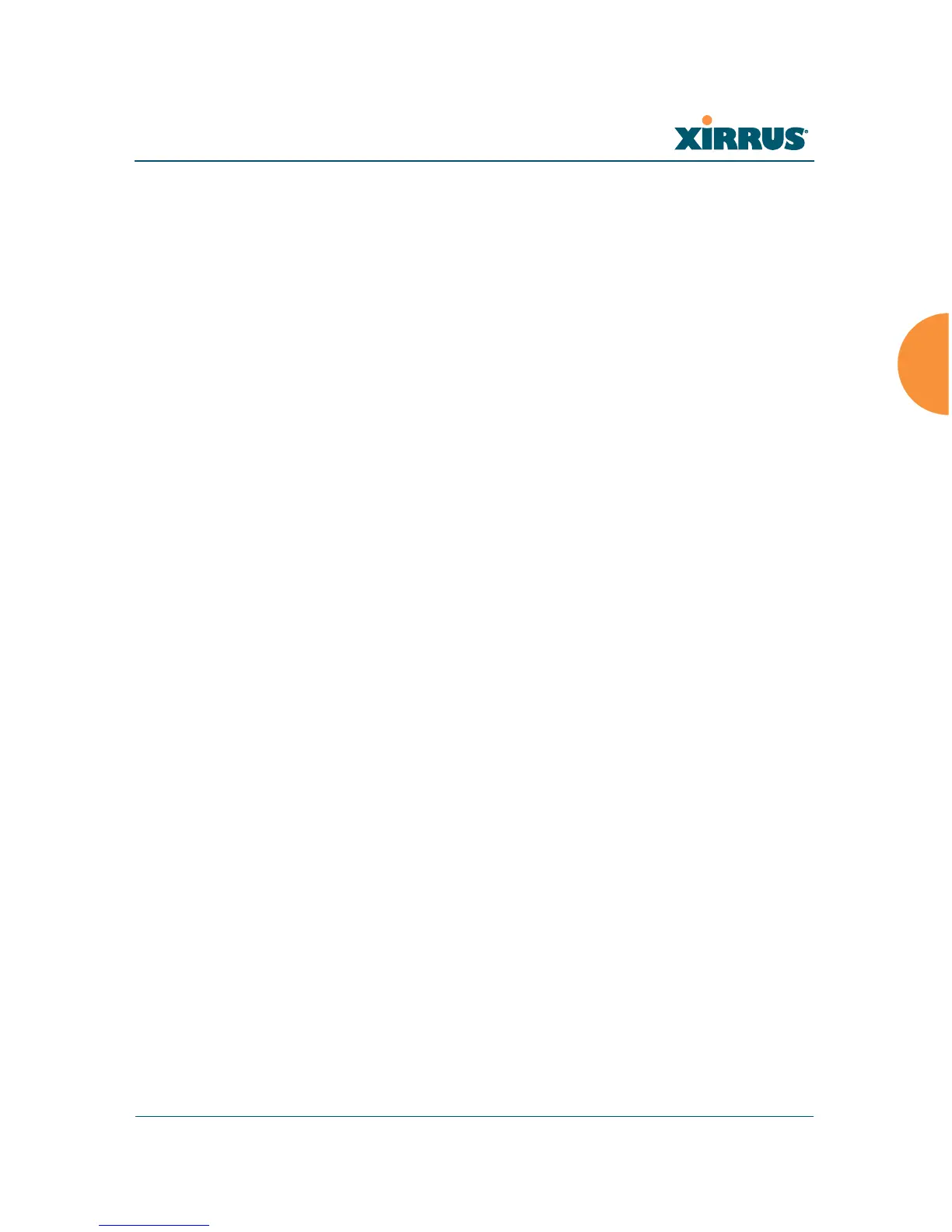Wireless Array
Installing the Wireless Array 65
Important Note About Network Connections
See Also
Failover Planning
Installation Prerequisites
Installation Workflow
Mounting and Connecting the Array/AP
Power over Gigabit Ethernet (PoGE)
!
The Array’s Ethernet ports should be plugged into an Ethernet switch, not an
Ethernet hub — if a hub is used, we recommend that you connect only one
Ethernet port.
