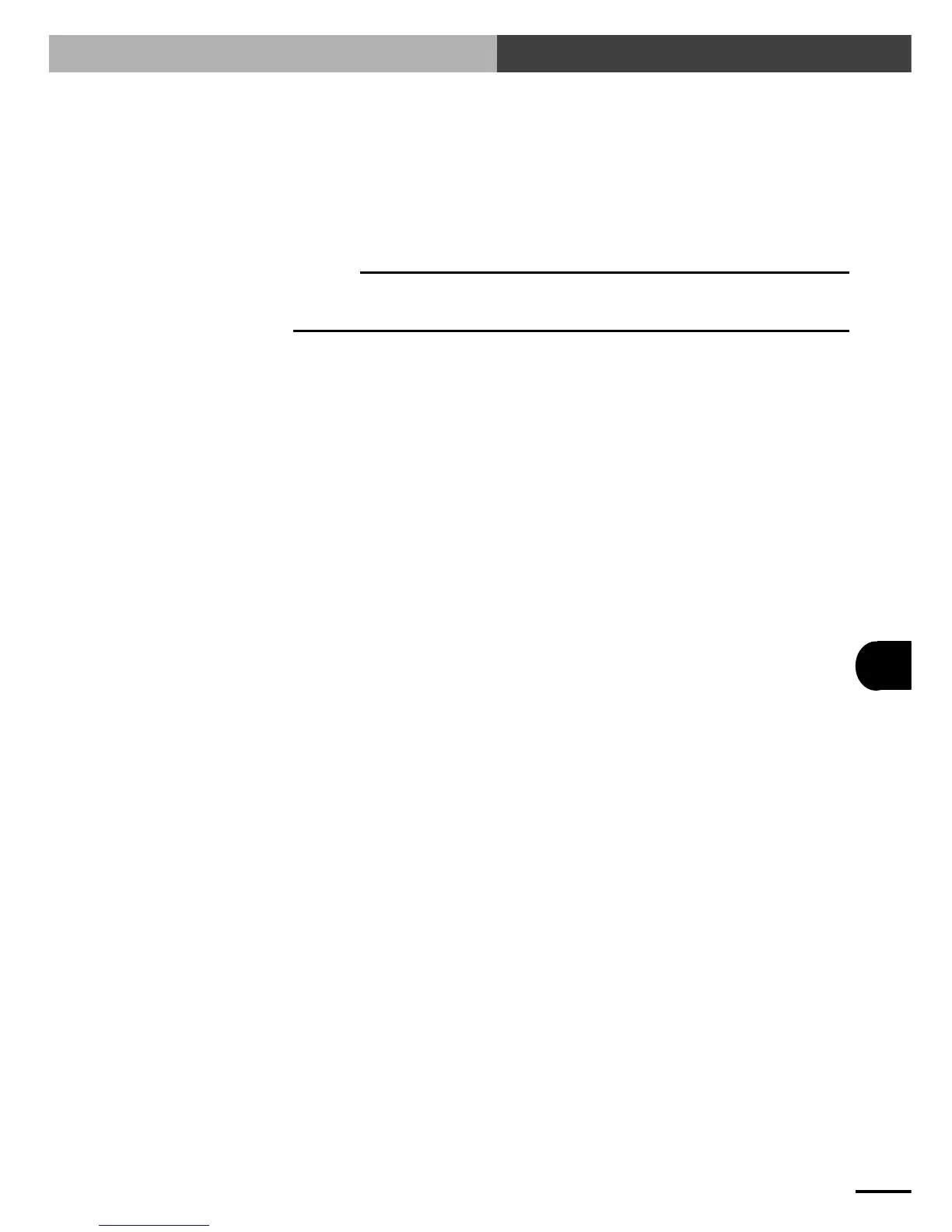11-21
11
11-5 Communication Command Description
COMMUNICATION WITH PC
(17)
@?PVA
Reads the point variable P. In multi-task operation, this command reads the program information
on the task currently selected.
Transmission example : @?PVA c/r l/f
Response example : 0 c/r l/f
OK c/r l/f
c
CAUTION
The contents of the point variable P are held even when the SRCP is turned off. However, when the program is
reset or when the program reset is applied for example by switching the execution program, the point variable P
will be initialized to 0.
(18)
@?DI <general-purpose input or memory input number>
Reads the status of a general-purpose input or memory input.
Input number : Specify one of the general-purpose inputs 0 to 7 (8 points) or one
of the memory inputs 100 to 147 (48 points).
Transmission example : @?DI 1 c/r l/f
Response example 1 : 0 c/r l/f .......................................... Input status is off.
OK c/r l/f
Response example 2 : 1 c/r l/f .......................................... Input status is on.
OK c/r l/f
(19)
@?DO <general-purpose output or memory output number>
Reads the status of a general-purpose output or memory output.
Output number : Specify one of the general-purpose outputs 0 to 4 (5 points) or
one of the memory outputs 100 to 131 (32 points).
Transmission example : @?DO 2 c/r l/f
Response example 1 : 0 c/r l/f .......................................... Output status is off.
OK c/r l/f
Response example 2 : 1 c/r l/f .......................................... Output status is on.
OK c/r l/f