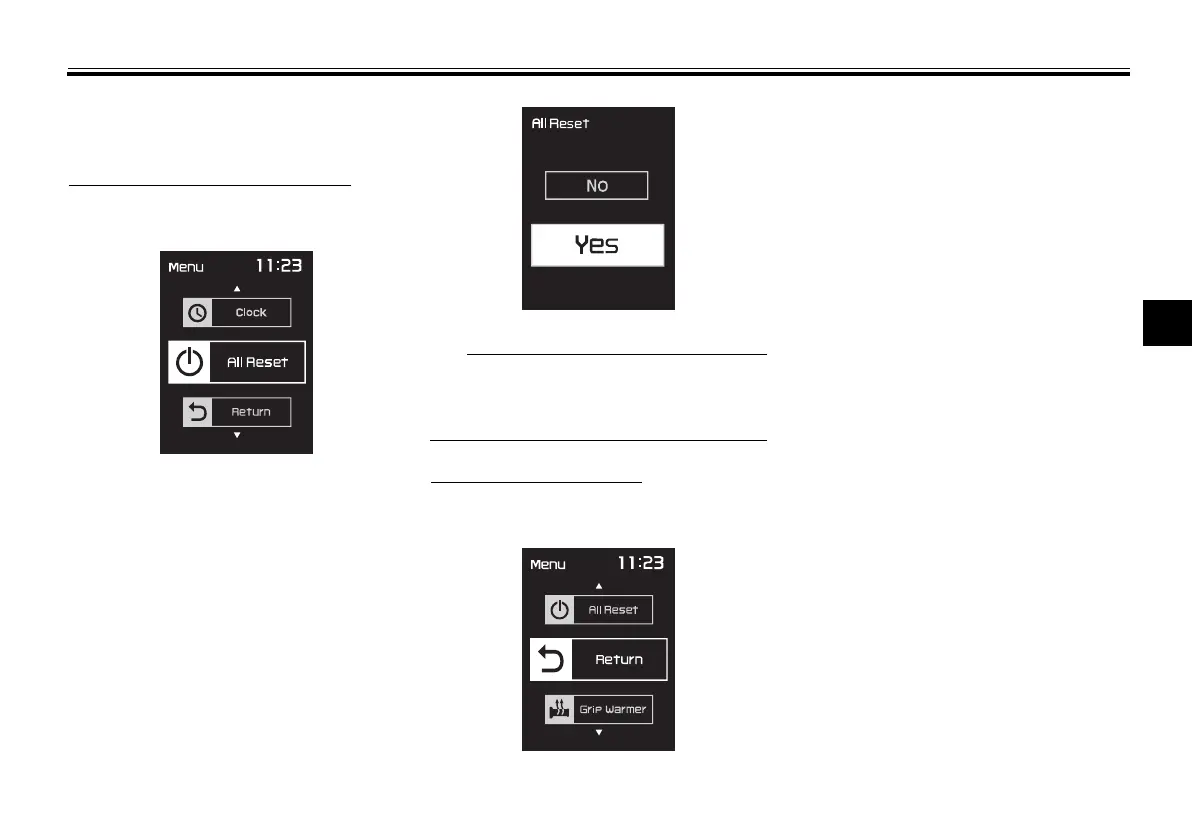Instrument and control functions
5-17
5
6. Push the “MENU” switch to return
to the menu screen.
Resetting all of the display items
1. Use the select switch to highlight
“All Reset”.
2. Push the “MENU” switch.
3. Use the select switch to highlight
“YES”, and then push the “MENU”
switch. All items are reset to facto-
ry preset or default settings.
The odometer, clock, maintenance
counter item “Oil” and maintenance
counter item “V-Belt” will not be reset.
To exit the setting mode
1. Use the select switch to highlight
“Return”.
2. Push the “MENU” switch to exit
the setting mode and return to the
standard display mode.
UB3TE0E0.book Page 17 Tuesday, September 17, 2019 9:35 AM