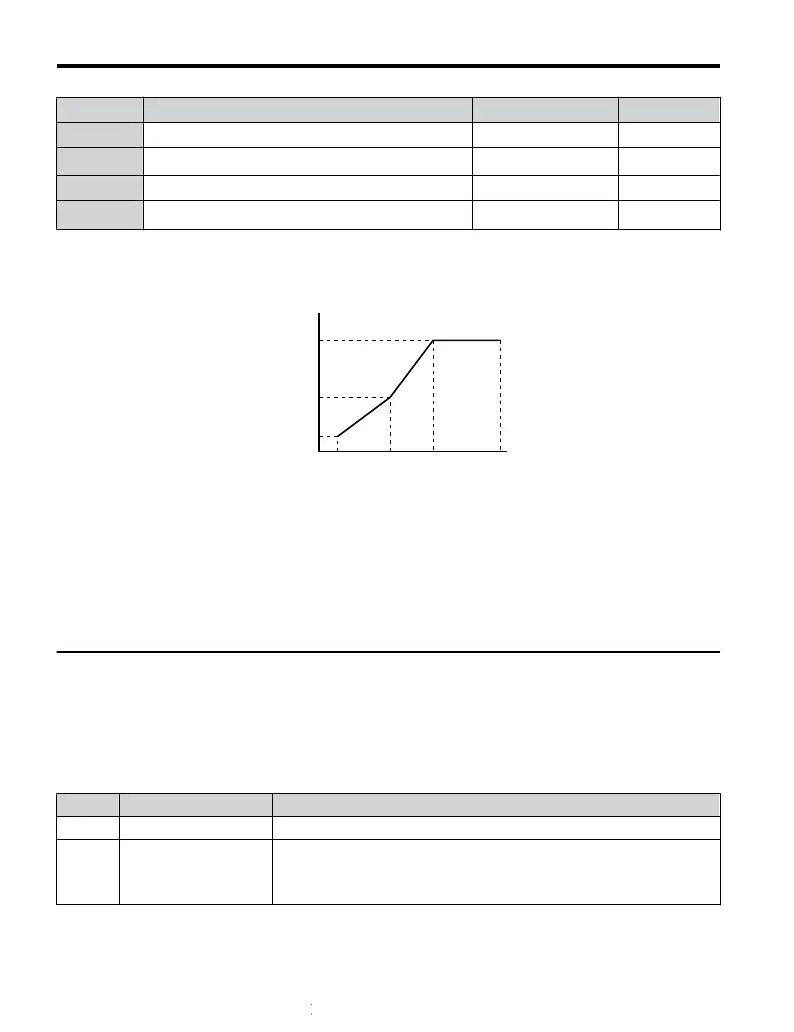No. Parameter Name Setting Range Default
E1-07 Middle Output Frequency 0.0 to 400.0 Hz 3.0 Hz
E1-08 Middle Output Frequency Voltage
0.0 to 255.0 V
<1>
18.4 V
E1-09 Minimum Output Frequency 0.0 to 400.0 Hz 1.5 Hz
E1-10 Minimum Output Frequency Voltage
0.0 to 255.0 V
<1>
13.8 V
<1> Values shown here are for 200 V class drives; double the values for 400 V class drives.
E1-05
E1-08
E1-10
E1-09 E1-07 E1-06 E1-04
Output Voltage (V)
Frequency (Hz)
Figure 4.16 V/f Pattern
Note: 1. The following condition must be true when setting up the V/f pattern: E1-09 ≤ E1-07 ≤ E1-06 ≤
E1-04
2. To
make the V/f pattern a straight line set E1-09 = E1-07. In this case the E1-08 setting is disregarded.
3. E1-03 is unaffected when the drive is initialized using parameter A1-03, but the settings for E1-04
through E1-10 are returned to their default values.
u
Motor Parameters: E2-01 to E2-03
n
Setting Motor Parameters
The following
table provides instructions on how to set motor parameters. Refer to the motor
data sheet for the correct motor data.
No. Parameter Name Setting Method
E2-01 Motor Rated Current Sets the motor nameplate full load current in amperes (A).
E2-02 Motor Rated Slip
Calculate and set the motor rated slip based on the rated speed described on the
motor nameplate.
Motor rated slip = Motor rated frequency [Hz] - Rated speed [r/min] x No. of
motor poles / 120.
4.5 Basic Operation
104
YASKAWA ELECTRIC TOEP C710606 26B YASKAWA AC Drive – J1000 Quick Start Guide
