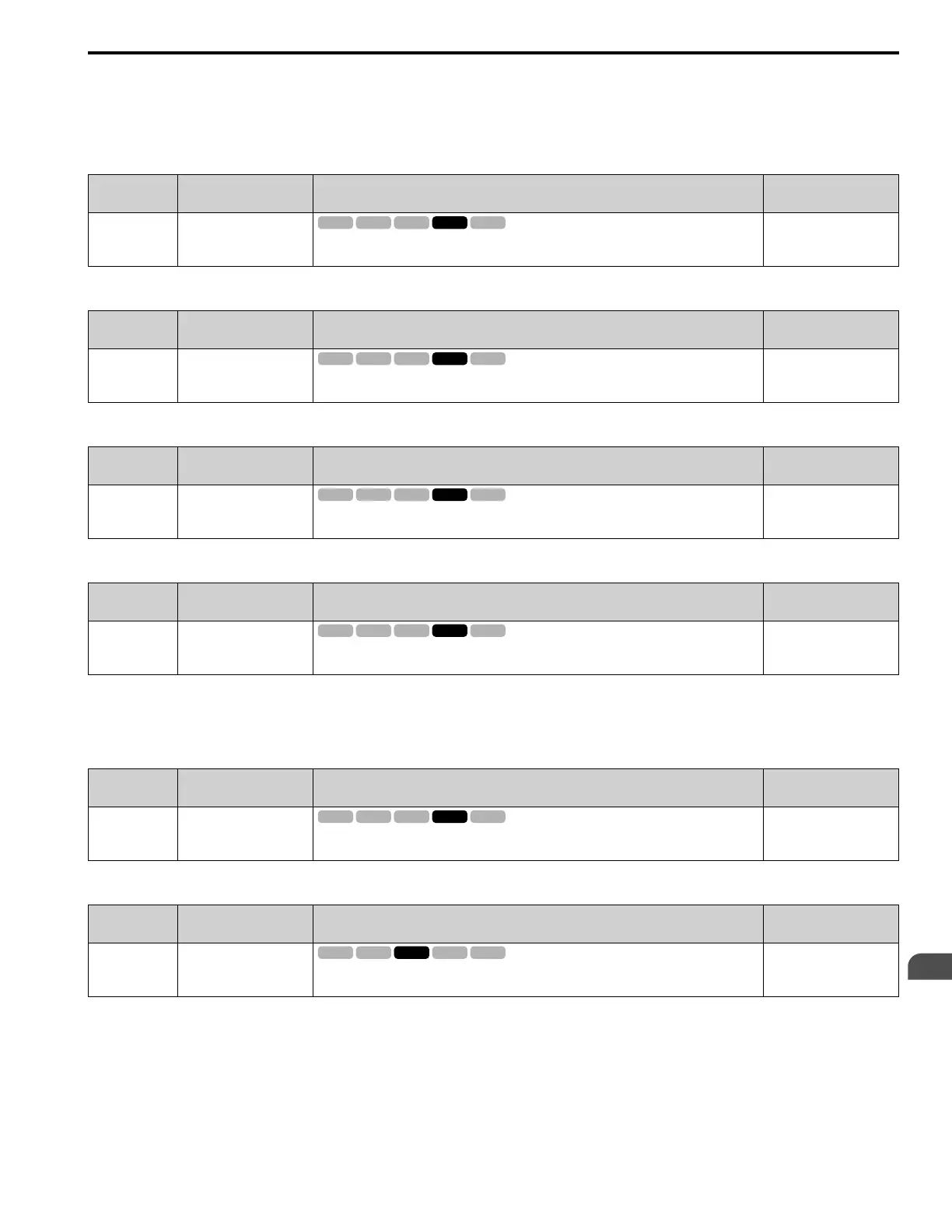Parameter Details
2
2.10 n: Special Adjustment
YASKAWA TOEPYAIGA5002A GA500 DRIVE PROGRAMMING 423
• If there is resonance or hunting when you use the overvoltage suppression function, increase the setting value.
• If motor response is low when you use the overvoltage suppression function, decrease the setting value in 0.05-unit
increments.
■ n8-69: Speed Observer Control P Gain
No.
(Hex.)
Name Description
Default
(Range)
n8-69
(065D)
Expert
Speed Observer Control P
Gain
Usually it is not necessary to change this setting. Sets the Proportional gain that the drive uses for
speed estimation.
1.00
(0.00 - 20.00)
■ n8-70: Speed Observer Control I Time
No.
(Hex.)
Name Description
Default
(Range)
n8-70
(065E)
Expert
Speed Observer Control I
Time
Sets the speed estimator integral time constant. It is available when n8-72 = 1 [Speed Estimation
Method Select = Method 2]. Usually it is not necessary to change this setting.
0.0 s
(0.0 - 100.0)
■ n8-71: Speed Observer Control D Gain
No.
(Hex.)
Name Description
Default
(Range)
n8-71
(065F)
Expert
Speed Observer Control D
Gain
Set the speed estimator differential gain. It is available when n8-72 = 1 [Speed Estimation Method
Select = Method 2]. Usually it is not necessary to change this setting.
5.00
(0.00 - 50.00)
■ n8-72: Speed Estimation Method Select
No.
(Hex.)
Name Description
Default
(Range)
n8-72
(0655)
Expert
Speed Estimation Method
Select
Selects the speed estimation method. Usually it is not necessary to change this setting.
1
(0, 1)
0 : Method 1
1 : Method 2
■ n8-73: Observer Mode Switch-Over Speed
No.
(Hex.)
Name Description
Default
(Range)
n8-73
(0656)
Expert
Observer Mode Switch-Over
Speed
Sets the speed level for pull-in current control at motor start as a percentage of E1-06 [Base
Frequency]. Usually it is not necessary to change this setting.
10%
(0 - 100)
■ n8-74: Light Load Iq Level
No.
(Hex.)
Name Description
Default
(Range)
n8-74
(05C3)
Expert
Light Load Iq Level
Set n8-48 [Pull-in/Light Load Id Current] to the percentage of load current (q-axis current) that you
will apply, where E5-03 [Motor Rated Current (FLA)] = a setting value of 100%.
30%
(0 - 255%)
Note:
• If n8-74 > n8-75 [Medium Load Iq Level (low)], the drive will detect oPE08 [Parameter Selection Error].
• The change is linear between n8-74 and n8-75 and the level of the pull-in current from n8-48 to n8-78 [Medium Load Id Current].
