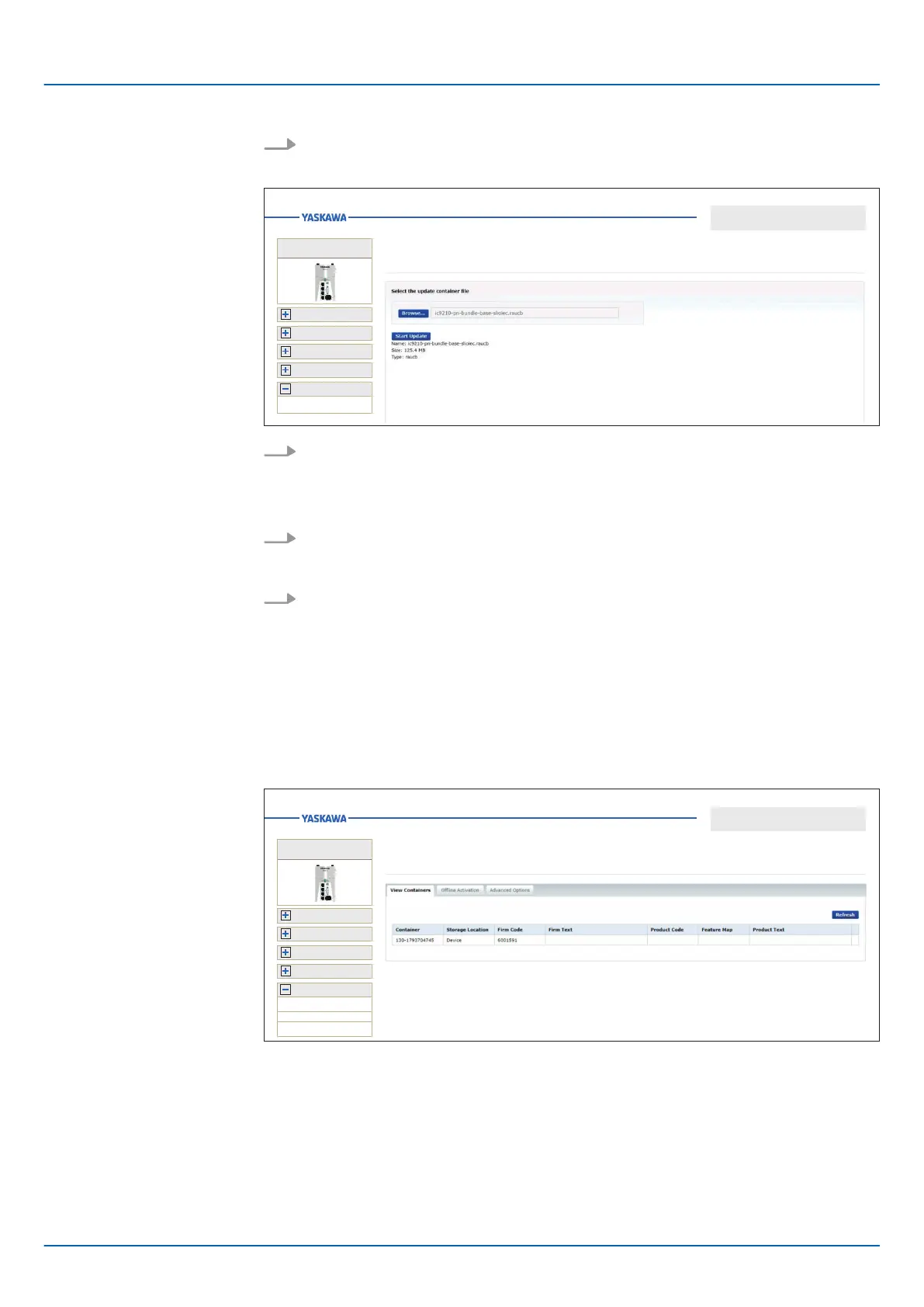4. Navigate to the unzipped raucb file and click on [Open].
ð
The firmware file to be installed is loaded and shown in the WBM.
Firmware Update
Administration
Administration
Firmware Update
Information
Diagnostics
Configuration
Security
iC92...
PMC92...
5. Click on [Start Update].
ð
The firmware file is transferred to the CPU and the firmware update is started.
The status of the file transfer and the status of the update process are shown in
the WBM as a progress bar.
6. The connection to the CPU is interrupted during the firmware update. After the start-
up of the CPU you have to log on to the WBM of the CPU again. This will refresh
the WBM pages.
7.
To check the firmware update, in WBM, go to ‘Information è General Data’ page.
Ä
Chap. 4.9.2.1 ‘General Data’ page 76
ð
The new firmware version should be shown here. Otherwise start the update
again. If the update does not work, please contact our support.
4.9.6.3 License Management
Here you can view and manage the licenses that are installed on the CPU. Several
licenses can be combined in one ‘container’ .
Information
Diagnostics
Configuration
Security
iC92...
PMC92...
Administration
iCube Apps
Firmware Update
Lisence Management
iCube Apps
Administration
In the table all containers with the licenses are listed. The [Refresh] button reloads the
list.
n Container
– Serial number of the container in which the licenses are managed.
n Storage Location
– Storage location where the container is stored.
n Firm Code
– Identification number of the licensor.
Tab: ‘View Containers’
iC9200 Series
Deployment
Web-based management - WBM > Administration
HB700 | CPU | PMC921xEx | en | 23-06 110
