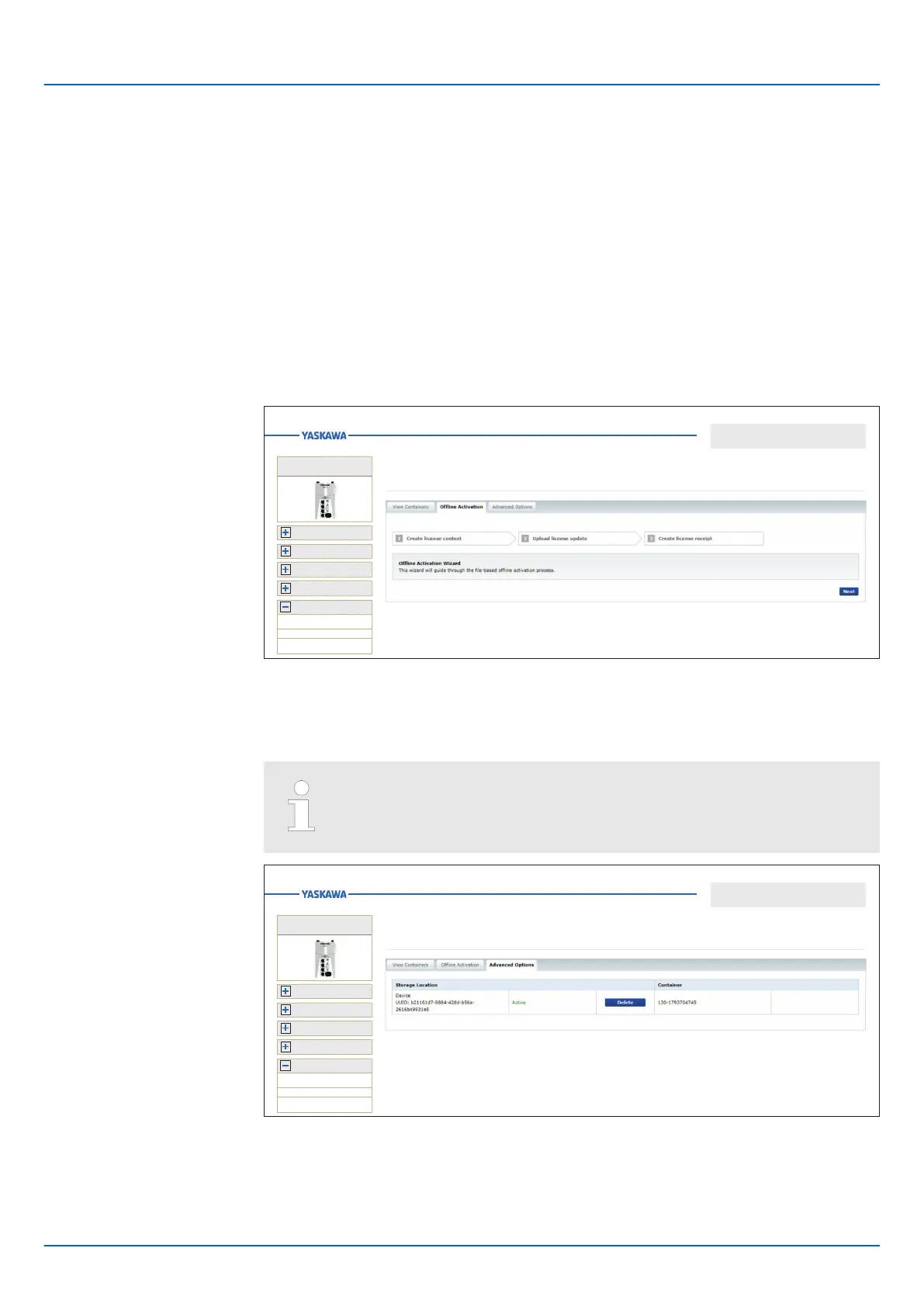n Firm Text
– Description of the licensor.
n Product Code
– Unique identification code of the licensed software.
n Feature Map
– Information on the functional scope of the software.
n Product Text
– Description of the license.
Here you can activate a previously purchased license offline by means of a license file.
The term "offline" in this context means that the CPU on which the licensed software is
running does not have to be connected to the Internet. The offline activation wizard
guides you through the activation process and provides further information.
Information
Diagnostics
Configuration
Security
iC92...
PMC92...
Administration
iCube Apps
Firmware Update
Lisence Management
iCube Apps
Administration
With the button [Create Container] you can create a new license container for your
licence files. To delete the corresponding container, click on the corresponding button
[Delete].
Please note that you cannot undo the deletion of a license container! You
should only carry out this action on the instructions of Yaskawa support!
Information
Diagnostics
Configuration
Security
iC92...
PMC92...
Administration
iCube Apps
Firmware Update
Lisence Management
iCube Apps
Administration
Tab: ‘Offline Activation’
Tab: ‘Advanced Options’
iC9200 Series
Deployment
Web-based management - WBM > Administration
HB700 | CPU | PMC921xEx | en | 23-06 111
