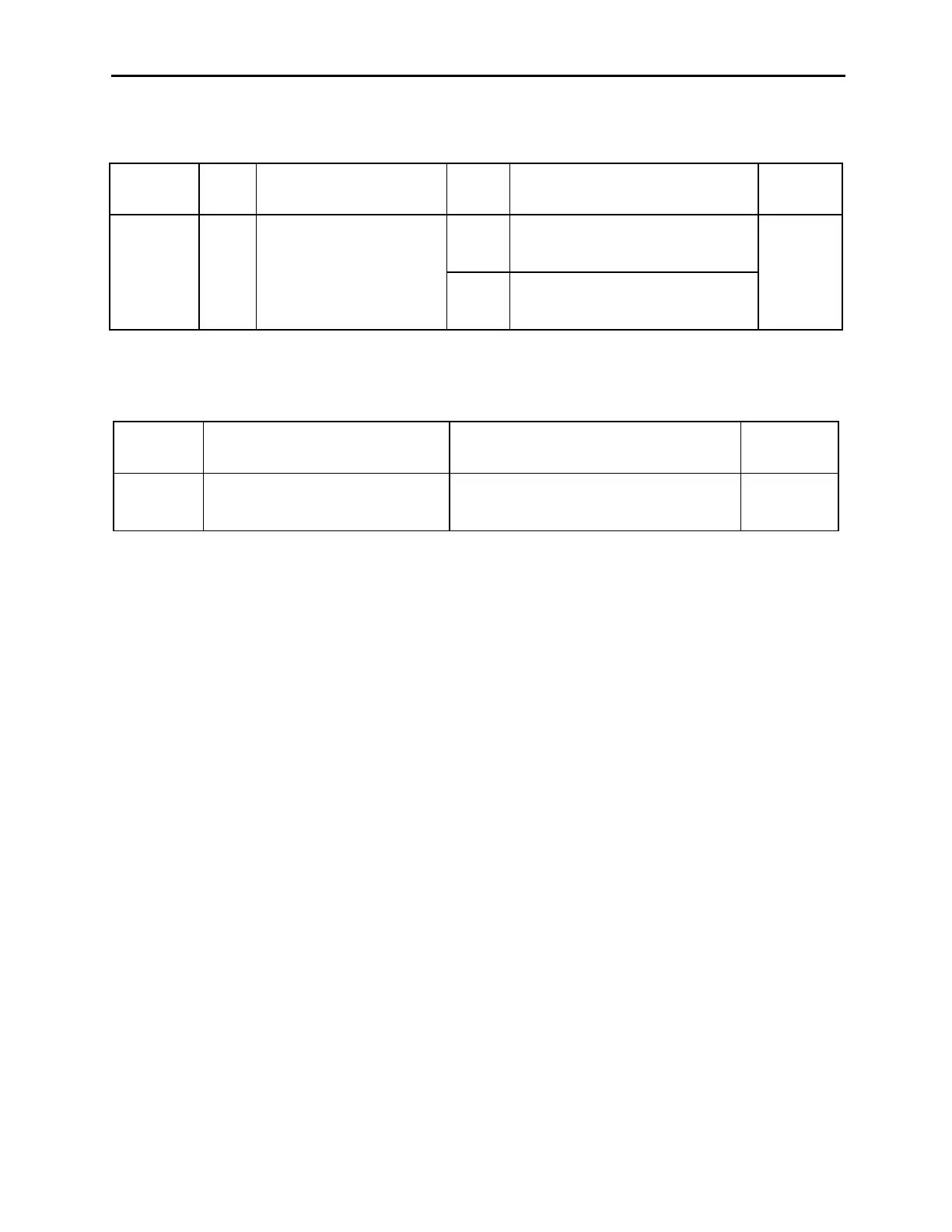Sigma II User’s Manual Chapter 5: Parameter Settings and Functions
5-142
Related Parameters
The result of calculation can be monitored by the monitoring function.
Operation Procedure
Select the parameter Un010, and press DATA/ENTER Key.
The maximum motor speed or dividing ratio that can be set is displayed in the following
order.
To fix the maximum motor speed and change the maximum dividing ratio (Pn080.3 = 0)
i S.****: Displays the maximum motor speed (Pn384). Press DSPL/SET Key to display the
next line (ii).
ii P. ****: Displays the maximum dividing ratio that can be set. Press DSPL/SET Key to return
to the display of the line above (i).
To fix the maximum dividing ratio and change the maximum motor speed (Pn080.3 = 1)
i S.****: Displays the maximum motor speed that can be set. Press DSPL/SET Key to dis-
play the next line (ii).
ii P. ****: Displays the maximum dividing ratio (Pn281). Press DSPL/SET Key to return to the
display of the line above (i).
Parameter
No.
Digit
Place
Name Setting Description Factory
Setting
Pn080 3 Allowable maximum motor
speed/dividing ratio
calculation selection
(The result of calculation is
displayed in Un010.)
0
Fix the maximum motor speed, and
calculate the allowable maximum
dividing ratio.
0
1
Fix the maximum dividing ratio, and
calculate the allowable maximum
motor speed.
Parameter
No.
Displayed Item Unit Remarks
Un010 Allowable maximum motor speed/
dividing ratio monitor
100 mm/s or Pulse/scale pitch(Pn280)
Displayed in
decimal
codes
