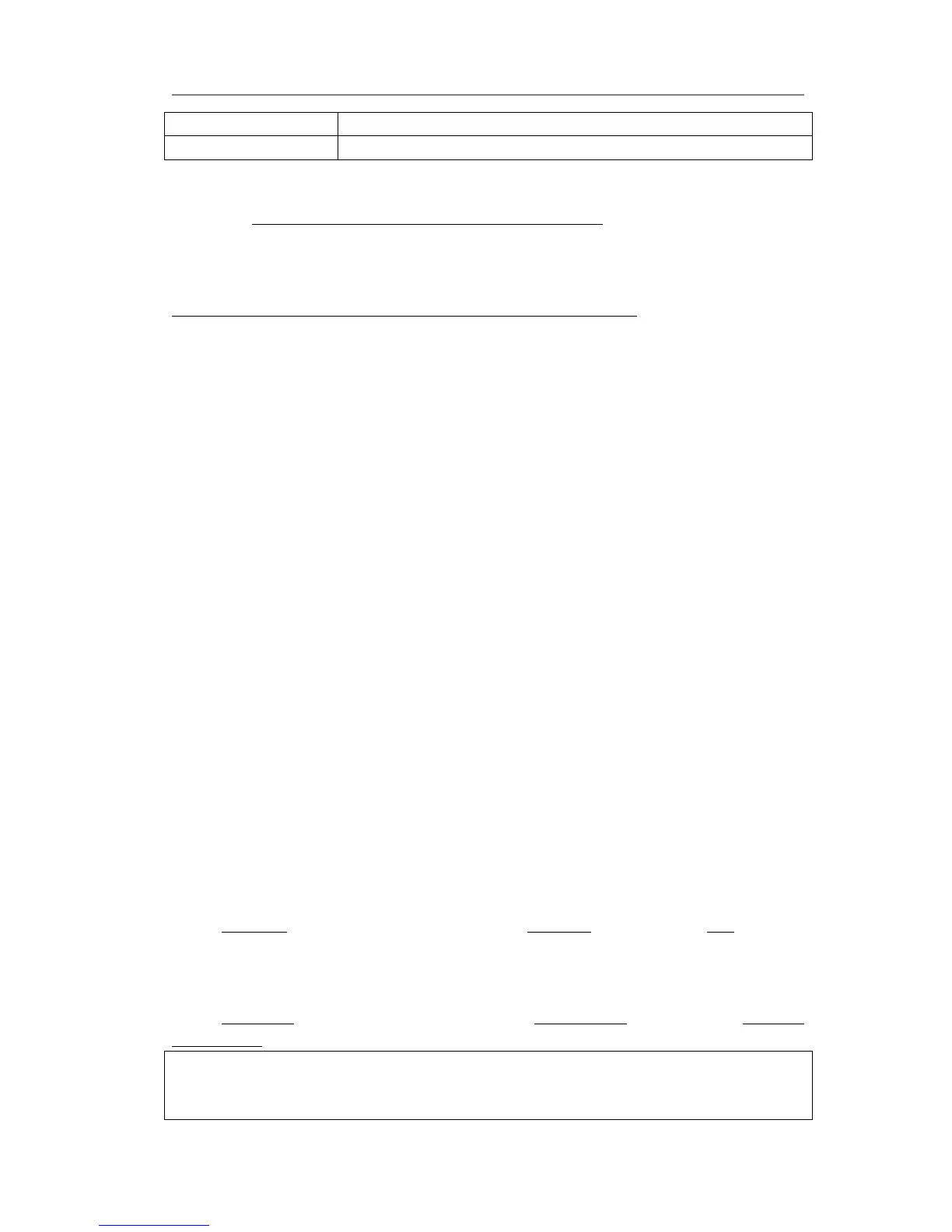Active URI:
Enter the “http://Phone IP/cgi-bin/cgiServer.exx?key=xxx” in Browser address bar,
the phone will realizing the corresponding function. If you not login the web with the
user name and password, you will need to specify the user/password to confirm the
operation. The username/password can be added into the URI like:
http://admin:admin@10.2.3.25/cgi-bin/cgiServer.exx?key=OK
Our phone can support the following functions function:
Key=xxx stand for the following rules:
To answer the call: key=OK/key=ENTER
To turn on speaker mode: key=SPEAKER
Press transfer button: key=F_TRANSFER
Increasing the volume: key=VOLUME_UP
Reduce the volume: key=VOLUME_DOWN
To mute the call: key=MUTE
To hold the call: key=F_HOLD
To end the call: key=X (during the conversation)
To enter the DTMF number(include Numeric , * or # keys): key=0-9/*/POUND
Press a line key: key=L1-L6
Press a DSS key: key=D1-D10
Press Conference button: key=F_CONFERENCE
Press a soft key: key=F1-F4
Press Message button: key=MSG
Press Headset button: key=HEADSET
Press RD button: key=RD
Press navigation key: key=UP/ DOWN/ LEFT/ RIGHT
To reboot the phone: key=Reboot
To check the Auto provision: key=AutoP
To enable DND: key=DNDOn
To disable DND: key=DNDOff
Dial out:
http://Phone IP/cgi-bin/cgiServer.exx?number=NUMBER&outgoing_uri=URI
Phone IP stand for the phone’s IP address. NUMBER stand for the number which you
want to send. URI stand for the account.
For example:
http://10.2.3.25/cgi-bin/cgiServer.exx?number=0599123456&outgoing_uri=216@19
2.168.1.199
