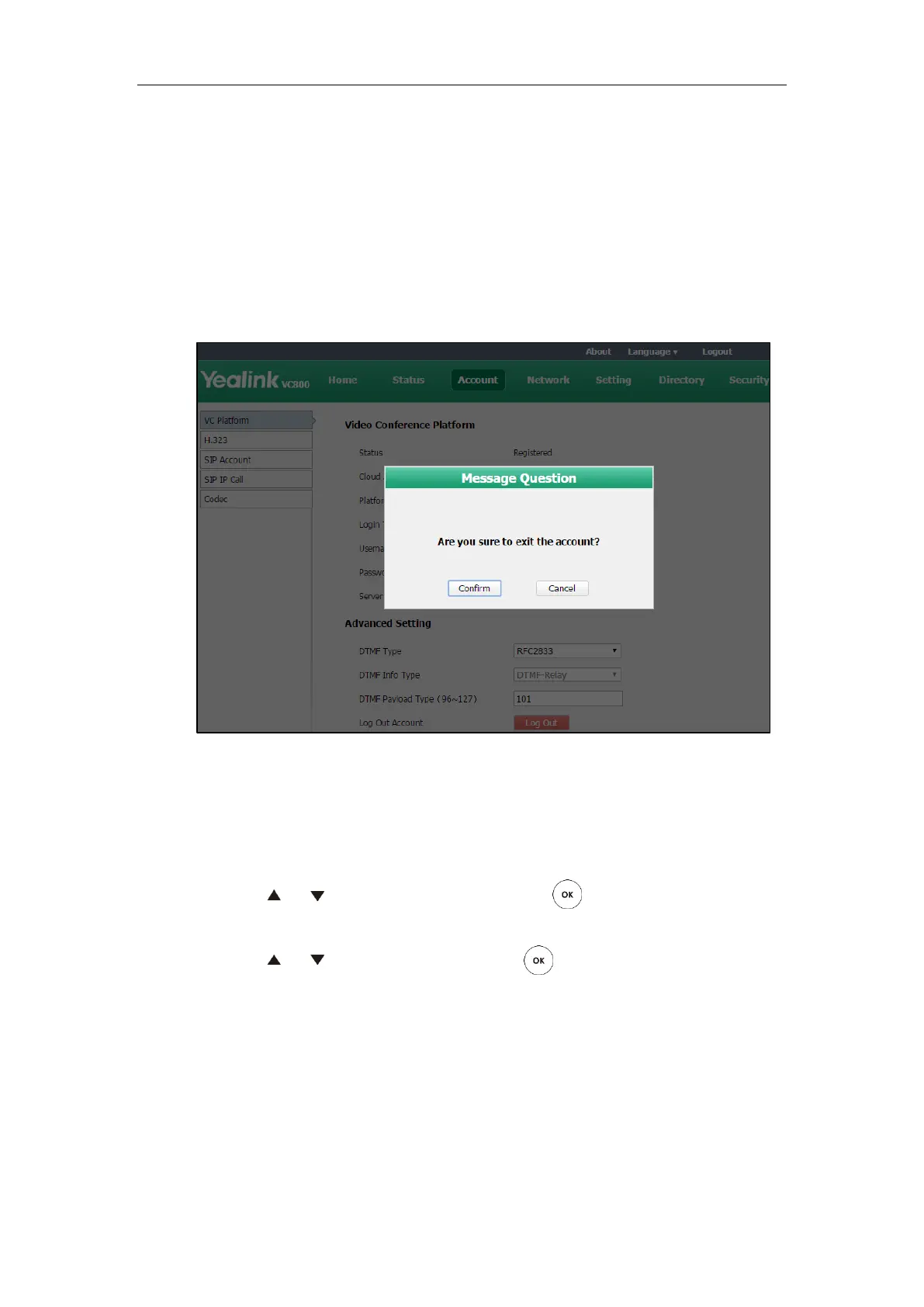Administrator’s Guide for Yealink VC800 Video Conferencing System
98
Logging out of the Cloud Platform
To log out of the Cloud platform via web user interface:
1. Click on Account->VC Platform.
2. Select the desired Cloud platform from the pull-down list of Platform Type.
3. Click Log Out.
The web user interface prompts the message “Are you sure to exit the account?”.
4. Click Confirm to accept the change.
To log out of the Cloud platform via the remote control:
1. Select More->Setting->Advanced (default password: 0000)->Video Conference
Platform.
2. Press or to scroll to Log Out, and then press .
The display device prompts “Log out the account?”
3. Press or to scroll to OK, and then press .
Configuring the Third-party Virtual Meeting Room
A Virtual Meeting Room (VMR) is an online space, typically hosted by a Cloud-service provider,
where multiple participants can join. Participants usually join by dialing a specific number or an
address with a simple name like zoomcrc.com.
If you do not register a Cloud account, or you have registered a Yealink Cloud account or YMS
account, you can configure a third-party VMR in advance, so that you can quickly join a VMR
