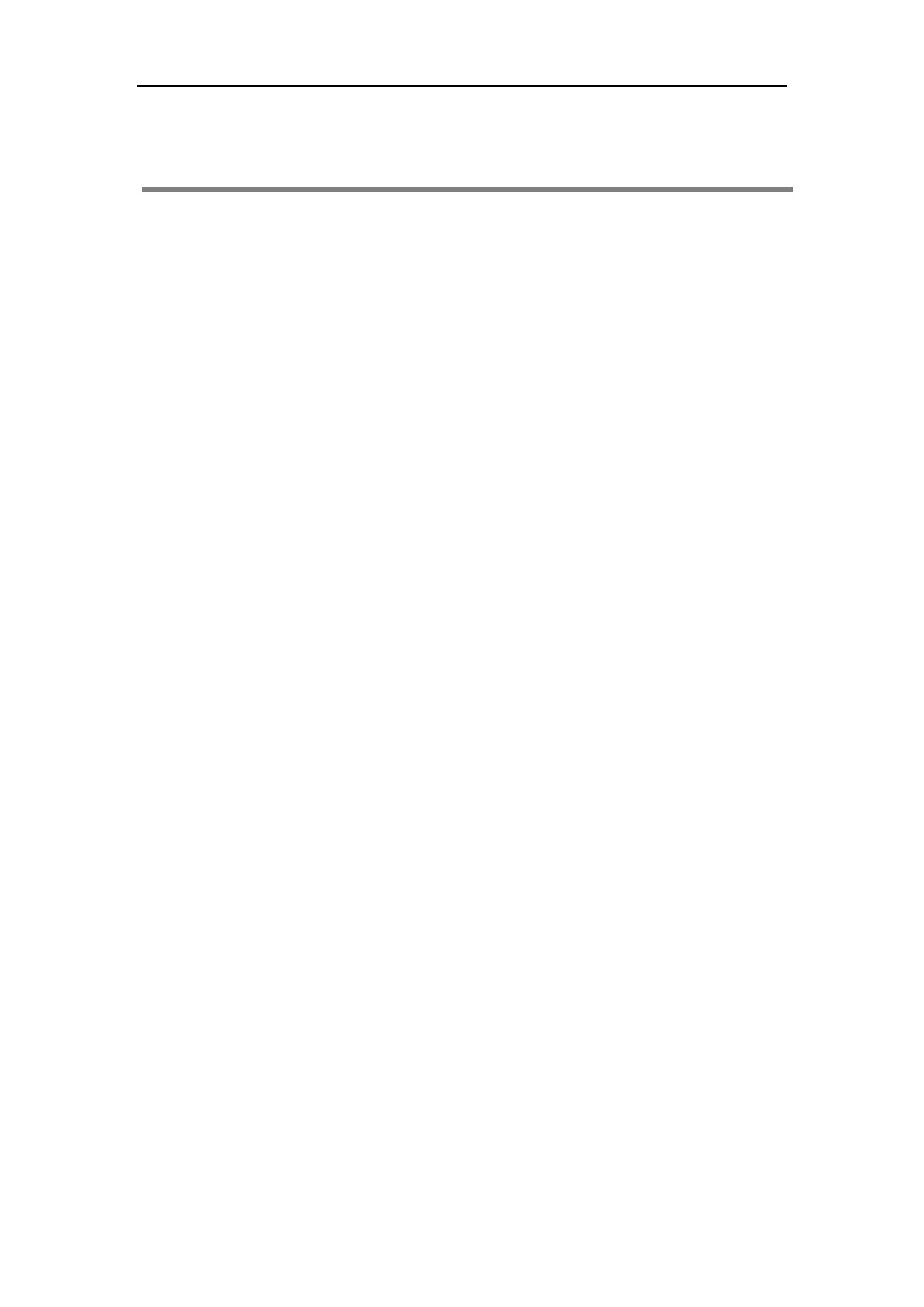Configuring Call Preferences
75
Configuring Call Preferences
This chapter provides information on how to configure system’s call preferences (e.g., call type
and network bandwidth).
This chapter provides the following sections:
Video Conference Platform
Configuring SIP Settings
Configuring H.323 Settings
DTMF
Codecs
Call Protocol
Video Call Frame Rate
Account Polling
Noise Suppression
Conference Management
Do Not Disturb
Auto Answer
Auto Dialout Mute
Call Match
History Record
Bandwidth
Content Sharing
Ringback Timeout
Auto Refuse Timeout
SIP IP Call by Proxy
Video Conference Platform
Yealink video conferencing system can log into the Yealink VC Cloud Management
Service/Yealink Meeting Server/StarLeaf/Zoom/Pexip/BlueJeans/Mind/Custom platform.
Users can access Virtual Meeting Rooms(VMR) using Yealink video conferencing system, whilst
benefiting from both the features provided by video conferencing system, such as 1080p HD
video and audio, and features provided by Yealink Meeting
Server/StarLeaf/Zoom/BlueJeans/Pexip/Mind, including high end customization &
interoperability.
