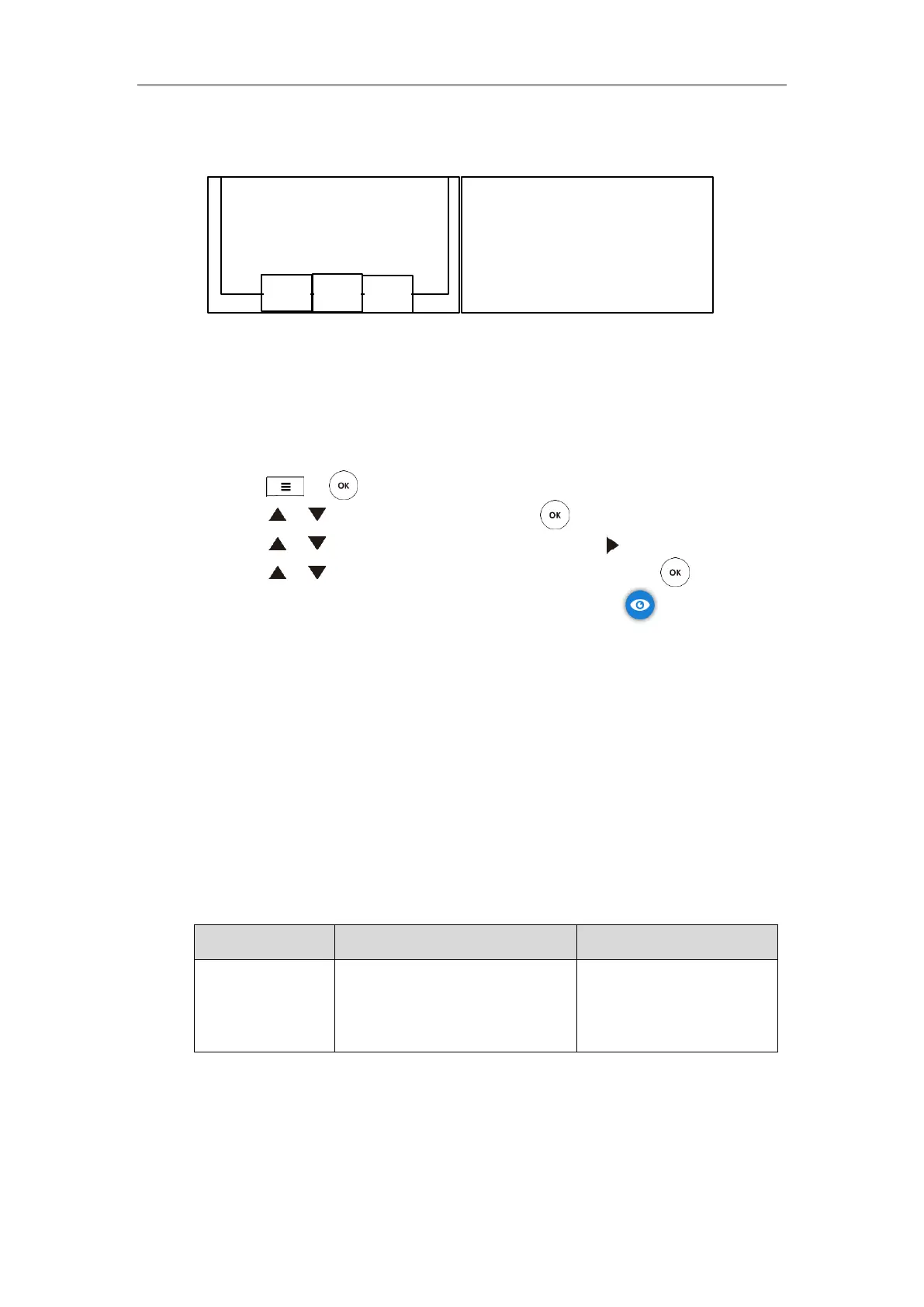Administrator’s Guide for Yealink VC800 Video Conferencing System
144
participants are displayed in a strip beside the active speaker.
Secondary display device: PC content is seen in a large pane.
Primary display device Secondary display device
Specifying Content to the secondary display device
To specify the content to be displayed on the secondary display device via the remote
control:
1. Press or to open Talk Menu.
2. Press or to scroll to Other, and then press to expand the menu.
3. Press or to scroll to Focus (Display2) and then press to enter submenu.
4. Press or to scroll to select the desired content, and then press .
The secondary display device displays the selected content. The icon is displayed on
the focus content.
After reassigning the content, the PC content on the second display device will
automatically be displayed on the primary display device.
Do Not Disturb
Do not Disturb allows the system to reject all incoming calls automatically. You can activate the
DND mode for the system when it is idle, and the DND mode will be deactivated after the
system places a call. You can also activate the DND mode for the system during a call, and the
DND mode will be deactivated after the system ends the call.
The DND parameter on the system is described below:
Enables or disables DND mode on
the system.
Default: Disabled
Remote Control
Web User Interface
CP960 conference phone
To configure DND via web user interface when the system is idle:
1. Click on Setting->Call Features.
