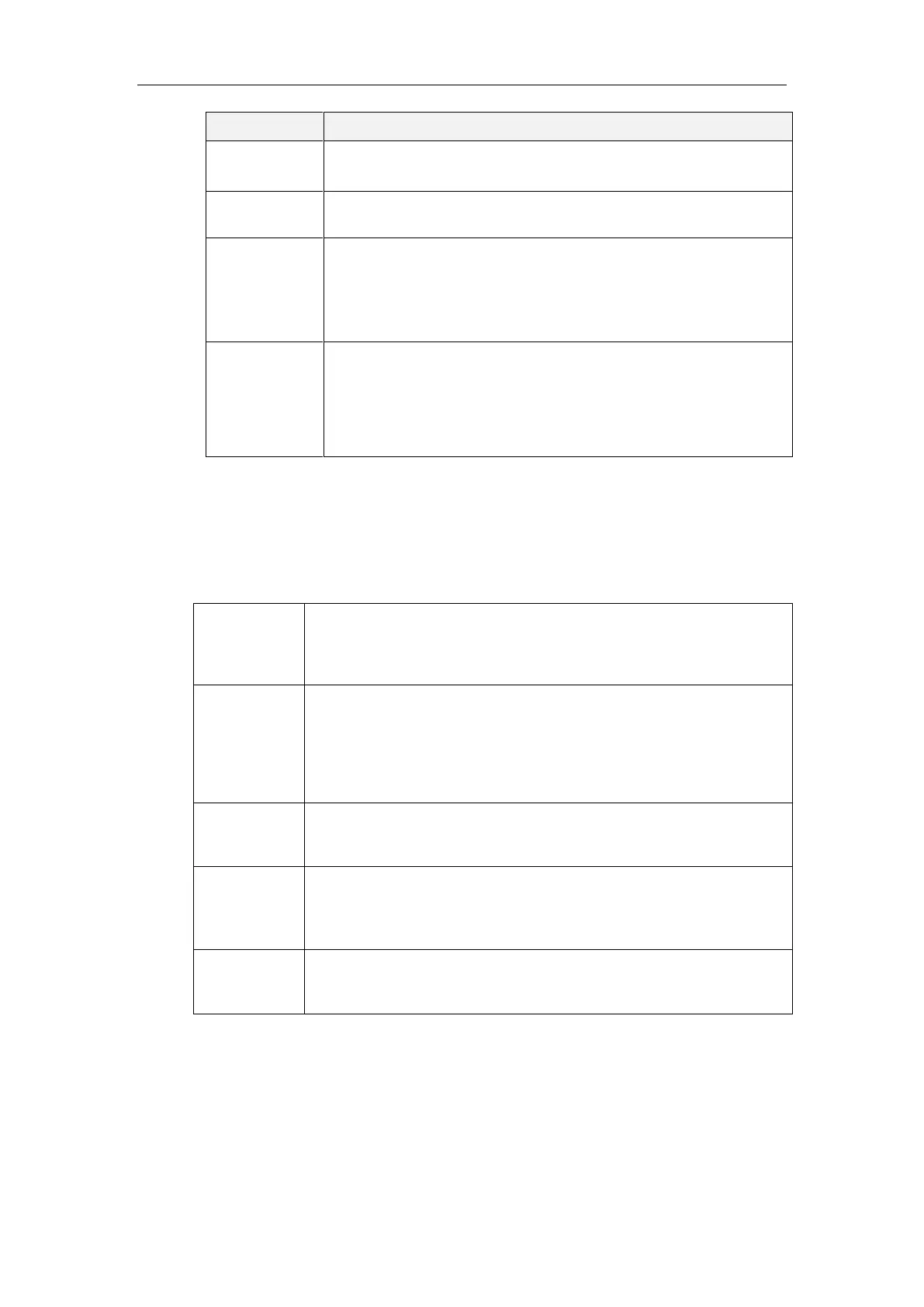Getting Started
21
Change the administrator password.
For more information, refer to Administrator Password on page 228.
Displays firewall port mapping information.
Configure network settings.
The phone will try to contact a DHCP server in your network to obtain
network parameters by default. If you uncheck the DHCP checkbox, you
will need to configure IPv4 or IPv6 network manually. For more
information, refer to Configuring LAN Properties on page 24.
Video
Conferencing
Platform
(Optional) Log into the Cloud platform.
Yealink video conferencing system supports Yealink VC Cloud
Management Service/Yealink Meeting Server/StarLeaf/Zoom
/Pexip/BlueJeans/Mind/Custom platform. For more information, refer to
Video Conference Platform on page 75.
Enabling Communication with Other Systems
Depending on your environment, you may need to make the following additional adjustments
to the configuration of your video conferencing system.
If you choose to place your video conferencing systems in a private LAN, and
you do not use Cloud platform, you must use Network Address Translation
(NAT) to communicate with outside systems. This may include enabling static
NAT on your system. For more information, refer to Static NAT on page 57.
If your system communicates with other devices through a firewall, you must
configure your firewall to allow incoming and outgoing traffic to the system
through reserve ports. Users placing calls through a firewall to systems with
IP addresses may experience one-way audio or video if the firewall is not
properly configured to allow video and audio traffic. For more information,
refer to Configuring your System for Firewall Traversal on page 53.
Video
Conferencing
Platform
If you are using Cloud server in your environment and want to place calls
using Cloud account, refer to Video Conference Platform on page 75.
If you are using H.323 gatekeepers in your environment and want to place
calls using a name or extension with the H.323 protocol, refer to Configuring
H.323 Settings on page 106.
If you are using Session Initiation Protocol (SIP) servers in your environment
to place calls using the SIP protocol, refer to Configuring SIP Settings on
page 102.
Placing a Test Call to Yealink VC800 System
Yealink Demo rooms appear as the default entries in the local directory for a new system and a
system that is restored to default settings. Use this entry to place a test call from your VC800
system.
