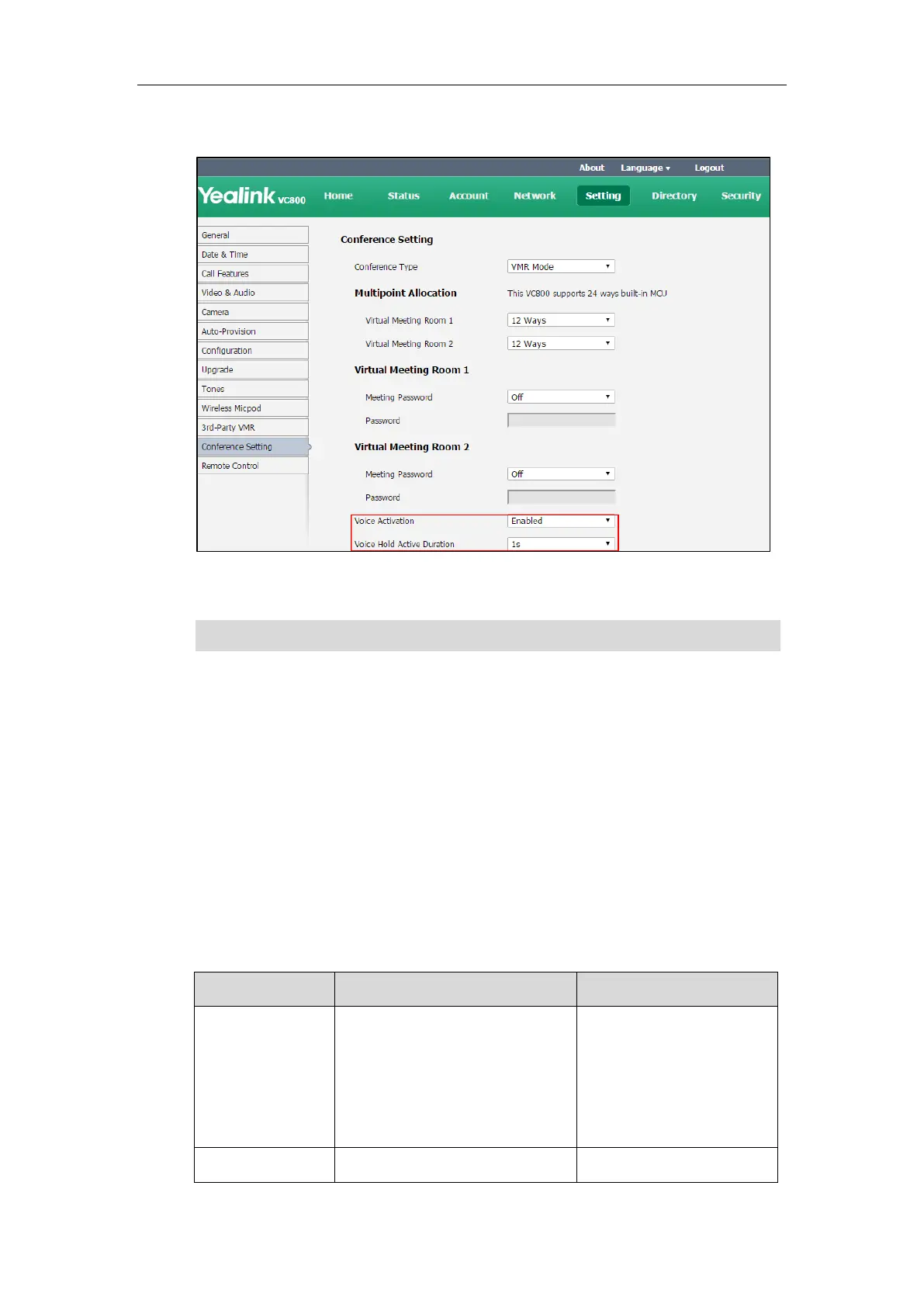Administrator’s Guide for Yealink VC800 Video Conferencing System
138
3. Select the desired value from the pull-down list of Video Hold Active Duration.
4. Click Confirm to accept the change.
Note
View Switching
View switching enables to switch video images on the display device automatically. The
switching is initiated when the number of participants exceeds the number of windows in the
selected video layout.
Average Mode
Up to 9 video images can be displayed in Equal N×N layout. When the number of participants
exceeds 9, all participants’ video images will be switched automatically.
The view switching parameter is described below:
Configures the view switching
interval.
Default: 30s.
The video images will be switched
automatically every 30 seconds.
Switches one video image at a time.
Voice activation takes effect only when there are more than two participants in a conference call.
