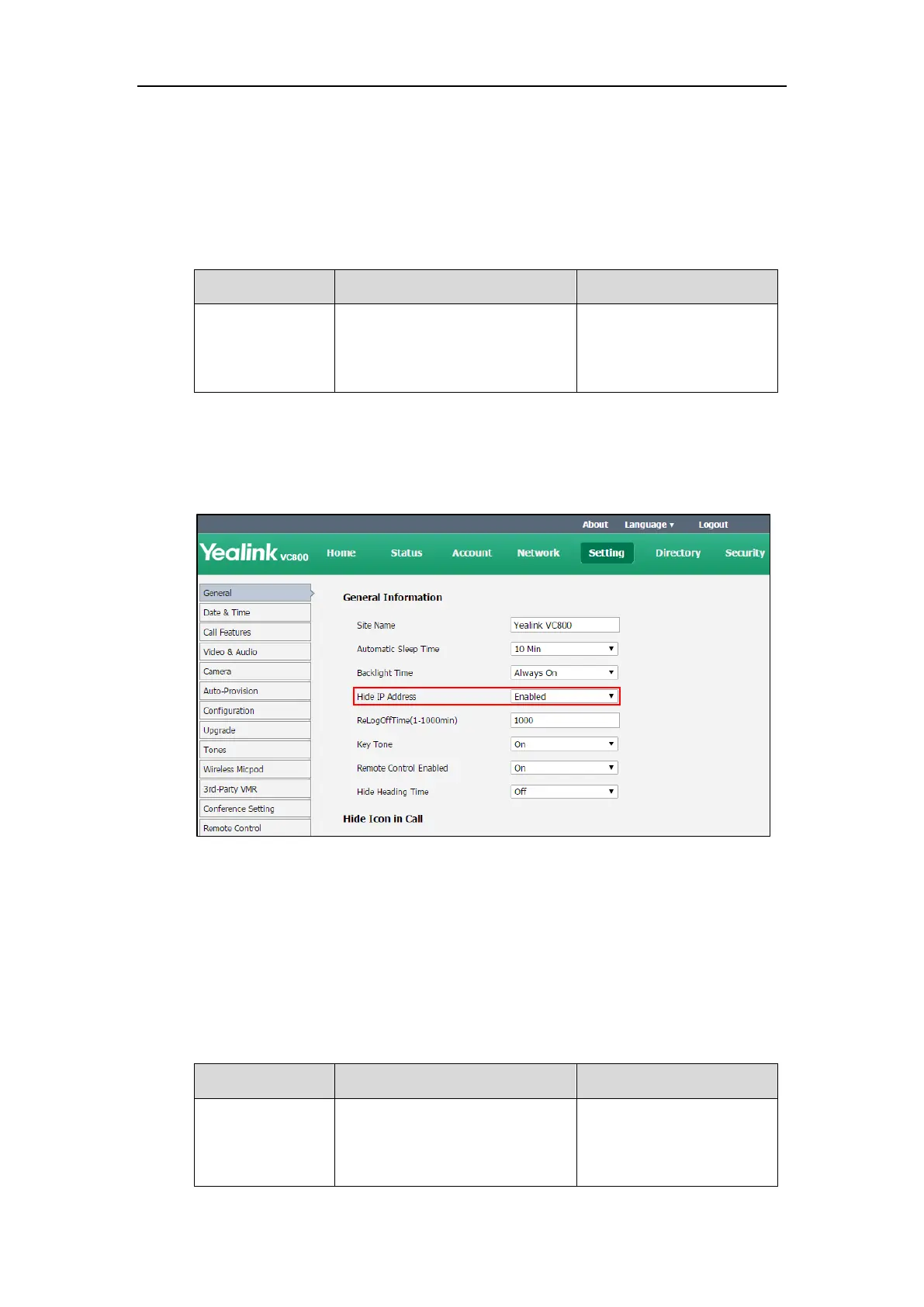Configuring System Settings
169
Hiding IP Address
The status bar of the display device displays IP address. You can choose to hide IP address on
the status bar.
The hide IP address parameter is described below:
Enables or disables the system to
hide IP address on the status bar.
Default: Disabled
To hide IP address via web user interface:
1. Click on Setting->General.
2. Select Enabled from the pull-down list of Hide IP Address.
3. Click Confirm to accept the change.
Hiding Heading Time
The status bar of the display device displays current time and date. You can choose to hide time
and date on the status bar.
The hiding heading time parameter is described below:
Enables or disables the system to
hide time and date on the status bar.
Default: Disabled
