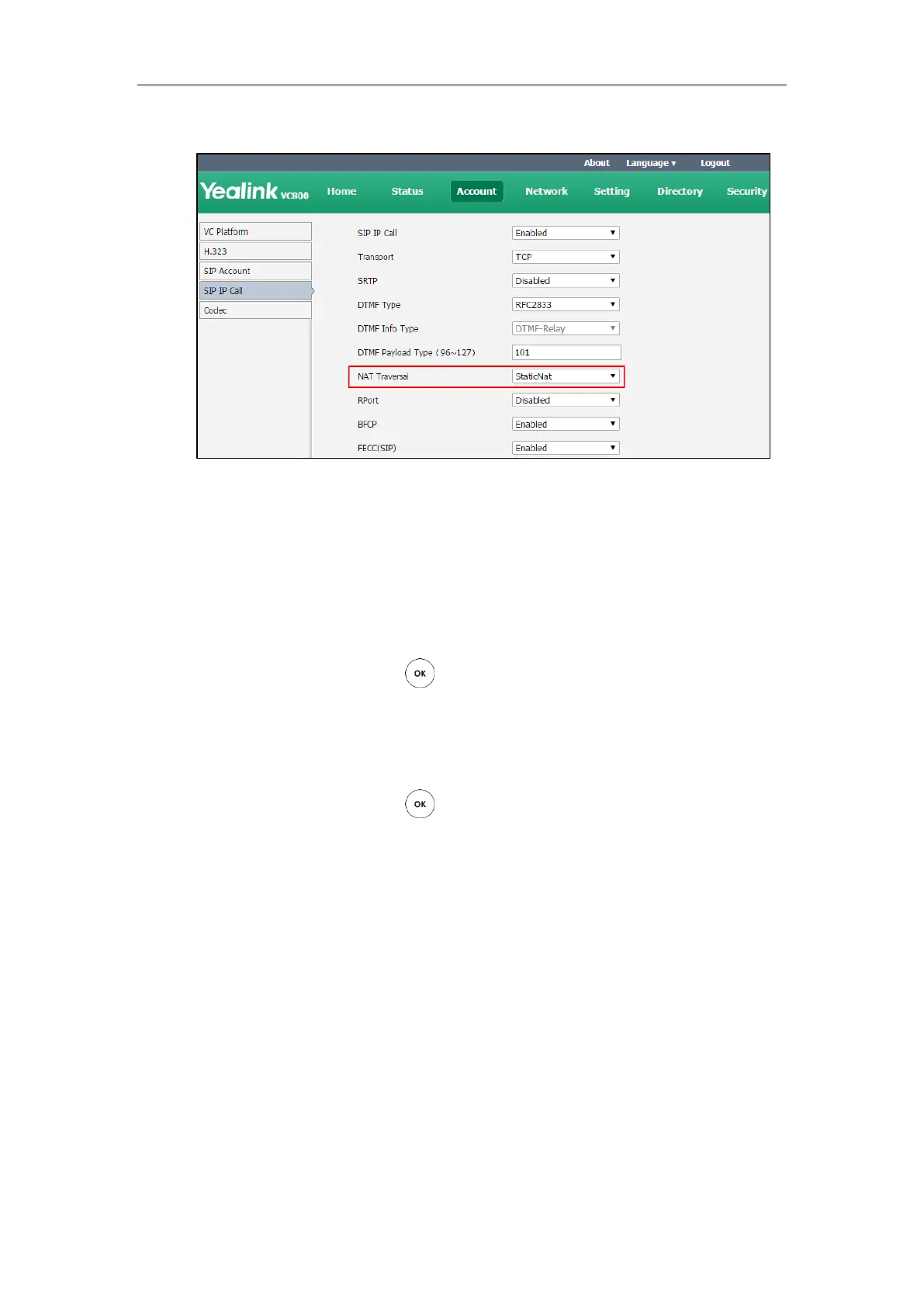Administrator’s Guide for Yealink VC800 Video Conferencing System
60
2. Select StaticNat from the pull-down list of NAT Traversal.
3. Click Confirm to accept the change.
To configure static NAT via the remote control:
1. Select More->Setting->Advanced (default password: 0000) ->NAT/Firewall.
2. Select the desired value from the pull-down list of Type.
3. Configure the NAT public address in the Public IP Address field if Manual Settings is
selected from the pull-down list of Type.
4. Select Save, and then press to accept the change.
To configure static NAT for SIP IP call via the remote control:
1. Select More->Setting->Advanced (default password: 0000) ->SIP IP Call.
2. Select StaticNat from the pull-down list of NAT Traversal.
3. Select Save, and then press to accept the change.
Testing your NAT Environment
Place a call from a system on the Internet to your system in the private LAN. If your private
system connects successfully, your NAT configuration is working properly.
If the call does not connect after answering, the reserved port settings on your codec do not
match the settings on your firewall. Ensure that the system and firewall settings for UDP/TCP
ports match.
STUN
STUN is a network protocol, used in NAT traversal for applications of real-time voice, video,
messaging, and other interactive IP communications. The STUN protocol allows entities behind
a NAT to first discover the presence of a NAT and the type of NAT (for more information on the
NAT types, refer to NAT Types on page64.) and to obtain the mapped (public) IP address and
