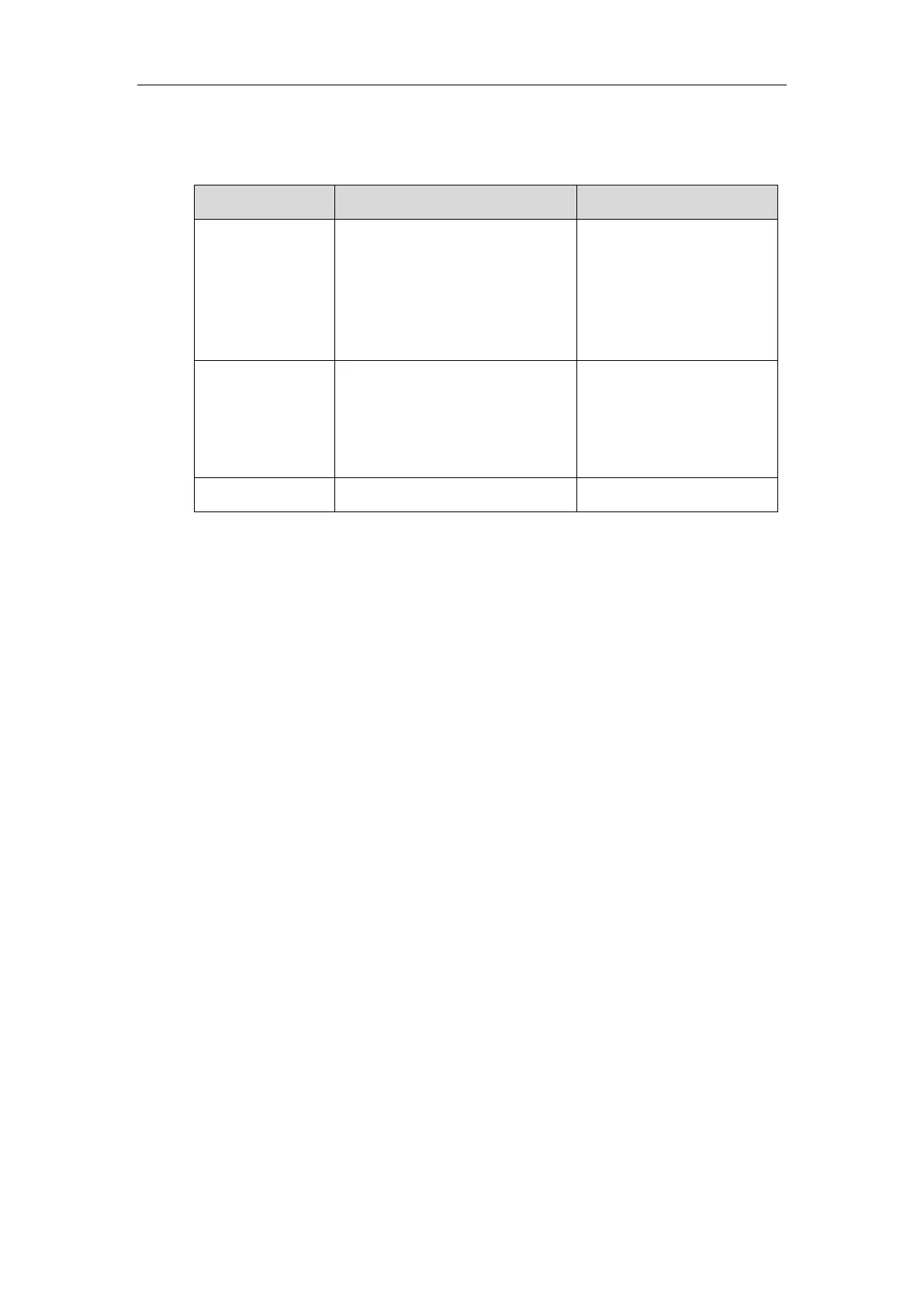Administrator’s Guide for Yealink VC800 Video Conferencing System
140
be switched automatically.
The view switching parameter is described below:
Configures the view switching
interval.
Default: 30s.
The video images will be switched
automatically every 30 seconds.
Configure how many video images
to be switched at a time.
Valid values: 1 to 7
Default: 1
Switches all video images at a time.
To configure view switching via web user interface:
1. Click on Setting->Conference Setting.
2. In the 1+N Mode field, select the desired value from the pull-down list of View Switching
Interval.
3. Do one of the following:
- Select the desired value from the pull-down list of View Round.
