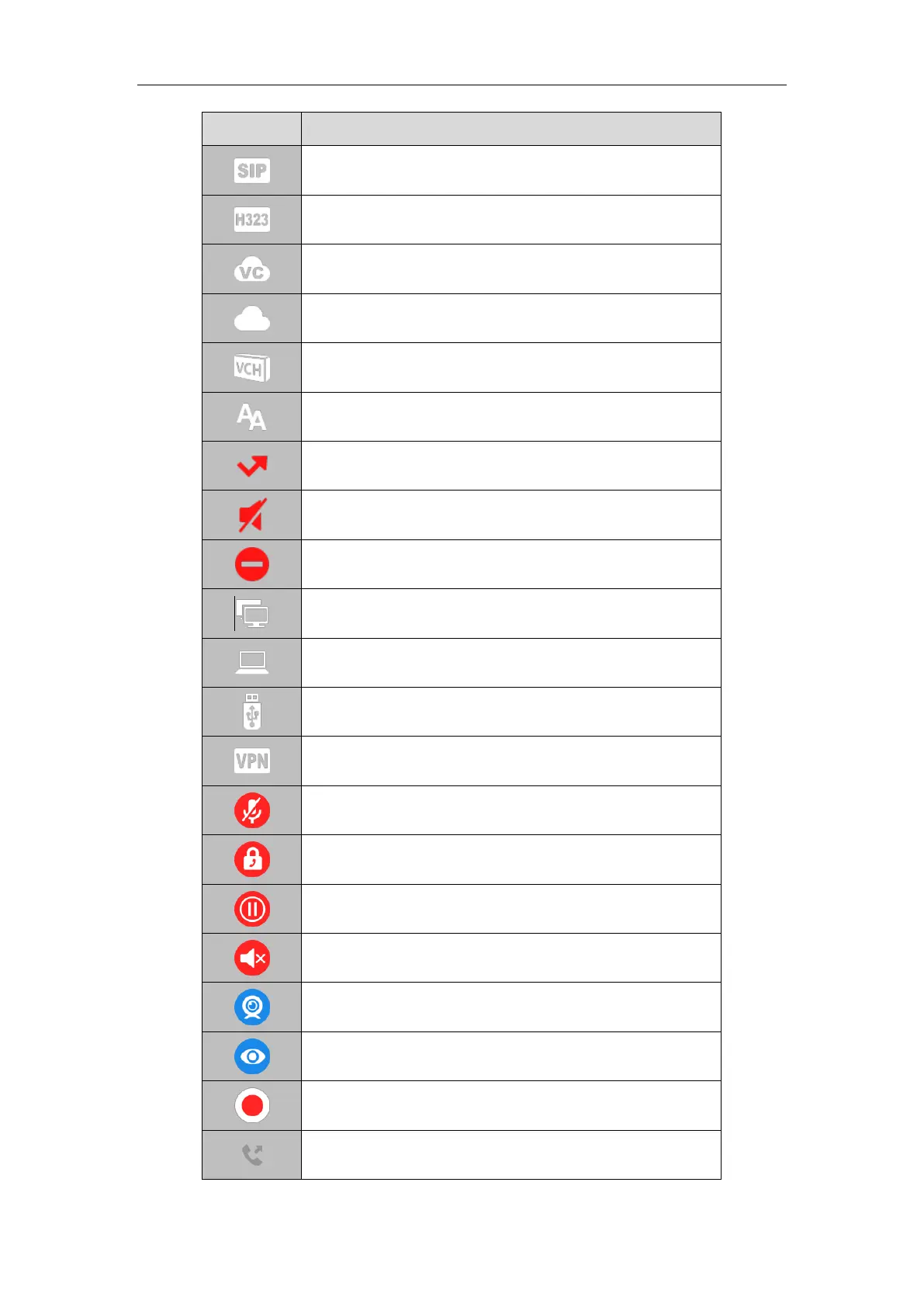Administrator’s Guide for Yealink VC800 Video Conferencing System
4
SIP account is registered
H.323 account is registered
Log into the Yealink VC Cloud Management Service/Yealink
Meeting Server
Log into the StarLeaf/Zoom/Pexip/BlueJeans/Mind platform
VCH50 video conferencing hub is connected to the VC800 codec
Missed calls (this icon displays on the status bar)
Dual video sources (when a PC is connected)
A USB flash drive is inserted
Output volume is 0 during a call
Camera that being controlled
Indicates the content displayed on the second display device
Dialed calls (H.323 account/SIP account/IP Call)
