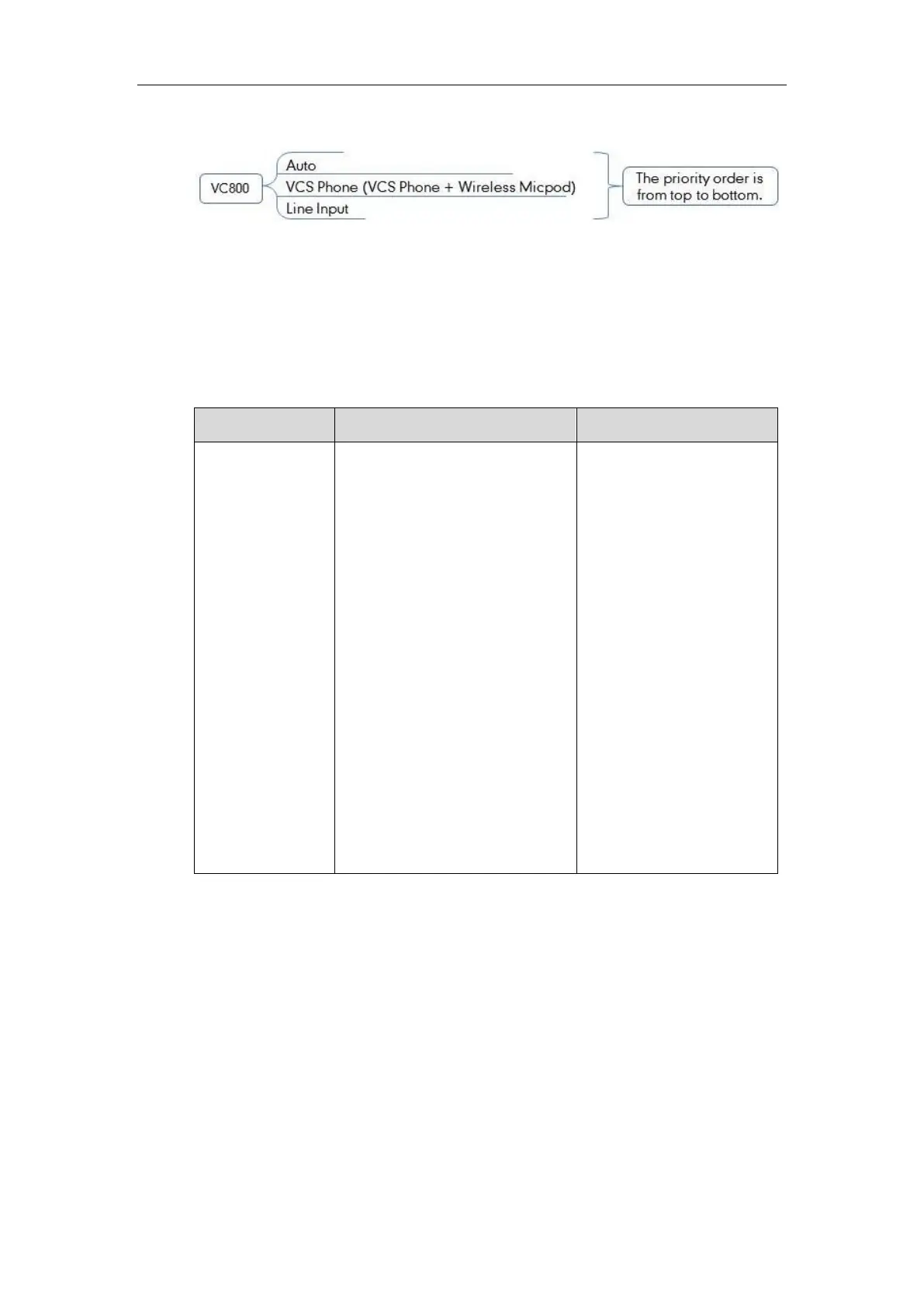Administrator’s Guide for Yealink VC800 Video Conferencing System
180
The priority of audio input device is:
By default, the VC800 automatically selects the audio input devices with the highest priority. If
you select “VCS Phone + Wireless Micpod” option, the VC800 will use CP960 conference phone
and CPW90 expansion mic to pick up audio at the same time.
You can also specify the desired audio input device via the remote control or the web user
interface.
The audio input device parameter is described below:
Specifies the audio input device for
the system.
Valid values:
Auto- selects the audio input
device with the highest priority.
VCS Phone- selects the CP960
conference phone.
VCS Phone + Wireless
Micpod- selects the CP960
conference phone and CPW90
wireless expansion mic
Line Input- selects the
microphone connected to the
Line In port on the VC800
codec.
Default: Auto.
Remote Control
Web User Interface
To configure the audio input device via web user interface:
1. Click on Setting->Video & Audio.
