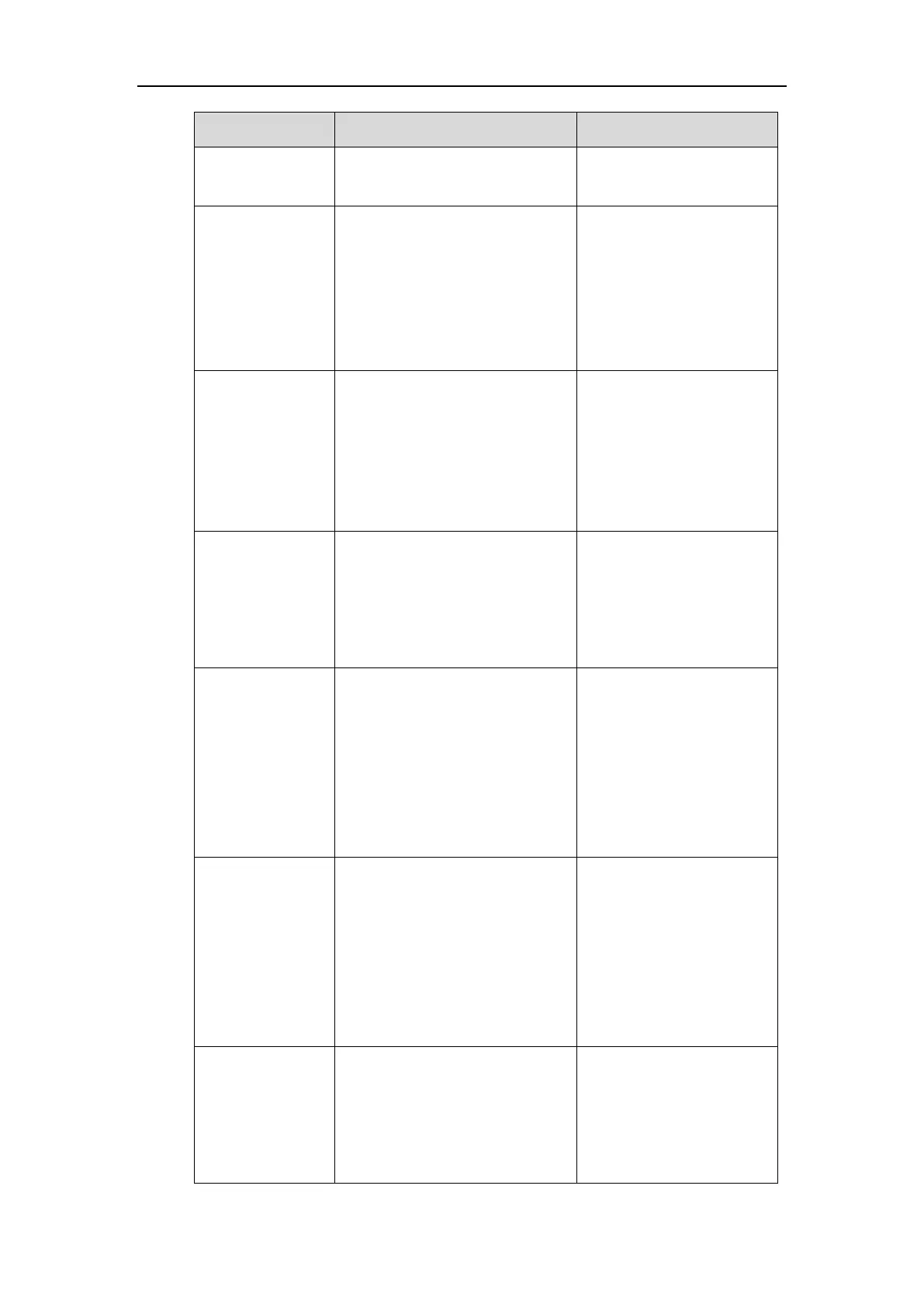System Management
215
should be separated by spaces.
Example: cn sn
Configures the number attributes of
each record to be returned by the
LDAP server.
Note: multiple numbers attributes
should be separated by spaces.
Example: telephoneNumber mobile
Configures the display name of the
contact record displayed on the LCD
screen.
Note: multiple numbers attributes
should be separated by spaces.
Example: %cn
Configures the protocol for the
LDAP server.
Note: Make sure the protocol value
corresponds with the version
assigned on the LDAP server.
Enables or disables the system to
match caller numbers with LDAP
contacts.
Default: Disabled
Note: If the match is successful, the
system will display the caller name
when receives an incoming call.
Enables or disables the system to
match outgoing call numbers with
LDAP contacts.
Default: Enabled
Note: If the match is successful, the
system will display the contact name
when places a call.
Enables or disables the system to
sort the search results in
alphabetical order or numerical
order.
Default: Disabled
