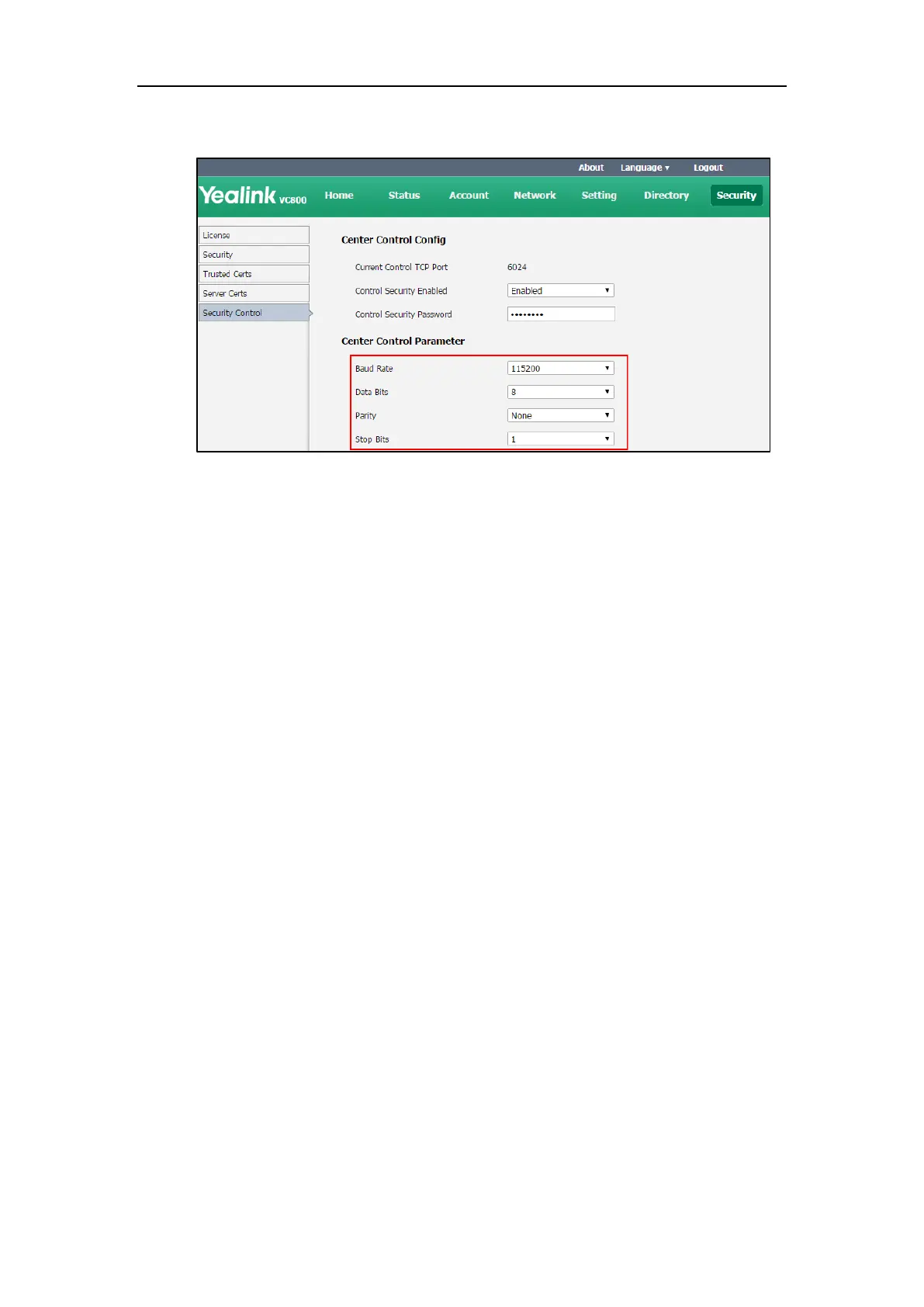System Management
225
5. Select the desired value from the pull-down lists of Stop Bits.
6. Click Confirm to accept the change.
When you successfully deploy environment and configure the third-party control system, the
Yealink video conferencing systems and the control devices, you can remotely manage certain
features of your video conferencing system via the control device.
For more information, refer to
Yealink VC Deployment and User Manual for Control Systems
.
