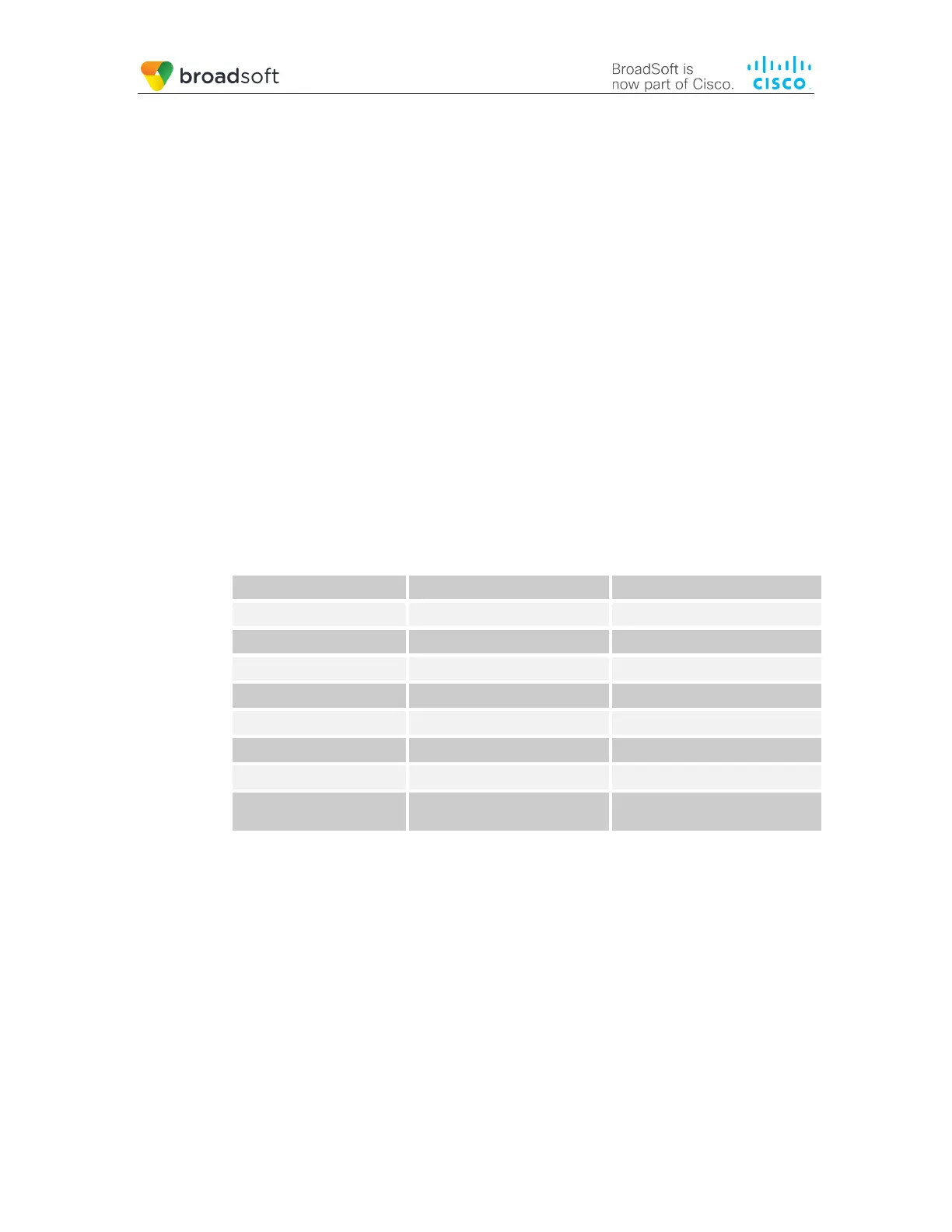BROADSOFT PARTNER CONFIGURATION GUIDE – YEALINK W60B IP DECT PHONE 20-BD5561-00
©
2018 BROADSOFT INC. PAGE 34 OF 117
5.2 Device Management Configuration
This section identifies the steps required to enable the Yealink W60B IP DECT PHONE for
device management. For Device Management configuration details not covered here, see
the BroadWorks Device Management Configuration Guide [2] and the BroadWorks CPE
Kit Usage Guide [8].
5.2.1 Configure BroadWorks Tags
The template files in Device Management use tags to represent the data stored on
BroadWorks. When a configuration changes for a user, Device Management parses the
template files and replaces the Device Management tags with the associated data stored
on BroadWorks. There are default tags defined in the Device Management software and
there are custom tags that the service provider can create/define via the web portal for use
by Device Management. There are two types of custom tags that can be defined:
system-default tags are common to all phones on the system; device-type-specific tags
are common to Yealink W60B only.
The Yealink W60B IP DECT PHONE makes use of dynamic tags, which may be
configured by a BroadWorks administrator as either system default or device type specific
tags. This section identifies the required tags.
5.2.1.1 Create System Default Tags
Browse to System → Resources → Device Management Tag Sets and select the System
Default tag set. Add the system default tags in the following table if they do not already
exist.
Tag Name Valid Settings Description
%SNTP_SERVER_1% IP address/FQDN NTP server address.
%SNTP_SERVER_2% IP address/FQDN NTP server address alternate.
%DNS_SERVER_1% IP address DNS server address.
%DNS_SERVER_2% IP address DNS server address alternate.
%SBC_ADDRESS% IP address/FQDN SBC SIP address.
%SBC_PORT% Port SBC SIP port.
%USE_SBC_BOOLEAN% 0/1 Use SBC: 1=yes, 0=no.
%XSP_ADDRESS_XSI_A
CTIONS%
IP address/FQDN Xtended Services Platform server
address.
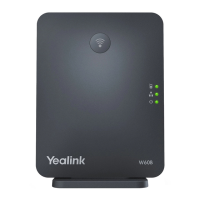