BROADSOFT PARTNER CONFIGURATION GUIDE – YEALINK W60B IP DECT PHONE 20-BD5561-00
©
2018 BROADSOFT INC. PAGE 4 OF 117
Table of Contents
1 Overview..........................................................................................................................................7
2 Interoperability Status ..................................................................................................................8
2.1 Verified Versions ........................................................................................................................... 8
2.2 Interface Capabilities Supported .................................................................................................. 8
2.2.1 SIP Interface Capabilities .................................................................................................... 9
2.2.2 Other Interface Capabilities .............................................................................................. 14
2.3 Known Issues ............................................................................................................................ 15
3 BroadWorks Configuration ....................................................................................................... 16
3.1 BroadWorks Device Profile Type Configuration ...................................................................... 16
3.2 BroadWorks Configuration Steps ............................................................................................. 17
4 W60B IP DECT PHONE Configuration .................................................................................... 18
4.1 Configuration Method ................................................................................................................ 18
4.2 System Level Configuration ...................................................................................................... 18
4.3 Subscriber Level Configuration ................................................................................................. 19
4.4 SIP Advanced Feature Configuration ....................................................................................... 20
4.4.1 Shared Call Appearance Configuration ........................................................................... 20
4.4.2 Busy Lamp Field Configuration ........................................................................................ 23
4.4.3 Feature Key Synchronization Configuration ................................................................... 23
4.4.4 Call Center Feature Configuration ................................................................................... 24
4.4.5 Call Recording Feature Configuration ............................................................................. 24
4.4.6 Security Classification Feature Configuration ................................................................. 24
4.4.7 Emergency Call Configuration ......................................................................................... 24
4.4.8 Advice of Charge Configuration ....................................................................................... 24
4.4.9 PANI Header Support Configuration ............................................................................... 24
4.5 Xtended Services Interface Feature Configuration .................................................................. 25
4.5.1 BroadWorks User Service Configuration ........................................................................ 27
4.5.2 BroadWorks Directory Configuration ............................................................................... 27
4.5.3 BroadWorks Call Logs Configuration .............................................................................. 29
4.5.4 BroadWorks Call Park Configuration ............................................................................... 29
4.6 Instant Message and Presence Configuration ......................................................................... 30
4.7 Connected Line Presentation on UPDATE or Re-Invite ......................................................... 30
5 Device Management ................................................................................................................... 32
5.1 Device Management Capabilities Supported .......................................................................... 32
5.2 Device Management Configuration .......................................................................................... 34
5.2.1 Configure BroadWorks Tags ........................................................................................... 34
5.2.2 Configure BroadWorks Device Profile Type ................................................................... 37
5.2.3 Create Device Profile Instance ........................................................................................ 45
5.2.4 Configure BroadWorks User ............................................................................................ 46
5.2.5 Configure Edge Device .................................................................................................... 47
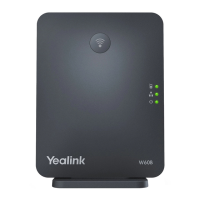
