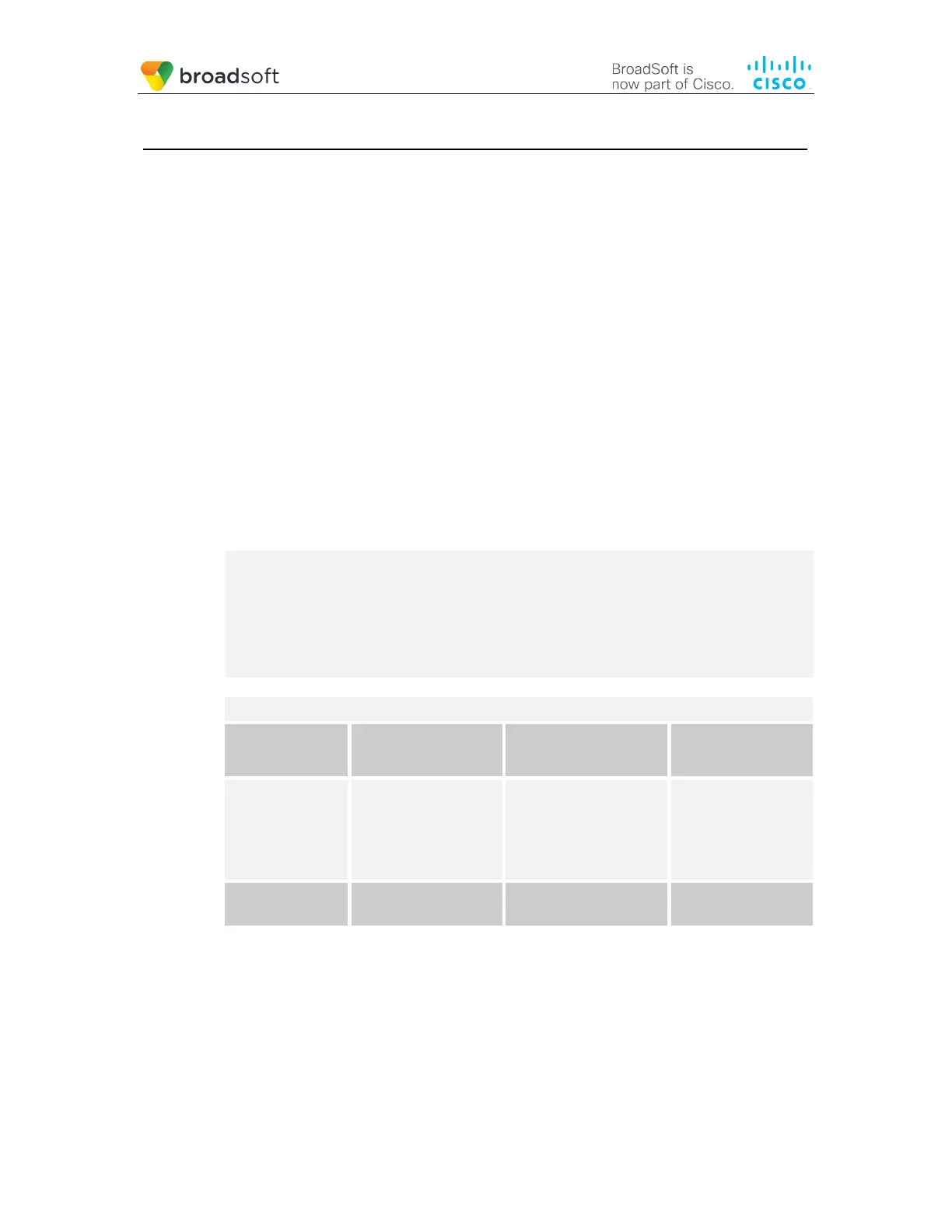BROADSOFT PARTNER CONFIGURATION GUIDE – YEALINK W60B IP DECT PHONE 20-BD5561-00
©
2018 BROADSOFT INC. PAGE 8 OF 117
2 Interoperability Status
This section provides the known interoperability status of the Yealink W60B IP DECT
PHONE with BroadWorks. This includes the version(s) tested, capabilities supported and
known issues.
Interoperability testing validates that the device interfaces properly with BroadWorks via
the SIP interface. Qualitative aspects of the device or device capabilities not affecting the
SIP interface such as display features, performance, and audio qualities are not covered
by interoperability testing. Requests for information and/or issues regarding these aspects
should be directed to Yealink.
2.1 Verified Versions
The following table identifies the verified Yealink W60B IP DECT PHONE and
BroadWorks versions and the month/year the testing occurred. If the device has
undergone more than one test cycle, versions for each test cycle are listed, with the most
recent listed first.
Compatible Versions in the following table identify specific W60B IP DECT PHONE
versions which the partner has identified as compatible and should interface properly with
BroadWorks. Generally, maintenance releases of the validated version are considered
compatible and are not specifically listed here. For any questions concerning
maintenance and compatible releases, contact Yealink.
NOTE: Interoperability testing is usually performed with the latest generally available (GA)
device firmware/software and the latest GA BroadWorks release and service pack at the time the
testing occurs. If there is a need to use a non-verified mix of BroadWorks and device software
versions, customers can mitigate their risk by self-testing the combination themselves using the
BroadWorks SIP Phone Interoperability Test Plan.
Verified Versions
Date (mm/yyyy) BroadWorks Release W60B IP DECT PHONE
Verified Version
W60B IP DECT
PHONE Compatible
Versions
04/2018 Release 22.0 Base: 77.81.0.35
W52H: 26.81.0.40
W56H: 61.81.0.40
T41S/T42S: 66.82.0.35
DD10K: 79.0.0.35
None.
10/2017 Release 22.0 Base: 77.81.0.10
Handset: 61.81.0.30
None.
2.2 Interface Capabilities Supported
This section identifies interface capabilities that have been verified through testing as
supported by Yealink W60B IP DECT PHONE.
The Supported column in the tables in this section identifies the Yealink W60B IP DECT
PHONE’s support for each of the items covered in the test plan, with the following
designations:
Yes Test item is supported
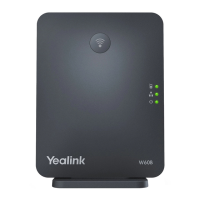