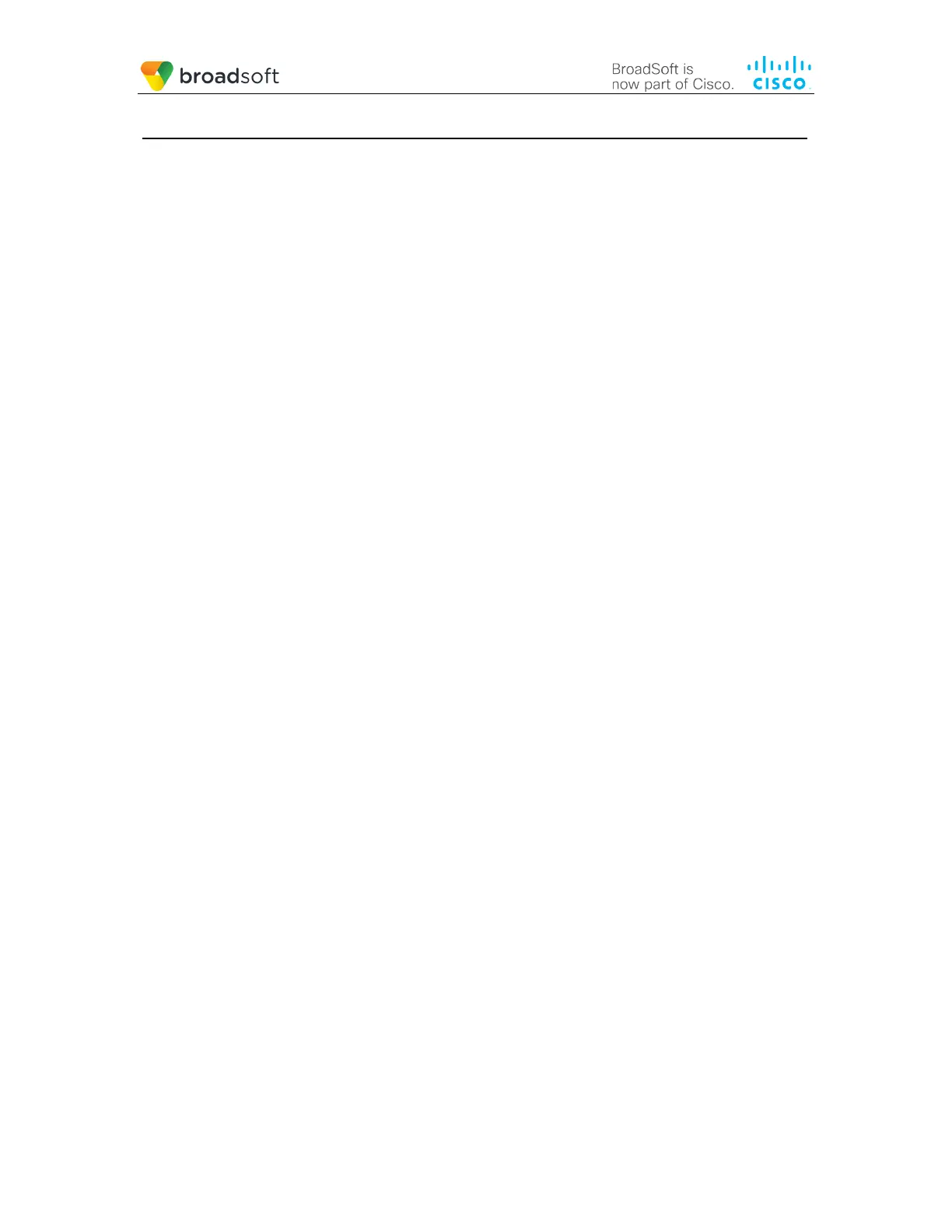BROADSOFT PARTNER CONFIGURATION GUIDE – YEALINK W60B IP DECT PHONE 20-BD5561-00
©
2018 BROADSOFT INC. PAGE 6 OF 117
Table of Figures
Figure 1 Device Identity/Profile Type ....................................................................................................... 17
Figure 2 Shared Call Appearance Configuration .................................................................................... 21
Figure 3 Feature Key Synchronization Configuration ............................................................................. 24
Figure 4 Xtended Services Interface Configuration ................................................................................ 25
Figure 5 Xtended Services Platform Account Configuration .................................................................. 26
Figure 6 Xtended Services Platform Configuration ................................................................................ 26
Figure 7 Call Logs Configuration ............................................................................................................. 29
Figure 8 Call Park Configuration .............................................................................................................. 30
Figure 9 Connected Line Presentation on Update or Re-Invite ............................................................. 31
Figure 10 System Default Tag Settings................................................................................................... 35
Figure 11 Device Type Specific Tag Settings ......................................................................................... 36
Figure 12 Device Access FQDN.............................................................................................................. 38
Figure 13 y000000000077.cfg System File ............................................................................................ 41
Figure 14 %BWMACADDRESS%.cfg File ............................................................................................. 42
Figure 15 Static File Settings ................................................................................................................... 43
Figure 16 Device Profile Instance ............................................................................................................ 45
Figure 17 Device Profile Instance Custom Tags Override ..................................................................... 46
Figure 18 Device Profile Instance Custom Tags Add ............................................................................. 46
Figure 19 Login Screen ............................................................................................................................ 48
Figure 20 Auto Provision Screen ............................................................................................................. 48
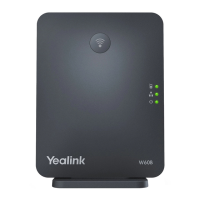