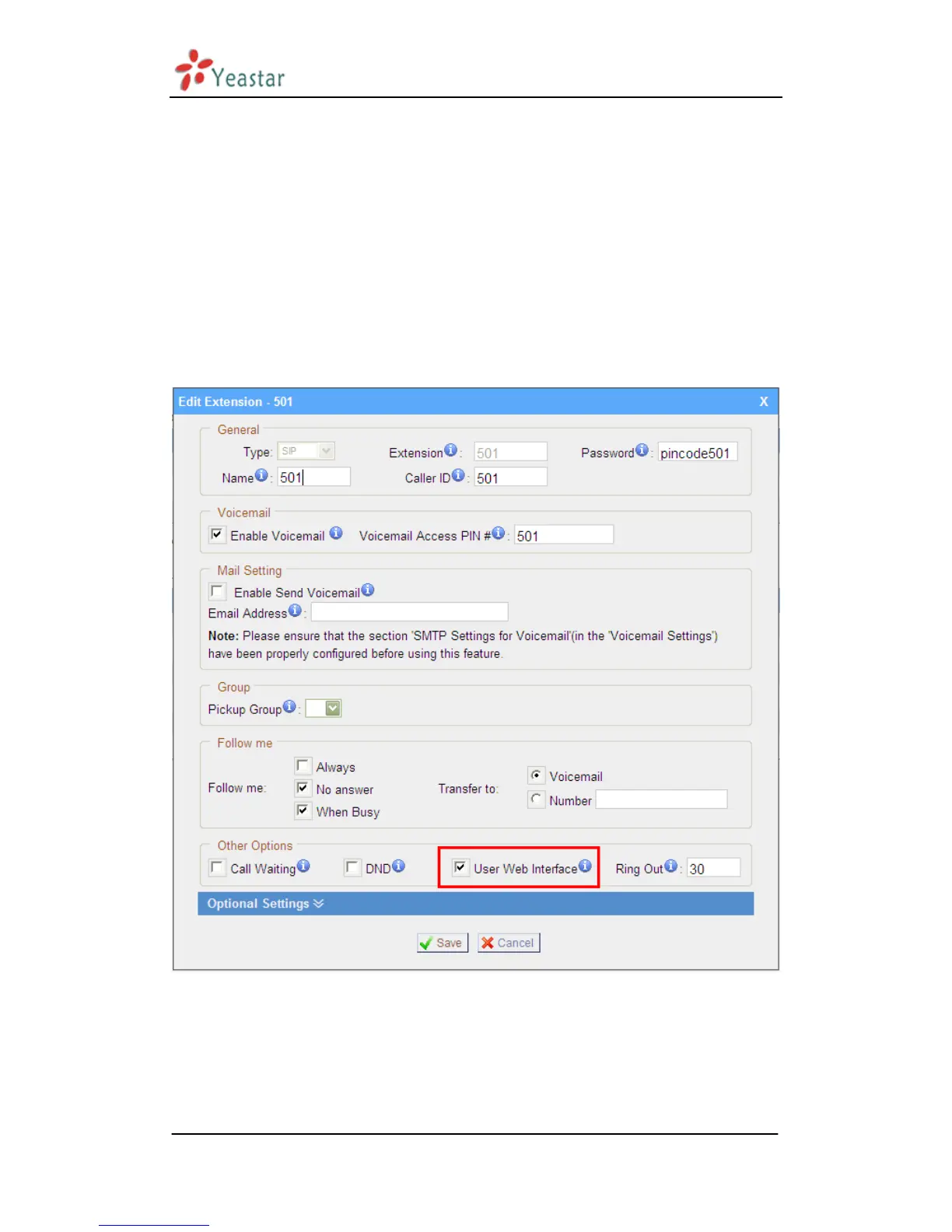MyPBX Standard User Manual
www.yeastar.com Page 110
4. Access MRI
MRI (MyPBX Recording Interface).Users may access MRI by logging into the MRI
web interface with their username (extension number) and voicemail password.
4.1 Allow users to access MRI
The extension‟s „User Web Interface‟ option must be checked before the
associated user can log into MRI.
Figure 4-1
4.2 User login
Users can access the MRI web interface by navigating to the MyPBX IP address
using a web browser. If you are unsure of this address, please contact your
