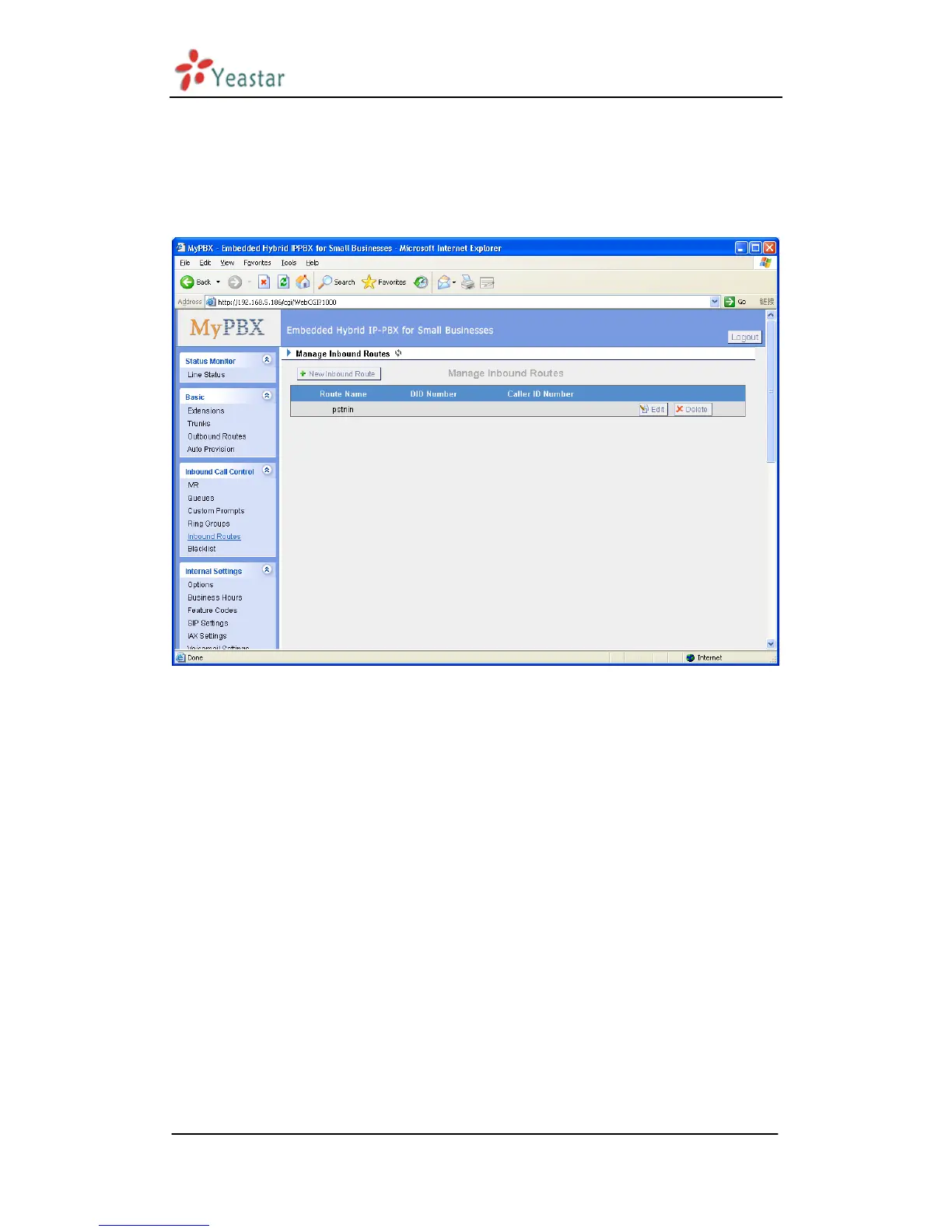MyPBX Standard User Manual
www.yeastar.com Page 56
3.4.5 Inbound Routes
Inbound routing processes incoming call traffic to destination extensions during
office hours or outside office hours.
Figure 3.4.5
3.4.5.1 Create Inbound Route
Click „New Inbound Route‟ to enter to the Manage Inbound Routes page.
When an incoming call arrives, the system will first check „fax detection‟, then
„Holidays‟, at last „Business Days‟.
1)General
·Route Name
A name for this inbound route. Ex: 'pstncallin' etc.
·DID Number
Define the expected DID Number if this trunk passes DID on incoming calls.
Leave this field blank to match calls with any or no DID info. Only service
provider, E1 trunks, BRI trunks or SIP trunks need to be configured with this
setting.
You can also use pattern matching to match a range of numbers. The following
patterns may be used:
X : Any Digit from 0-9
Z : Any Digit from 1-9