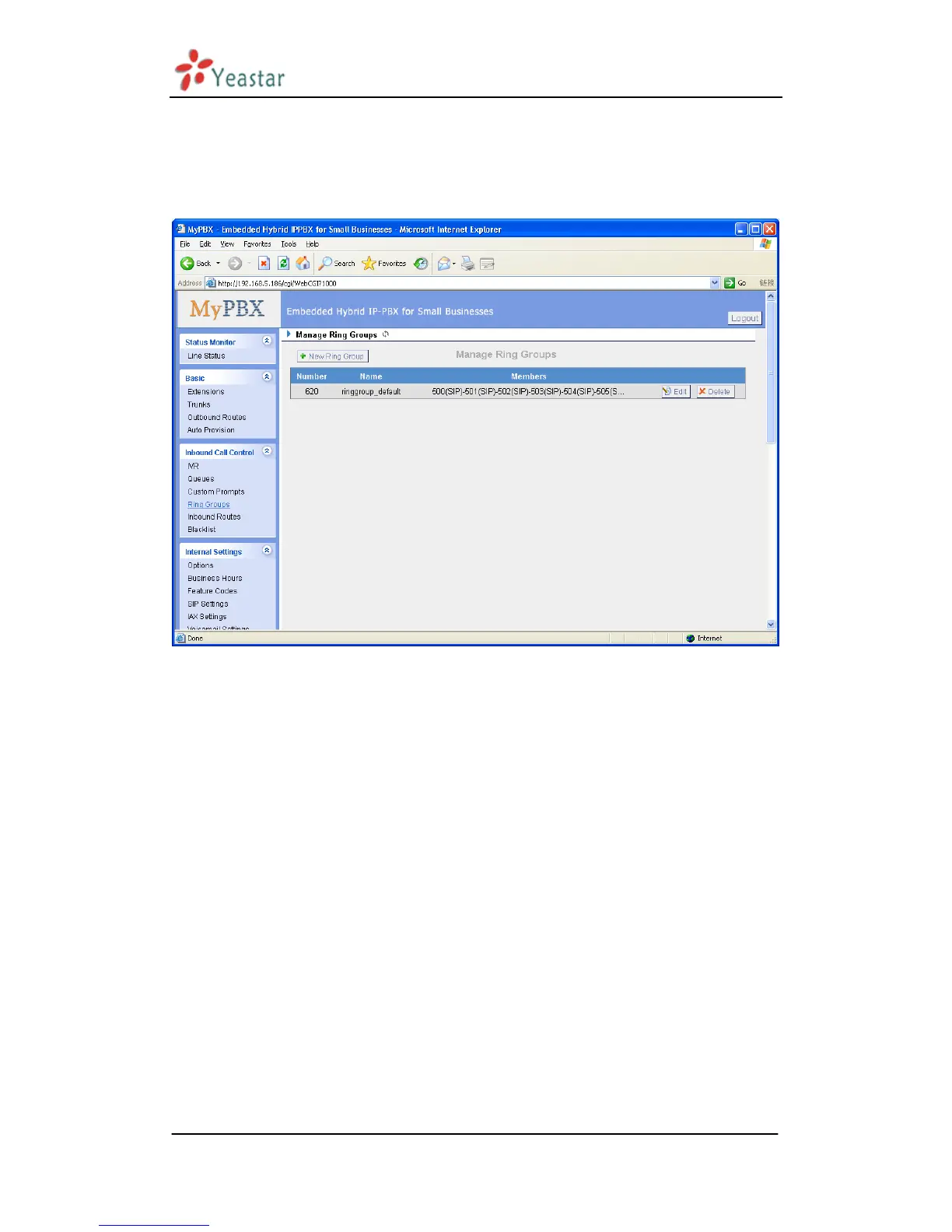MyPBX Standard User Manual
www.yeastar.com Page 54
3.4.4 Ring Groups
Ring groups can be configured to balance the call traffic for multiple users and
give callers a higher level of availability for incoming calls. Multiple ring methods
and voicemail are supported.
Figure 3.4.4
3.4.4.1 Create Ring Group
Click „New Ring Group‟ to enter into the Manage Ring Groups page
1)General
·Ring Group Name
This option defines a name for this group, i.e. „Sales‟. „Ring Group Name‟ is a
label to help you identify this group in the group list.
·Ring Group Number
This option defines the numbered extension that can be dialed to reach this
group.
·Strategy
This option sets the Ringing Strategy for this Group. The options are as follows:
1. Ring All Simultaneously: Ring all available Extensions simultaneously.
2. Ring Sequentially: Ring each extension in the group one at a time.