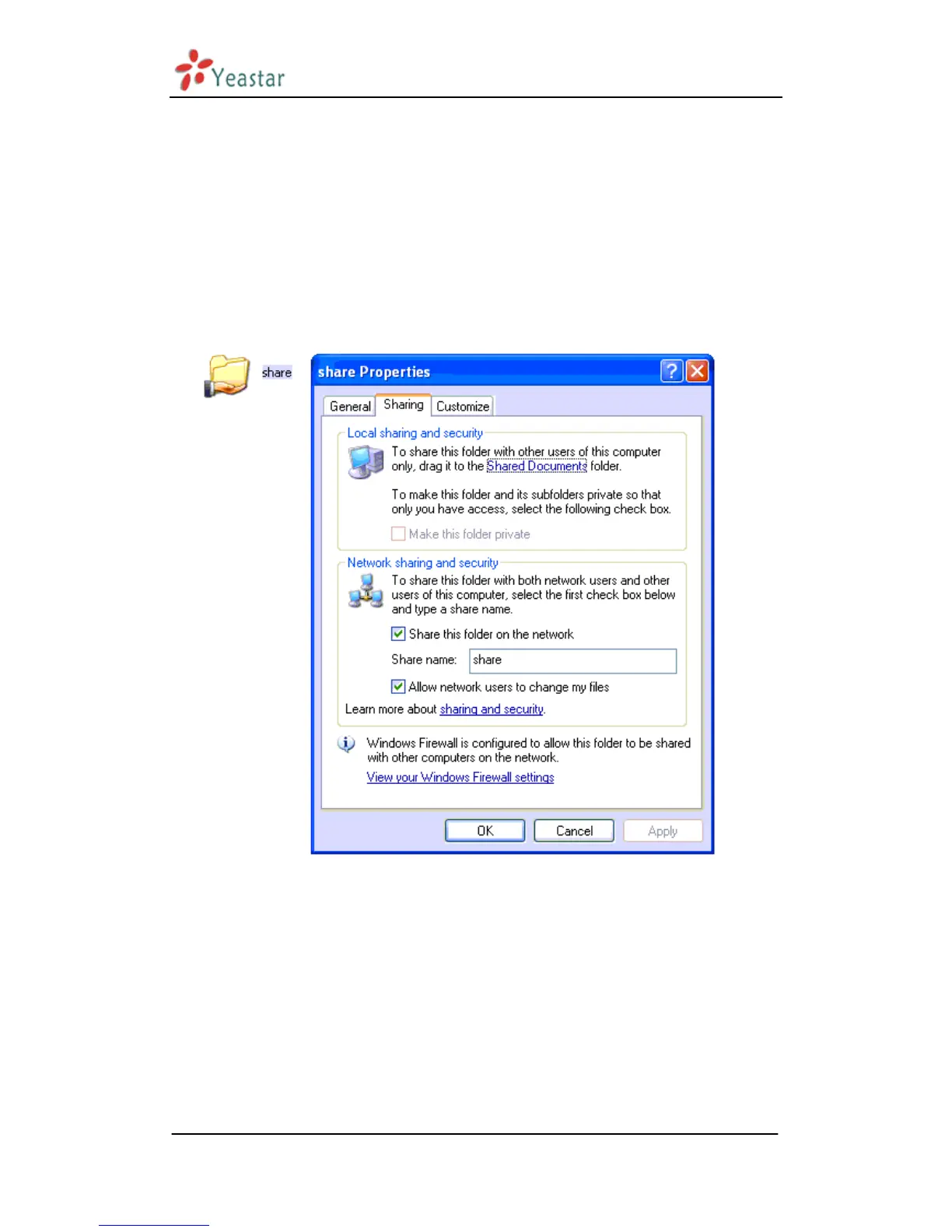MyPBX Standard User Manual
www.yeastar.com Page 137
APPENDIX C How to Configure
Autobackup
Before Autobackup can be properly configured, an SMB share folder
accessible from MyPBX must be set up on a Windows based machine. Once
that has been set up, please follow the steps below.
Step 1 Add a new folder, rename it, and set this new folder‟s share
Properties according to Figure B-1
Figure B-1 Set up share Properties
Step 2 Enter the new folder and create a new text file, then rename this file
to status.txt. This step is very important, DO NOT forget to create the
status.txt file.
Step 3 Configure Autobackup settings on MyPBX to Figure B-2
