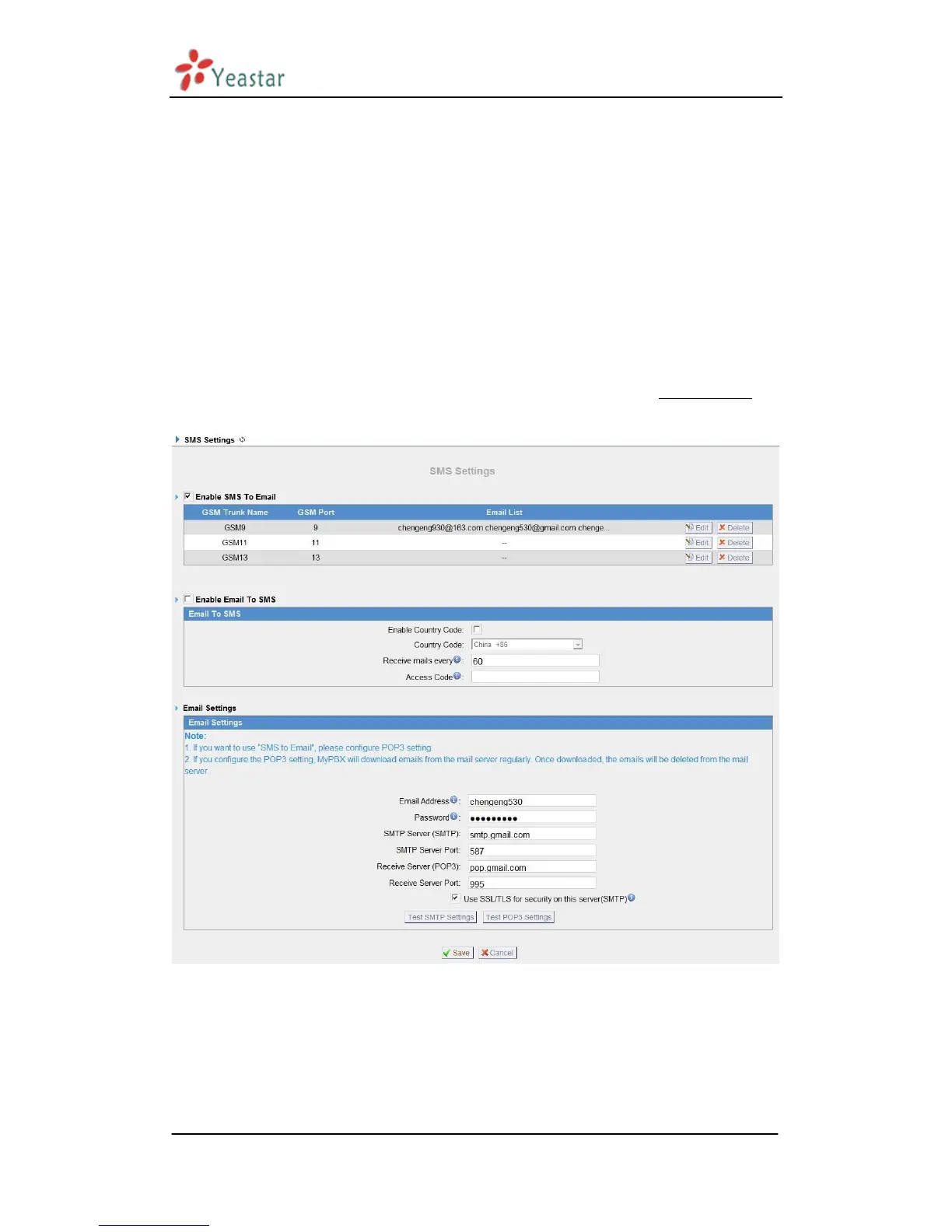MyPBX Standard User Manual
www.yeastar.com Page 79
2. Receive email and send the text of the email to the target mobile number by
SMS.
Note: If you use gmail, just put your user name here. E.g. email address:
test@gmail.com, you just put “test” here.
·Password
Input the password of this email here.
·SMTP Server (SMTP)
·SMTP Server Port
·Receive Server (POP3)
·Receive Server Port
If you want to know more about Email to SMS, please refer to APPENDIX F
Figure 3.5.7.2
3.5.8 DISA
DISA (Direct Inward System Access) allows someone calling in from outside the
telephone switch (PBX) to obtain an „internal‟ system dial tone and make calls as