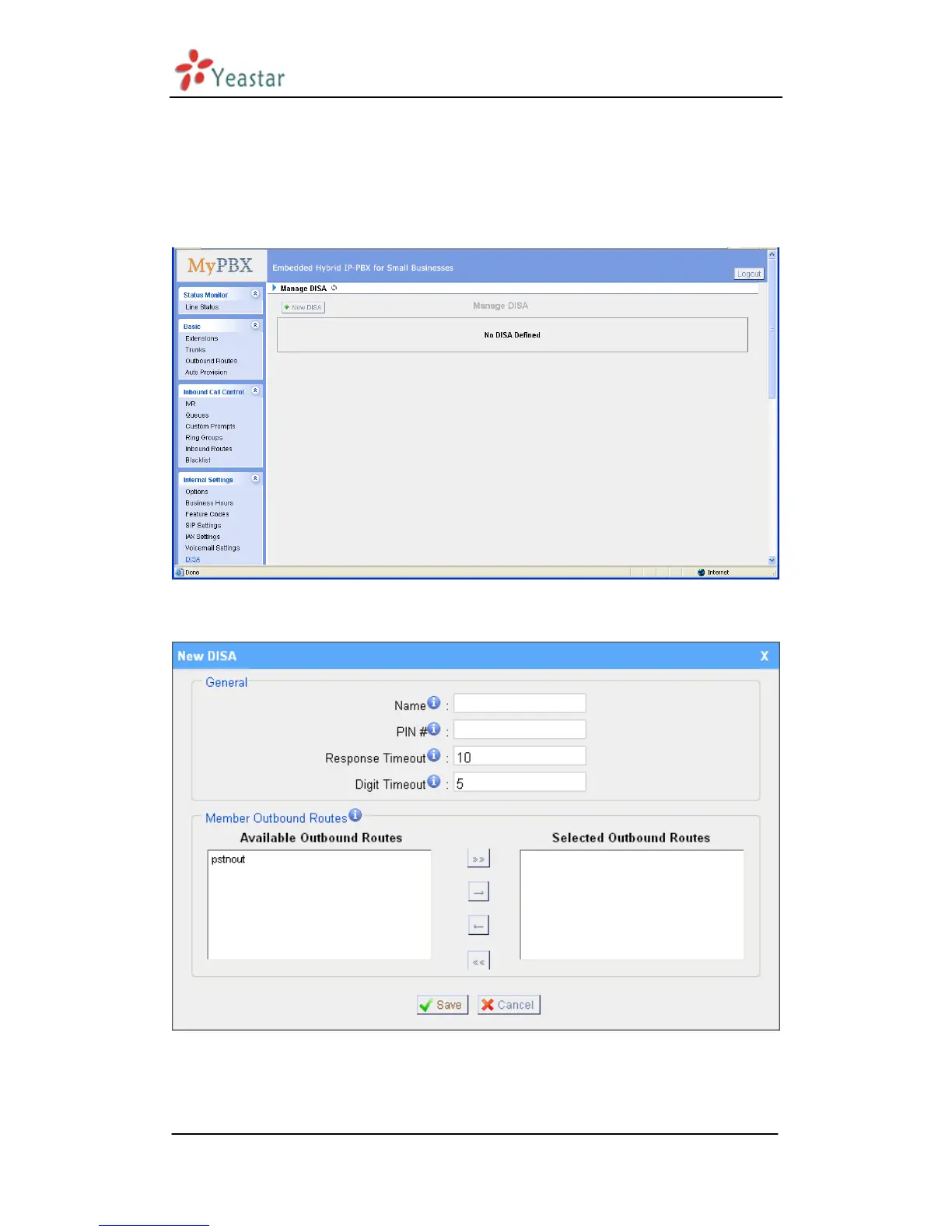MyPBX Standard User Manual
www.yeastar.com Page 80
if they were using one of the extensions attached to the telephone switch. To use
DISA, a user calls a DISA number, which invokes the DISA application. The DISA
application in turn requires the user to enter a PIN number, followed by the
pound sign (#). If the PIN number is correct, the user will hear dial tone on
which a call may be placed. Obviously, this type of access has serious security
implications, and great care must be taken not to compromise your security.
Figure 3.5.8.1
To add a new DISA application, click the New DISA button.
Figure 3.5.8.2