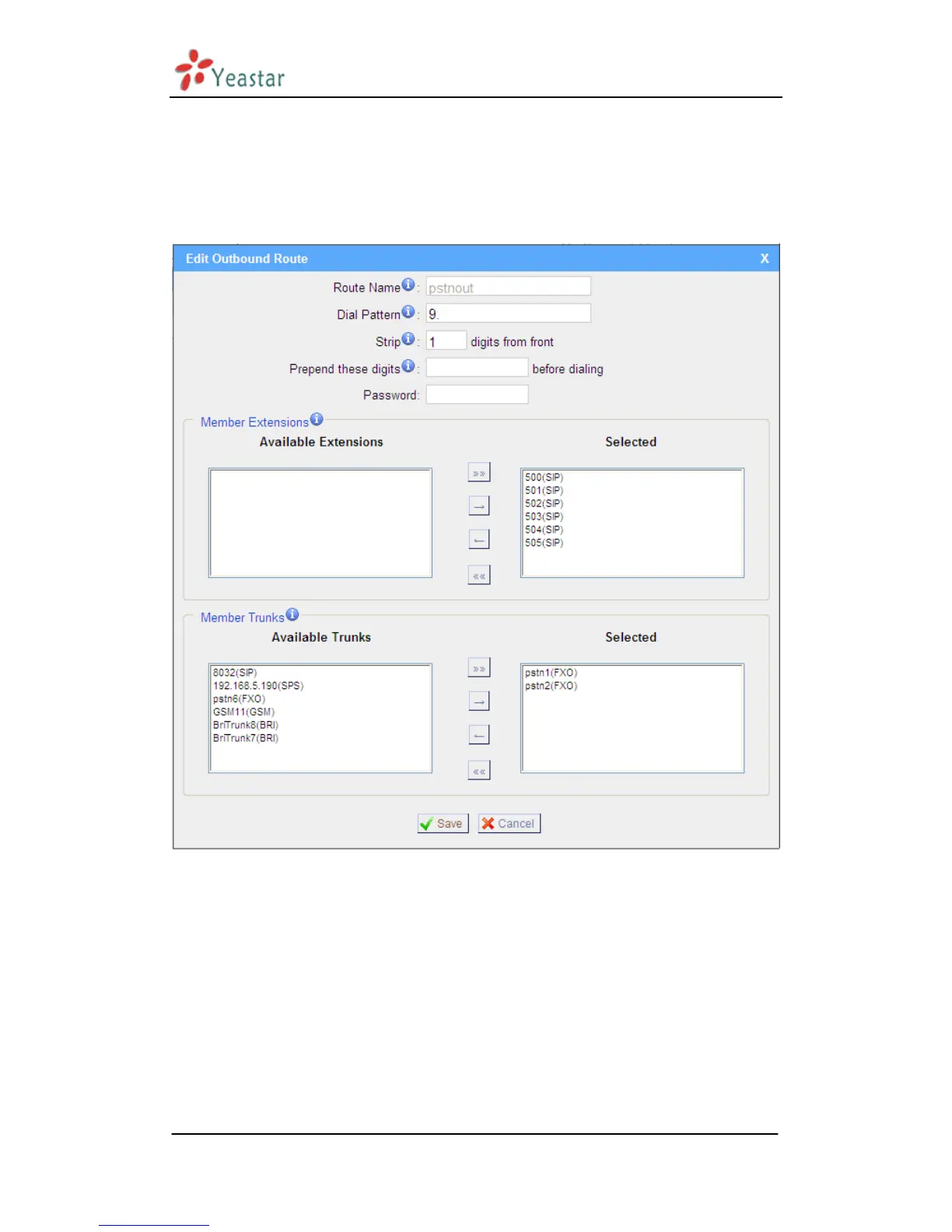MyPBX Standard User Manual
www.yeastar.com Page 116
6.1.1 Sample Routing via PSTN Trunk
Let‟s route all inside extensions through an analog trunk by dialing 9. In
Outbound Routes, add a new outbound route as below.
Figure 6-1
As we can see from the outbound route of „pstnout‟, all phone numbers
starting with 9 will have their first digit stripped off (digit 9) and will be sent
to the PSTN (port 1-2).
After we have configured the above, we can dial 9 + local number to dial out
via a PSTN line.
Note: Setting number prefix to wild card X and setting Strip to 0 digits from
the front will allow all calls to go through this outbound route.