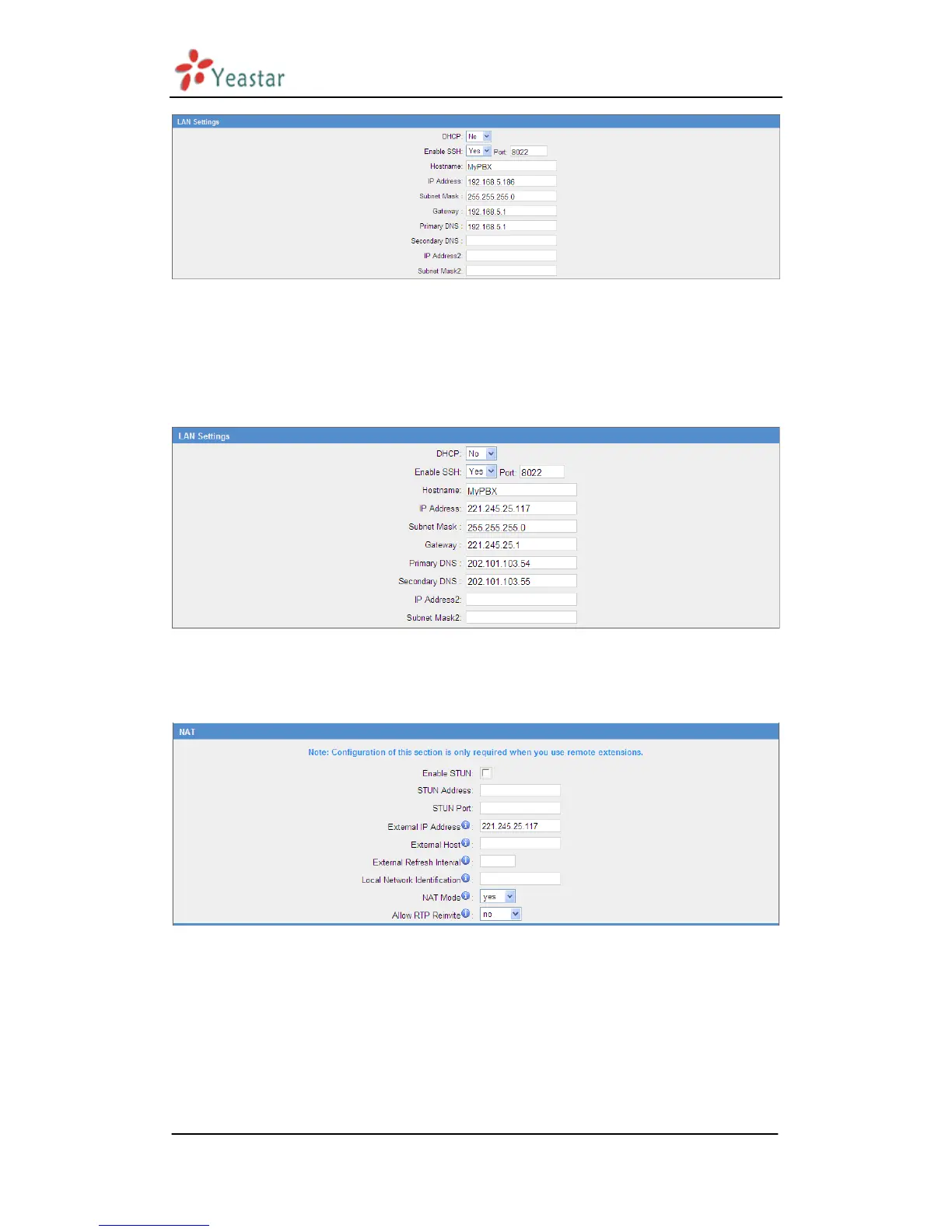MyPBX Standard User Manual
www.yeastar.com Page 140
Figure C-2 MyPBX Network setting
2. If MyPBX has a public IP, (i.e. is connected directly to your internet service
provider), the network settings should be configured according to Figure
C-3:
Figure C-3
Next, you should configure the NAT settings according to Figure C-4
Figure C-4
External IP Address: The public IP address of MyPBX
External Host: Leave this blank if no domain has been configured
External Refresh Interval: Leave this blank
Local Network Identification: Leave this blank
NAT mode: Yes
Allow RTP Reinvite: No
