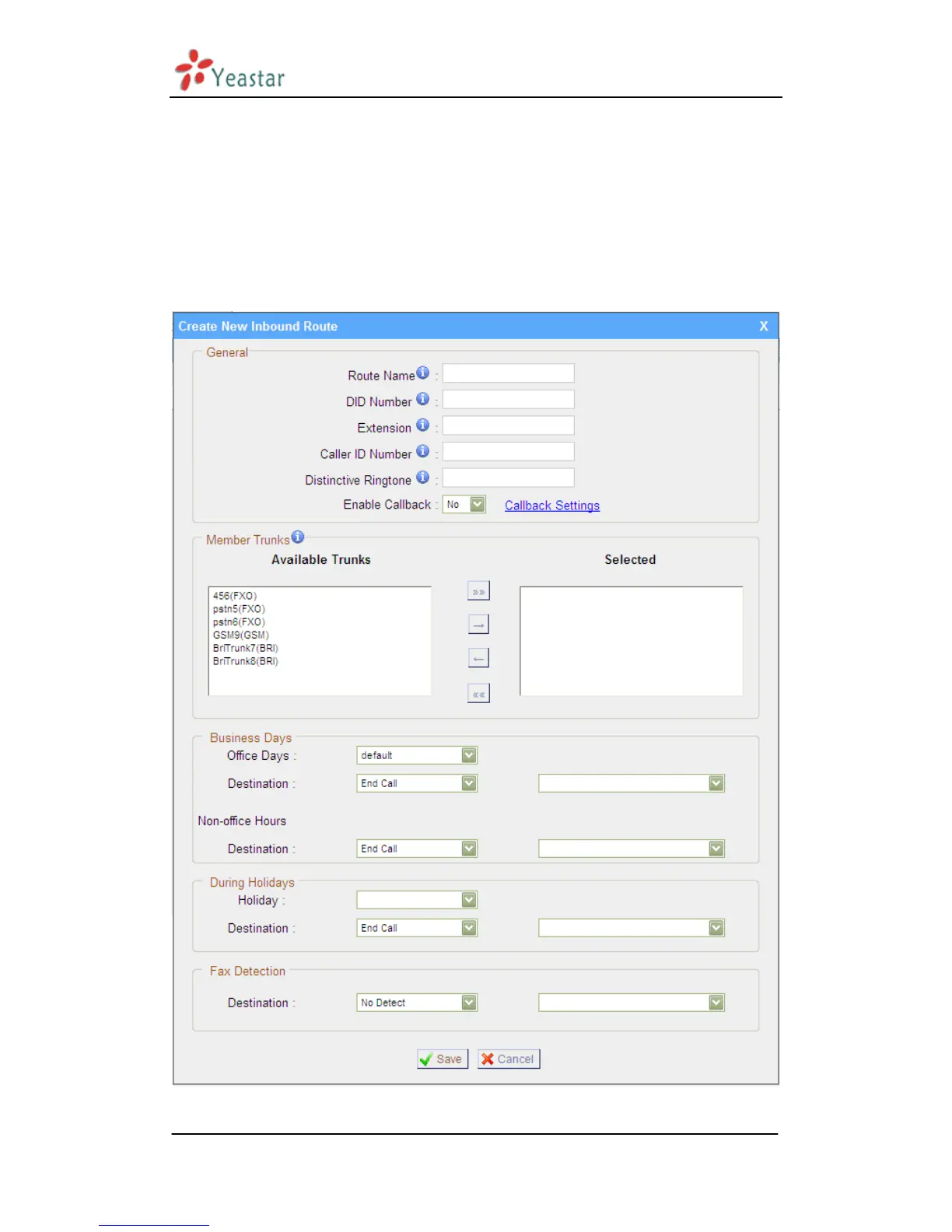MyPBX Standard User Manual
www.yeastar.com Page 60
sent to the FXS port selected, you should connect a fax machine to this FXS port.
If Choosing a VoIP extension, the fax will be sent to the extension‟s voicemail as
an attachment.
Note: If you receive faxes with custom Email address, the „SMTP settings‟ of
„Voicemail Settings‟ should be configured successfully in advance. If you receive
faxes with E-mail address configured in VOIP extension voicemail, you should
first make sure the tested email to your email address works fine.
Figure 3.4.5.1