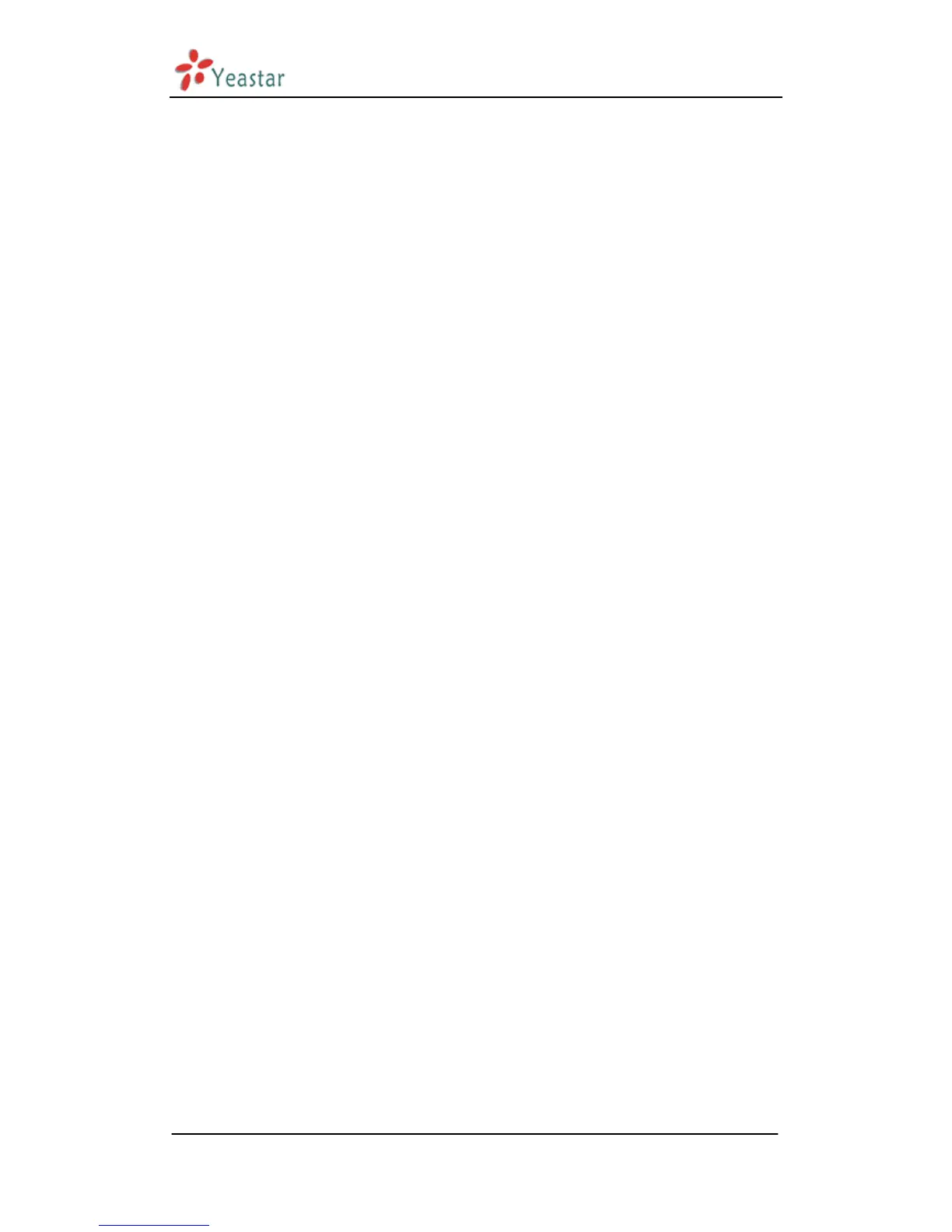MyPBX Standard User Manual
www.yeastar.com Page 76
·Unavailable Prompt
Greeting played when the extension called is Unavailable.
Skip greeting: Do not play a greeting.
Play Unavailable greeting: play the extension Unavailable greeting.
·Leave a Message Prompt
Greeting when ask the caller to dial 5 to leave a message.
Skip greeting: Do not play a greeting.
Play busy greeting: play the extension busy greeting.
Play Unavailable greeting: play the extension Unavailable greeting.
c) Playback Options
·A nnounce Message Caller ID
If this option is enabled, the Caller ID of the party that left the message will be
played back before the voicemail message begins playing.
·Announce Message Duration
If this option is set, the duration of the message in minutes will be played back
before the voicemail message begins playing.
. Announce Message Arrival Time
If this option is set, the arrival time of the message will be played back before
the voicemail message begins playing.
. Allow Users to Review Messages
Allow callers to review their recorded message before sending it to voicemail.
2) SMTP Settings for Voicemail
Note: If you want to send voicemail messages as email attachments, please
configure this section.
·E -mail Address
The E-mail Address that MyPBX will use to send voicemail.
·Password
The password for the email address used above
·SMTP Server
The IP address or hostname of an SMTP server that the MyPBX will connect to in
order to send voicemail messages via email, i.e. mail.yourcompany.com.
·Port
SMTP Port: the default value is 25.