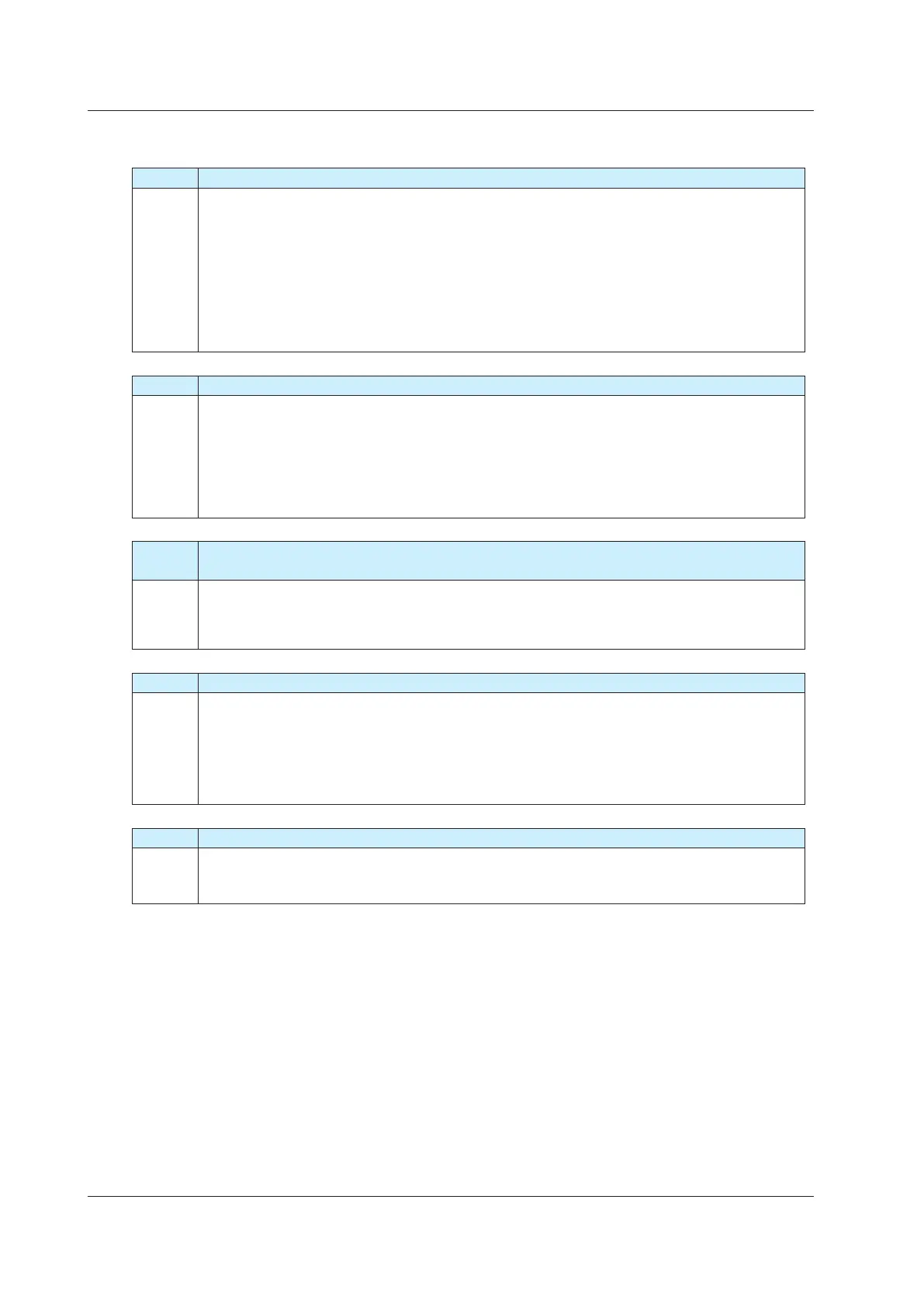7-18
IM CA500-01EN
CA150 Commands
AS Sets or queries the current (DCA) source/SIMULATE
Command = ASm<CRLF> -> Answer = ASm<CRLF>
Command = AS?<CRLF> -> Return = ASm<CRLF>
Parameters
m = 0: Source
1: SIMULATE(SINK)
On the CA500 and CA550, an error is returned when the function of Function 2 is set to mA and
the range is not 20 mA.
When m = 1, the instrument does not change the source range to 4-20mA Sim but changes the
sign of the source value.
MO Starts or stops or queries the measurement
Command = MOm<CRLF> -> Answer = MOm<CRLF>
Command = MO?<CRLF> -> Return = MOm<CRLF>
Parameters
m = 0: Sets the function to OFF (stop on the CA150)
1: Sets the function and range to the settings before stopping (start on the CA150)
The above action is executed on the CA500 and CA550.
ND Sets or queries the number divisions and the output step (n/m) of the divided
output.
Command = NDnm<CRLF> -> Answer = NDnm<CRLF>
Command = ND?<CRLF> -> Return = NDnm<CRLF>
The specified number of divisions is returned in both m and n in response to a query.
NM Sets or queries the n/m divided output
Command = NMm<CRLF> -> Answer = NMm<CRLF>
Command = NM?<CRLF> -> Return = NMm<CRLF>
Parameters
m = 1: Sets the source value to the 100% value (OFF on the CA150)
2: Sets the source value to the 100% value (ON on the CA150)
OB Queries the battery charge state
Command = OB?<CRLF> -> Return = OBm<CRLF>
The CA500 and CA550 always return 0.
7.4 Commands