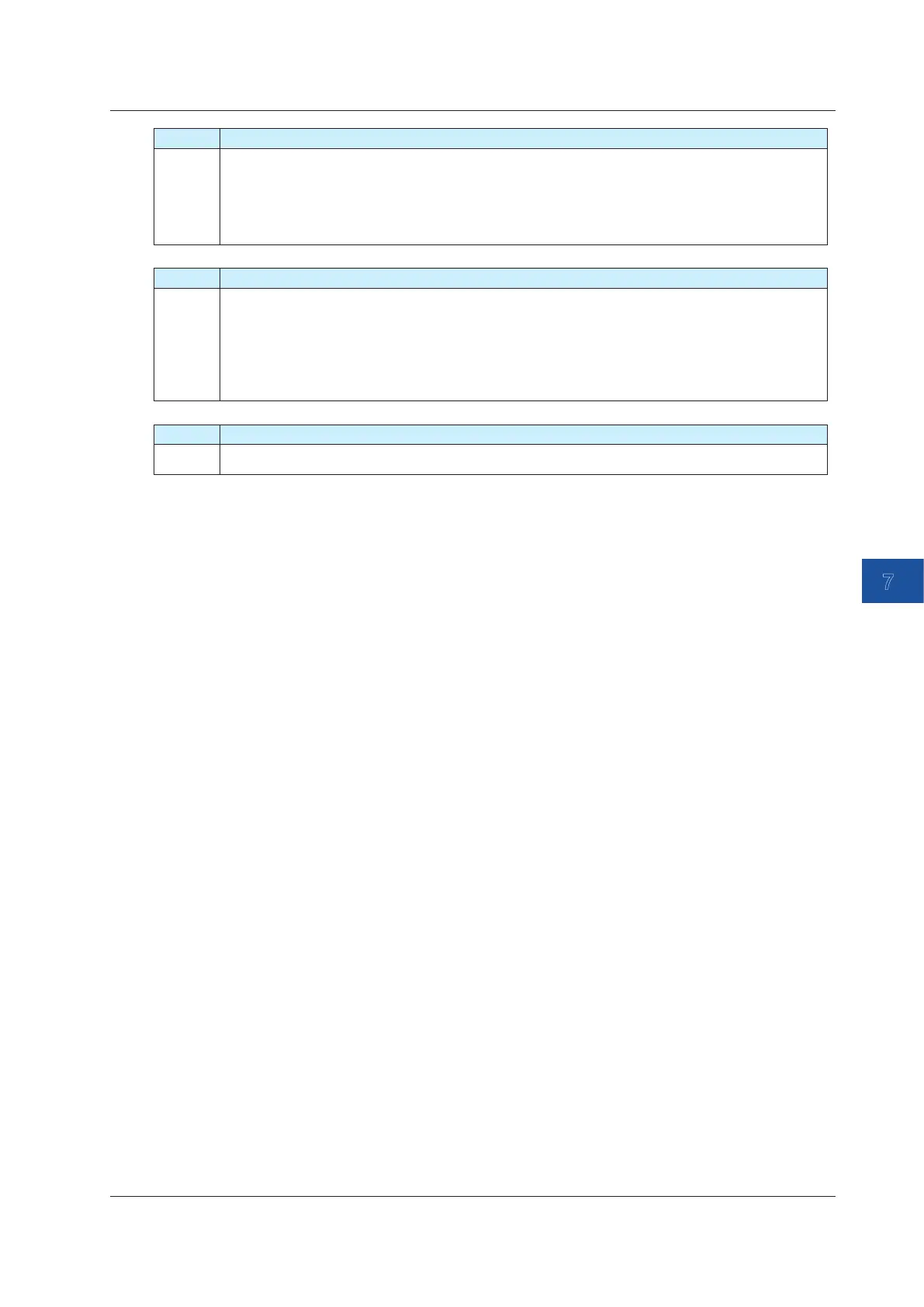7-17
IM CA500-01EN
7
USB Function
VO Starts, stops or queries the 24 V loop power supply
Command = VOm<CRLF> -> Return = VOm<CRLF>
Command = VO?<CRLF> -> Return = VOm<CRLF>
Parameters
m = 0: Stop loop power supply (default value)
1: Start loop power supply
WC Sets or queries the wiring system of resistance measurement
Command = WCm<CRLF> -> Return = WCm<CRLF>
Command = WC?<CRLF> -> Return = WCm<CRLF>
Parameters
m = 0: Two-wire system
1: Three-wire system
2: Four-wire system
YC Initializes the settings of FUNCTION1 and FUNCTION2
Command = YC<CRLF> -> Answer = YC, OK<CRLF>
7.4 Commands
