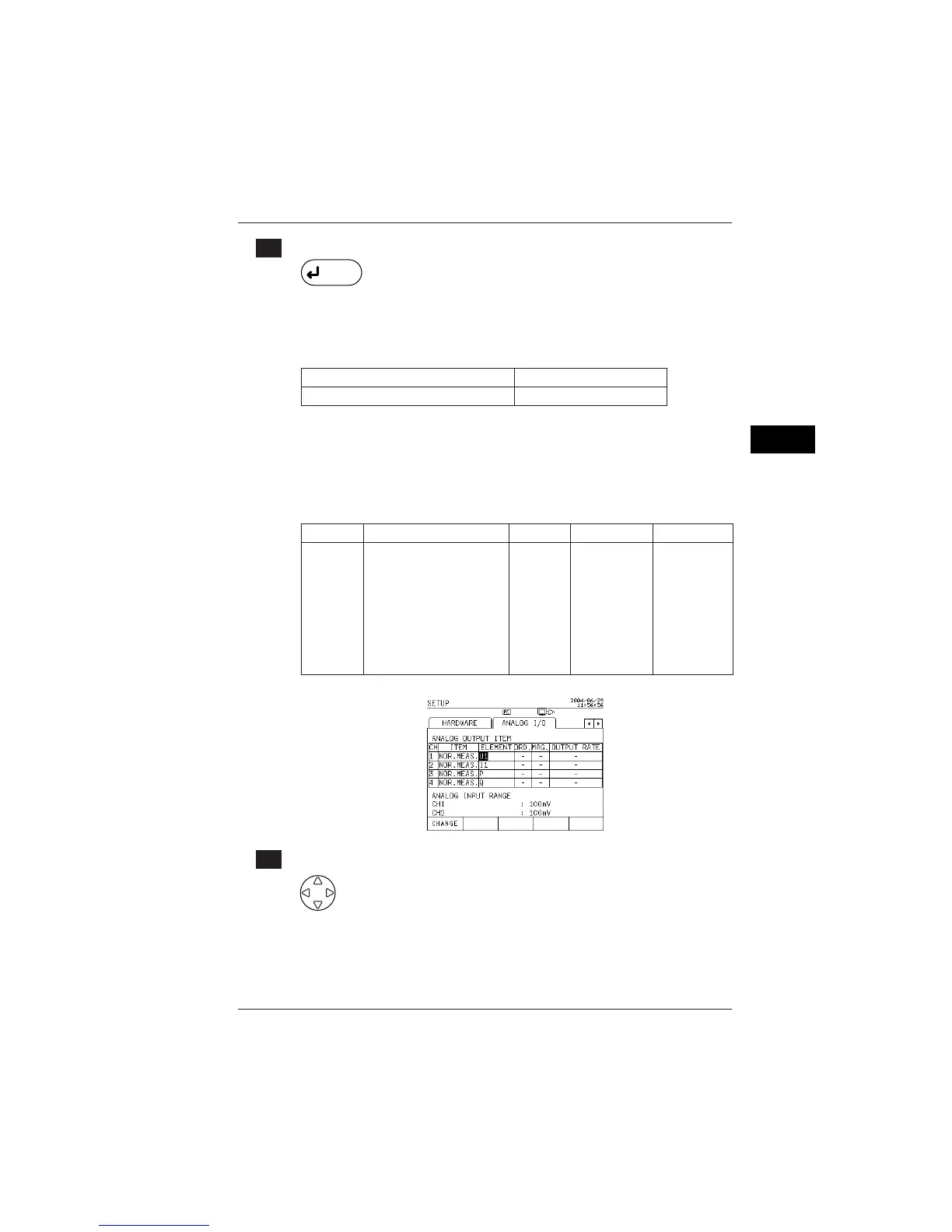6-91
IM CW240E
Configuring Settings
6
[ 4 Confirmation
ENTER
Press the ENTER key.
This closes the window, returning you to the Analog I/O screen.
Perform the same steps for the items of CH1 to CH4.
Ending setup:
To also change another setting To return to the Top Menu
Select a desired setting using the cursor keys. ENTER key
● Element Setting Procedure
In element setting, the element to be selected differs depending on the item
previously set. Check this by referring to the Setting Information of Analog
Output Items table.
The following describes the setting procedure, using the example of selecting
NORMAL as an output item.
Item Element Order Magnification Output Rate
NORMAL
Voltage (U1, U2, U3, Uave)
Current (I1, I2, I3, I4, Iave)
Power (P)
Reactive power (Q)
Apparent power (S)
Power factor (PF)
Phase angle (PA)
Frequency (F)
__ _
[ 1 Changing an element
Using the cursor keys, select an element of CH to be changed
(highlighted).
6.9 Analog I/O Settings
